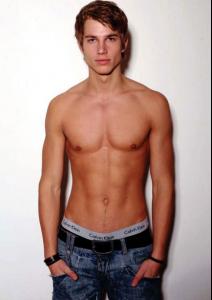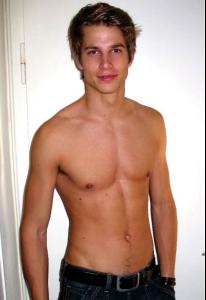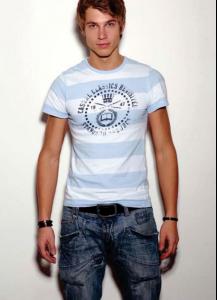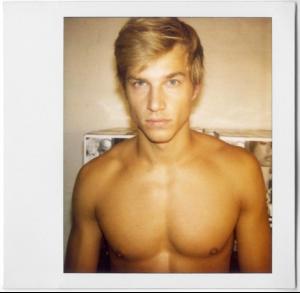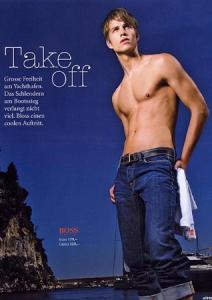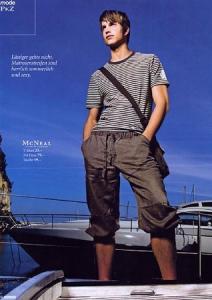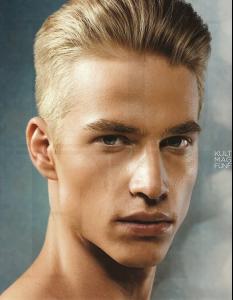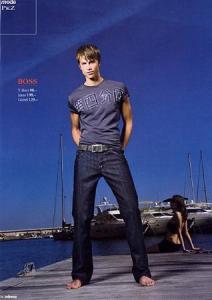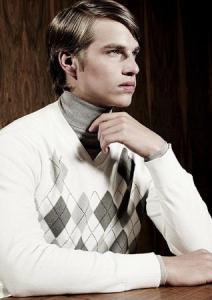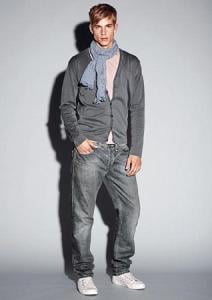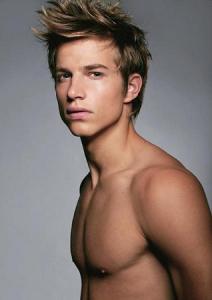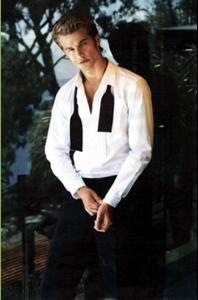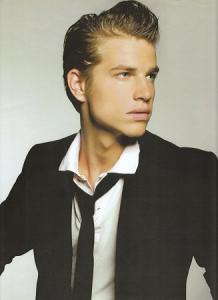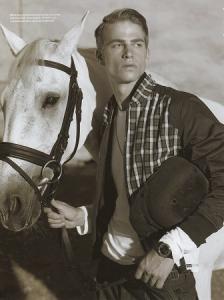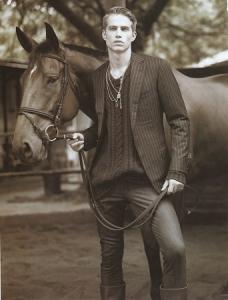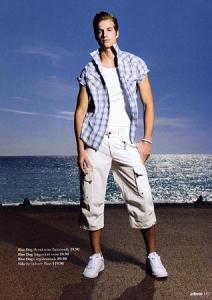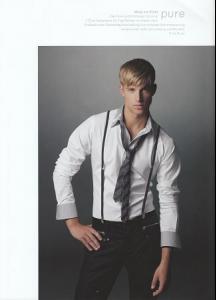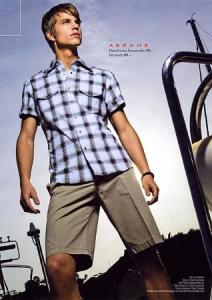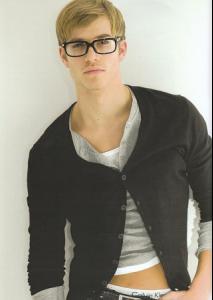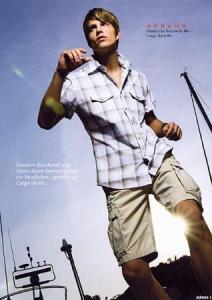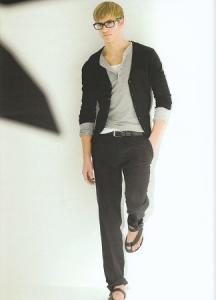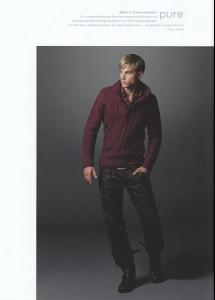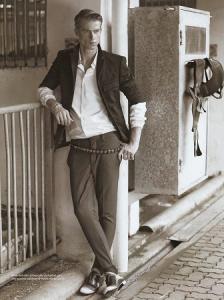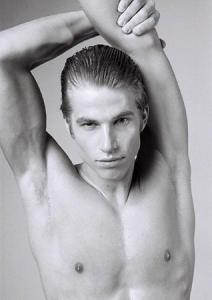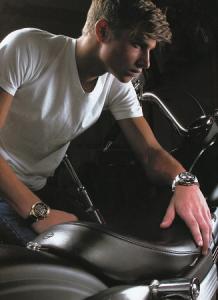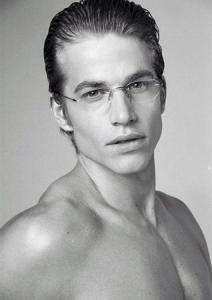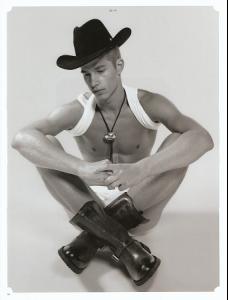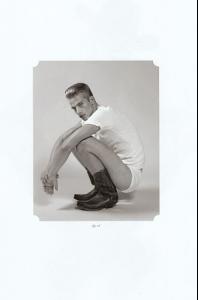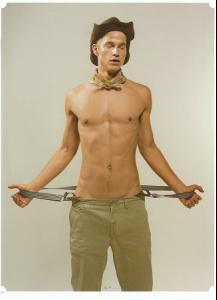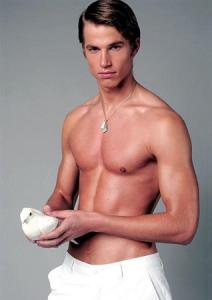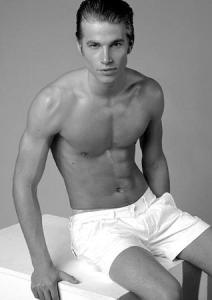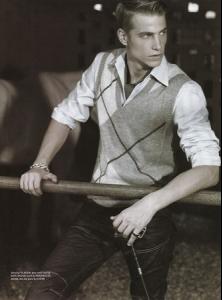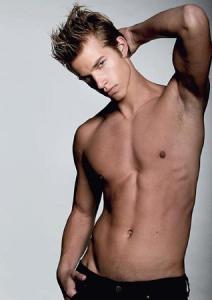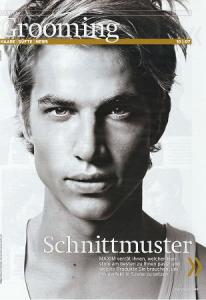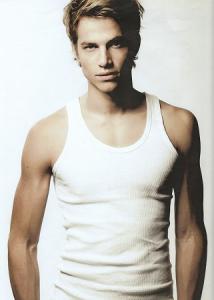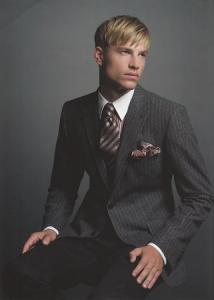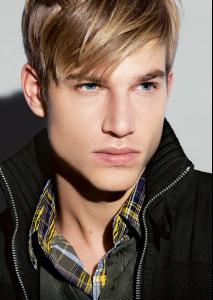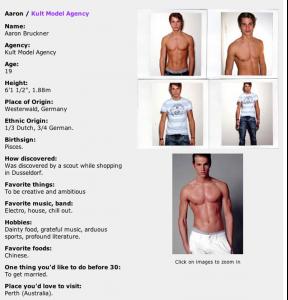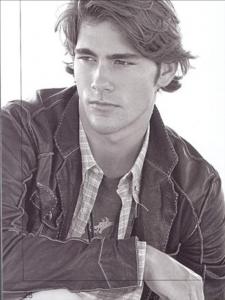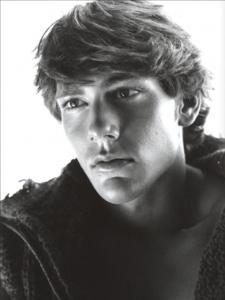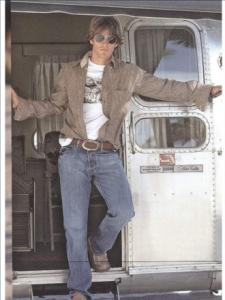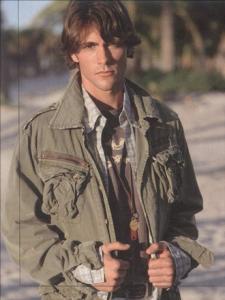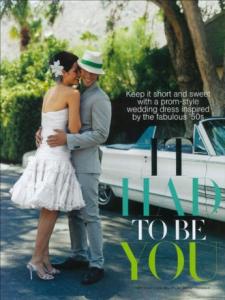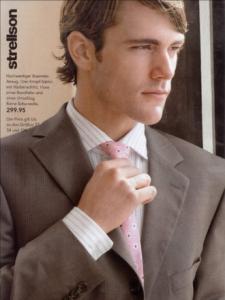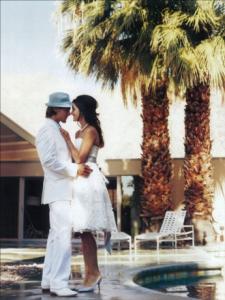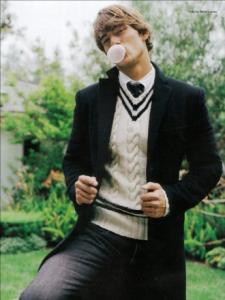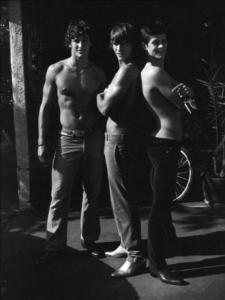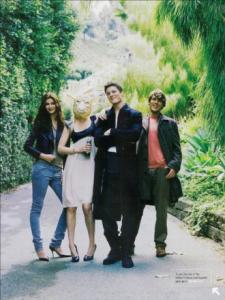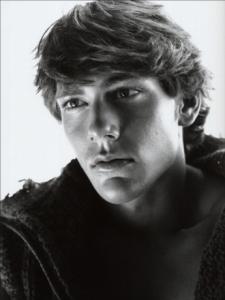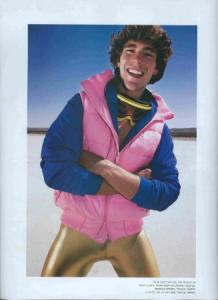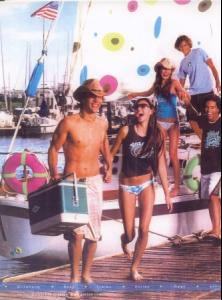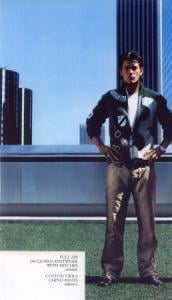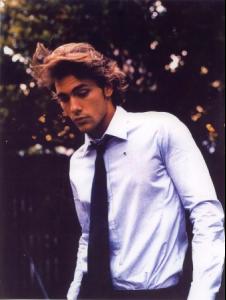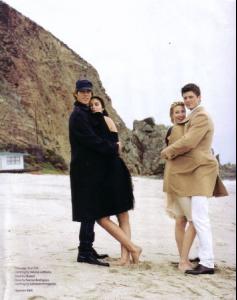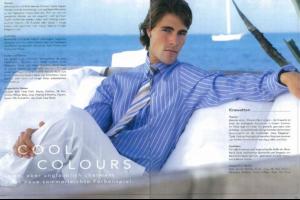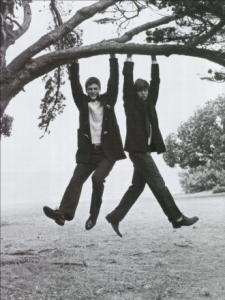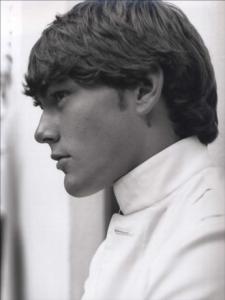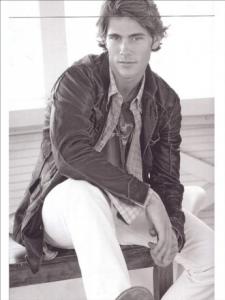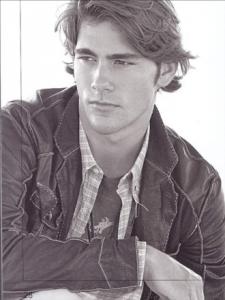Everything posted by cooperIShot
-
Will Chalker
Hey everybody.....vote for WILL in the male model competition!!!!! He's the KING of the runway!!!
-
Male model competition
- Male model competition
- Chad Dunn
Thank you M--- for the editorial....this pic is from Vogue Italia 2007....the editorial is "Make Love, Not War" (Chad's lying on the bed, right below the guy standing)- Blaine Cook
- Blaine Cook
learn to appreciate diversity <_< look at his height hes so tall, and if u dont like him maybe say why you dont like him instead of posting half a sentence- Aaron Bruckner
oh my..., he wants to get married before 30? I'd definitely marry him- Sasha Gacsal
wow those were awesome Faget!! thanks for posting....so happy to see you working on putting stuff in Sasha's thread again!! makes me happy too as well as ALL of his fans!! keep up the good work!!- Andrew Stetson
- Jared Koronkiewicz
oh, just in case you're all wondering, he's an American, and he's really good buds with Adam Senn- Jared Koronkiewicz
glad you all like him!!! he's definitely hot!! feel free to post anything you like (info on him, pics, etc)....- Male model competition
- Chris Dattola
- Aaron Bruckner
Runway and backstage...he's only 19, but he looks like a pro on the runway already...he has a nice, hopefully lengthy career ahead of him ....Byblos FW08 ....D&G SS08 ....Dolce and Gabbana SS08 ....Gazzarrini FW08 ....D&G FW08 backstage- Aaron Bruckner
- Aaron Bruckner
- Aaron Bruckner
- Aaron Bruckner
- Aaron Bruckner
- Aaron Bruckner
- Aaron Bruckner
Aaron Bruckner Agencies: Major (NY), Kult (Hamburg), FM (London), Future (Milan), Bananas (Paris), Unique (Copenhaagen) Height: 6'2" Hair: Blonde Eyes: Blue Waist: 30.5"- Chris Dattola
Account
Navigation
Search
Configure browser push notifications
Chrome (Android)
- Tap the lock icon next to the address bar.
- Tap Permissions → Notifications.
- Adjust your preference.
Chrome (Desktop)
- Click the padlock icon in the address bar.
- Select Site settings.
- Find Notifications and adjust your preference.
Safari (iOS 16.4+)
- Ensure the site is installed via Add to Home Screen.
- Open Settings App → Notifications.
- Find your app name and adjust your preference.
Safari (macOS)
- Go to Safari → Preferences.
- Click the Websites tab.
- Select Notifications in the sidebar.
- Find this website and adjust your preference.
Edge (Android)
- Tap the lock icon next to the address bar.
- Tap Permissions.
- Find Notifications and adjust your preference.
Edge (Desktop)
- Click the padlock icon in the address bar.
- Click Permissions for this site.
- Find Notifications and adjust your preference.
Firefox (Android)
- Go to Settings → Site permissions.
- Tap Notifications.
- Find this site in the list and adjust your preference.
Firefox (Desktop)
- Open Firefox Settings.
- Search for Notifications.
- Find this site in the list and adjust your preference.
- Male model competition