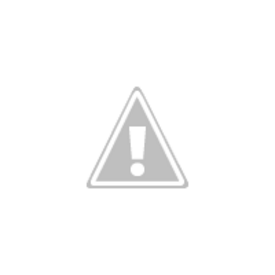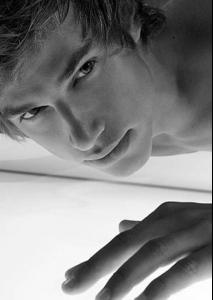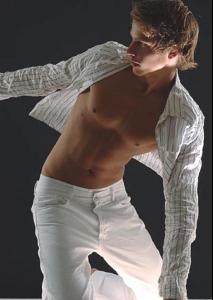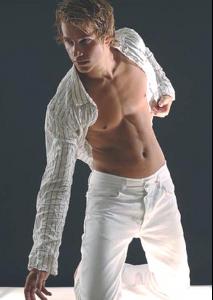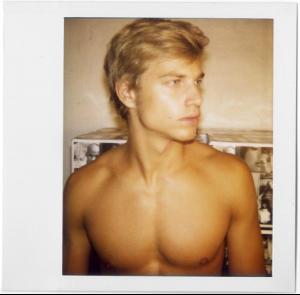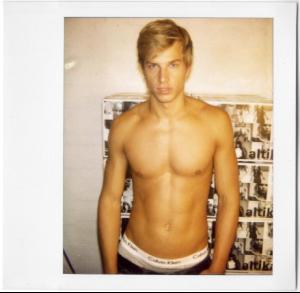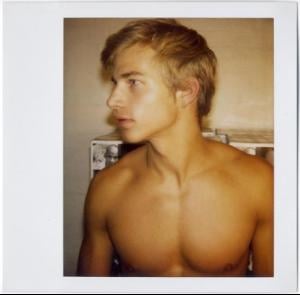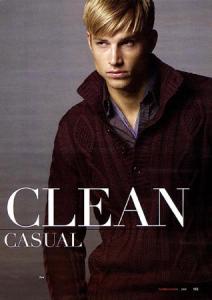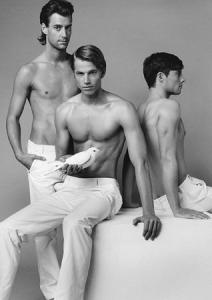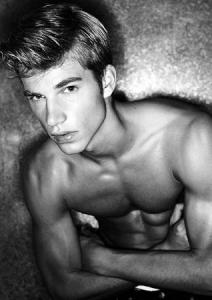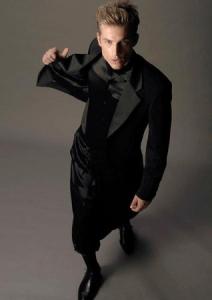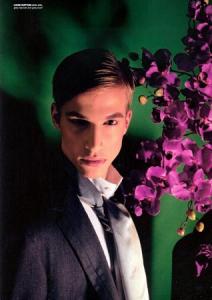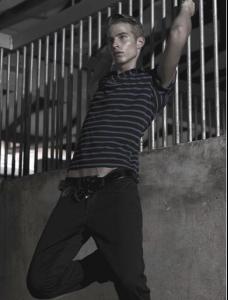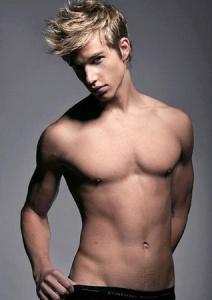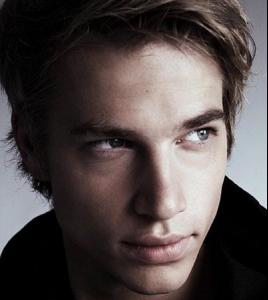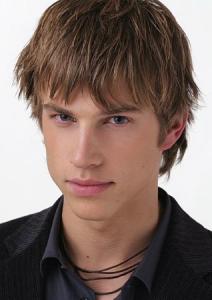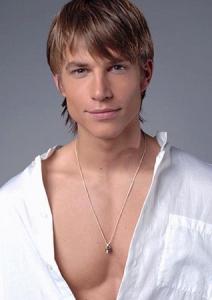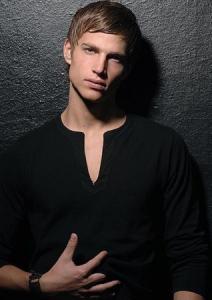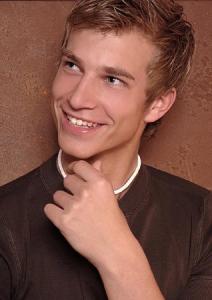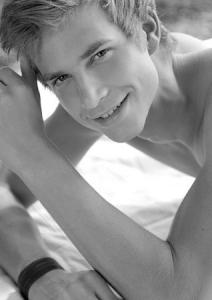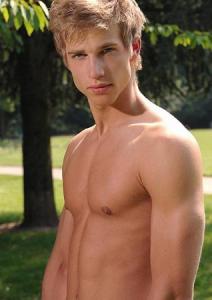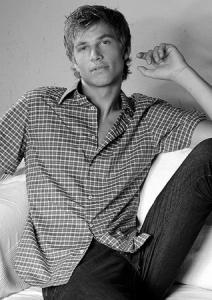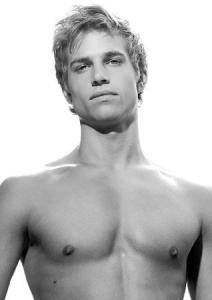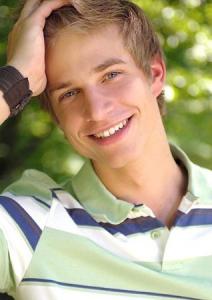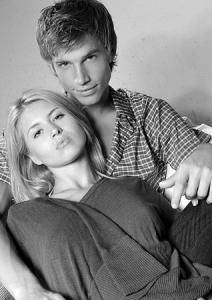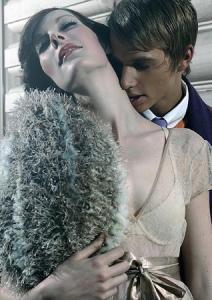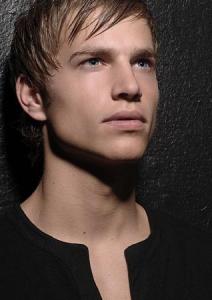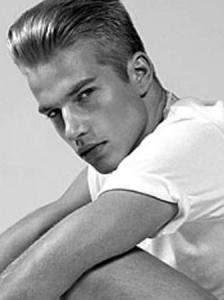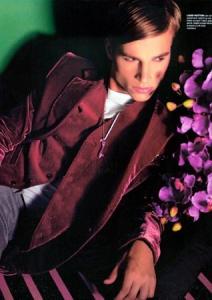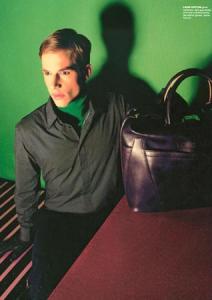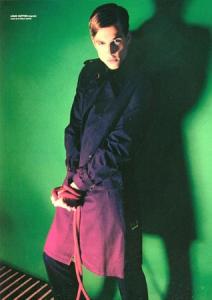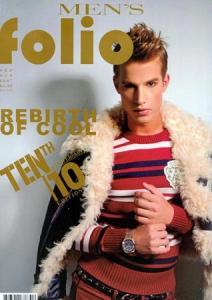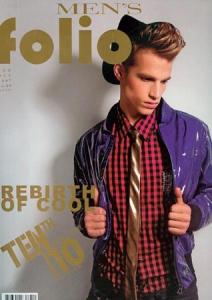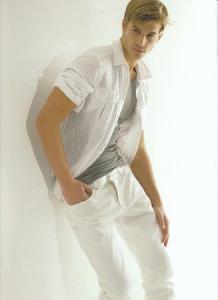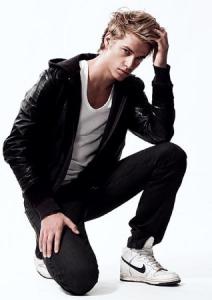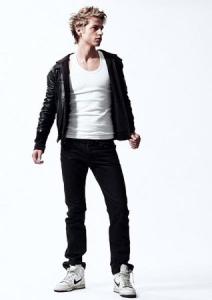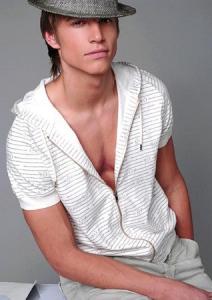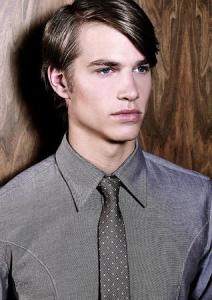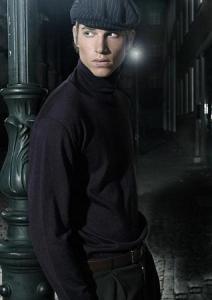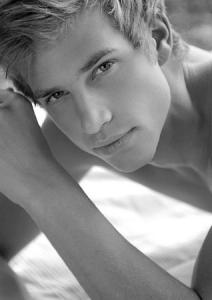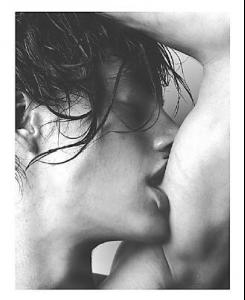Everything posted by cooperIShot
-
Kenzie Roth
He looks like maybe 16 or 17 but i have a feeling he's older It must be nice to have excellent genes He's cute though
-
Andrew Stetson
thanks for those balflear!!! i've seen all of those except for posts #72-#74...love his "jig" lol...and yes, the "rumour" u said is actually TRUE regarding Andrew getting married to his gf
-
Chris Austad
- Travis Davenport
- Shane Sather
- Aaron Bruckner
- Adam Senn
- Jared Koronkiewicz
- Blaine Cook
Thanks Azure!! i actually saw that on MDC and was gonna post it but forgot- Bev Moore
- Andrew Cooper
Hurray!!! ANDREW won that round!!! thanks again everybody who voted!!- Andrew Cooper
- Aaron Bruckner
These are probably my some of my all-time favourites ...well i LOVE them all, but i find these beautiful- Aaron Bruckner
- Aaron Bruckner
- Aaron Bruckner
- Aaron Bruckner
- Aaron Bruckner
- Aaron Bruckner
- Aaron Bruckner
- Aaron Bruckner
- Bev Moore
- Justin Gaston
oh Faget honey, you are the KING of posting new HOTTIES!!!! YOU ROCK BIG TIME!!!!! thanks for starting his thread!!! any more info??? oh i'll just sit back and relax and DROOL over his pics- Jared Koronkiewicz
Account
Navigation
Search
Configure browser push notifications
Chrome (Android)
- Tap the lock icon next to the address bar.
- Tap Permissions → Notifications.
- Adjust your preference.
Chrome (Desktop)
- Click the padlock icon in the address bar.
- Select Site settings.
- Find Notifications and adjust your preference.
Safari (iOS 16.4+)
- Ensure the site is installed via Add to Home Screen.
- Open Settings App → Notifications.
- Find your app name and adjust your preference.
Safari (macOS)
- Go to Safari → Preferences.
- Click the Websites tab.
- Select Notifications in the sidebar.
- Find this website and adjust your preference.
Edge (Android)
- Tap the lock icon next to the address bar.
- Tap Permissions.
- Find Notifications and adjust your preference.
Edge (Desktop)
- Click the padlock icon in the address bar.
- Click Permissions for this site.
- Find Notifications and adjust your preference.
Firefox (Android)
- Go to Settings → Site permissions.
- Tap Notifications.
- Find this site in the list and adjust your preference.
Firefox (Desktop)
- Open Firefox Settings.
- Search for Notifications.
- Find this site in the list and adjust your preference.
- Travis Davenport