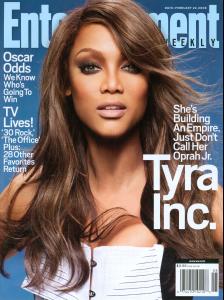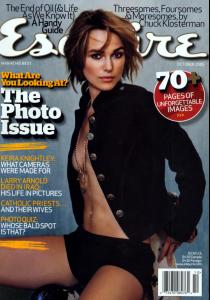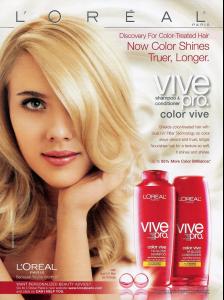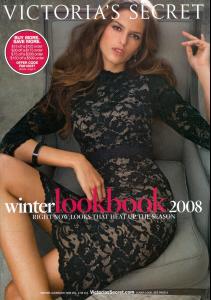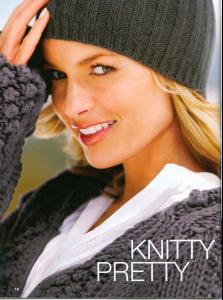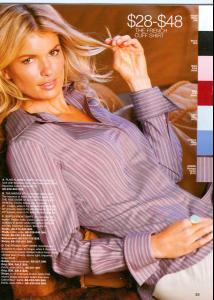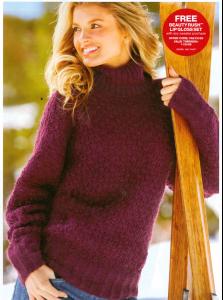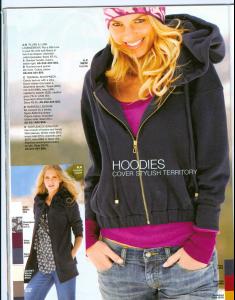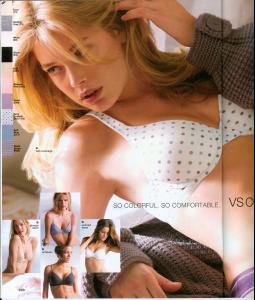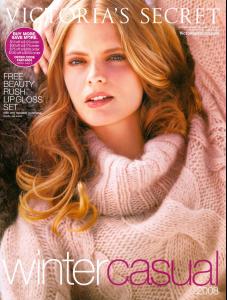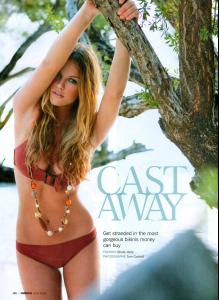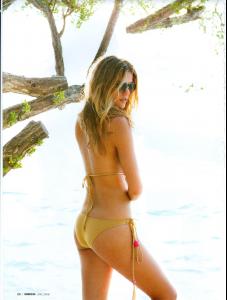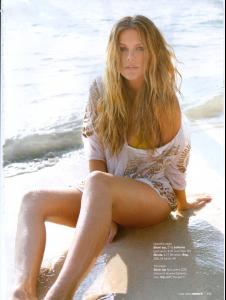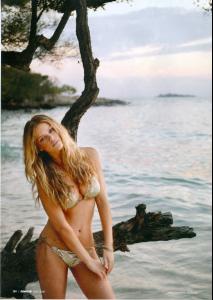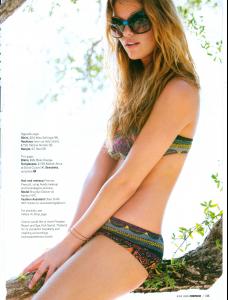Everything posted by jal718
-
Nicole Kidman
- Editorials
Great stuff all, thanks!- Editorials
BE CALM EVERYONE! I saw this a Barnes & Noble yesterday but did not look at the month.- Tyra Banks
- Keira Knightley
- Scarlett Johansson
- Heidi Klum
Thanks, did not have the first Cosmo cover!- Editorials
Yes, but the mag was $16.95 and had no spread on her.- Editorials
AA is currently on the cover of GQ South Africa- Paulina Porizkova
bill! you're back.....congrats om your 1000 post!- Marisa Miller
I don't like posting pictures of Marisa with her clothes on!- Victoria's Secret Lingerie/Sleepwear
Heavy sigh! <_<- Izabel Goulart
- Victoria's Secret Lingerie/Underwear
- Marisa Miller
- Doutzen Kroes
- Julia Stegner
- Your favorite Vanity Fair covers
Thanks Mel, you beat me to this one!- Claudia Schiffer
Yes, my thanks as well!- Stephanie Seymour
Great Bazaar cover, nice to see her back again!- Anne Hathaway
- Laetitia Casta
- Brooklyn Decker
- Christina Aguilera
- Cindy Crawford
Very nice! - Editorials