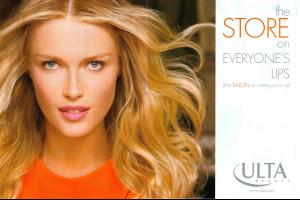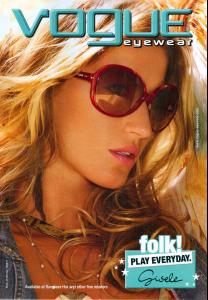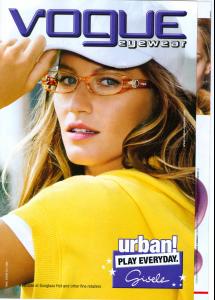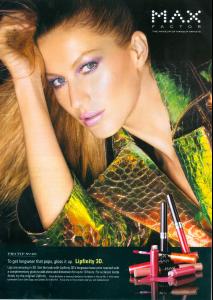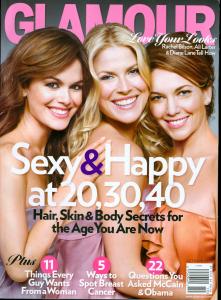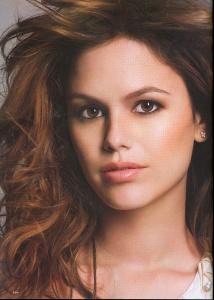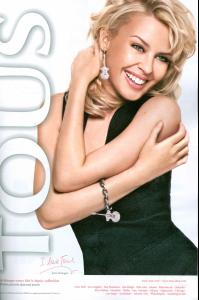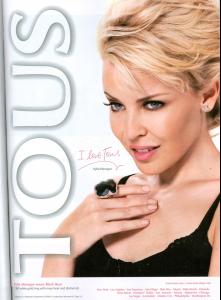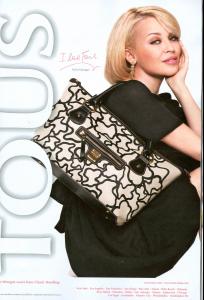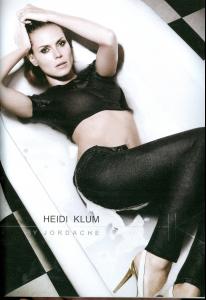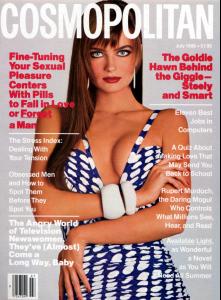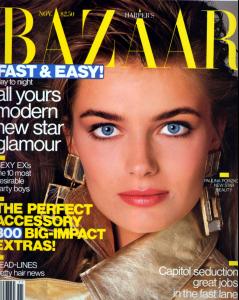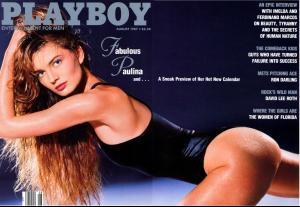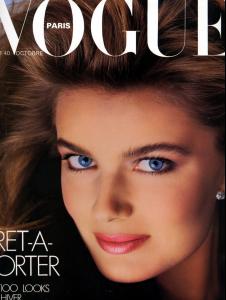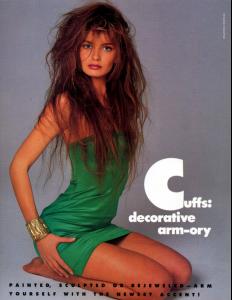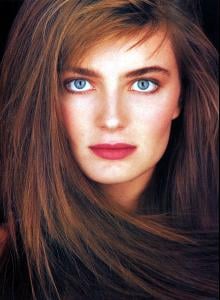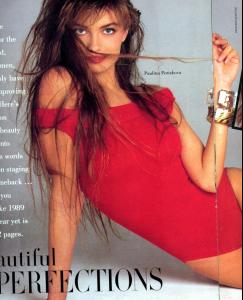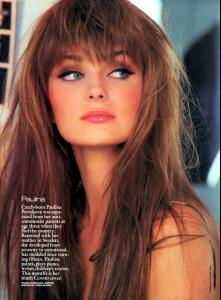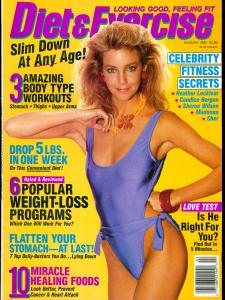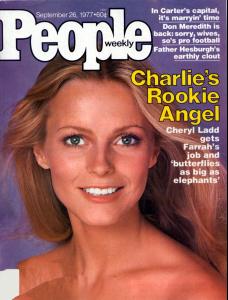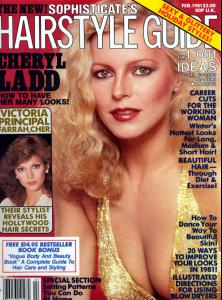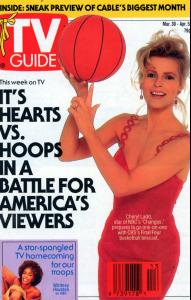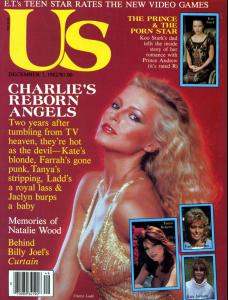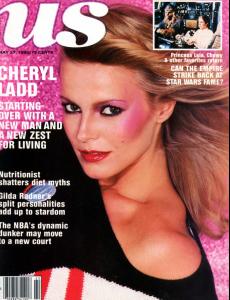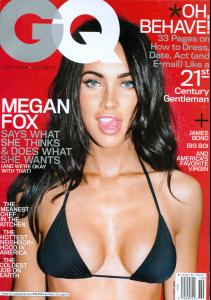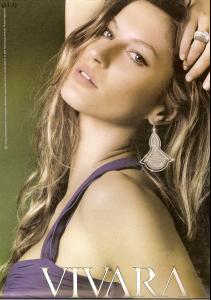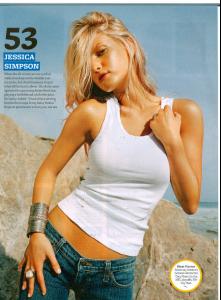Everything posted by jal718
-
Veronica Varekova
-
Advertisements
-
Advertisements
- Kylie Minogue
- Rachel Bilson
-
Miranda Kerr
Yes, great stuff...thanks!
- Rachel Bilson
-
Kylie Minogue
-
Heidi Klum
-
Paulina Porizkova
- Heather Locklear
-
Editorials
You're the best kiki, thanks
-
Karolina Kurkova
Great scans....thanks!
-
Cheryl Ladd
- Megan Fox
- Advertisements
-
Jessica Simpson
I agree, she's had some great covers lately!
- Cheryl Ladd
-
2000 posts
Hope you have another 2,000 in you my lingerie queen!
-
Eva Mendes
You're all welcome...her Calvin ad's are the best!
-
Editorials
Good morning kiki, nice scans!
-
Marisa Miller
Very nice, thanks
-
Nicole Kidman
Great one, thanks for sharing, John! My pleasure Mel!
-
Jessica Simpson
- Christina Aguilera