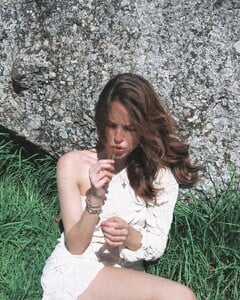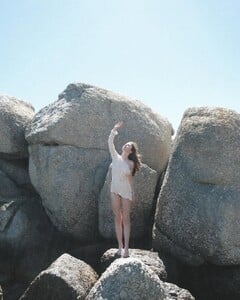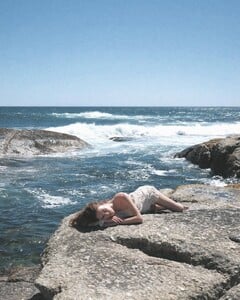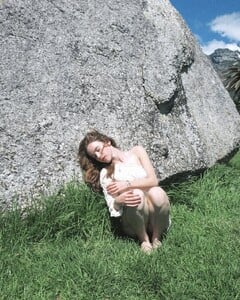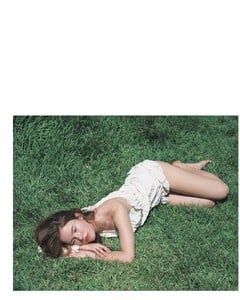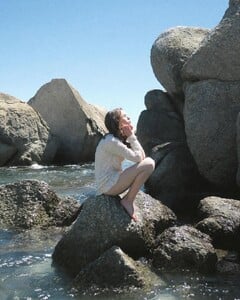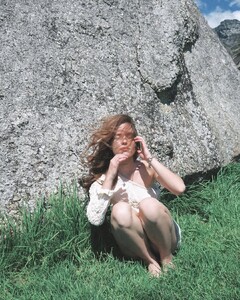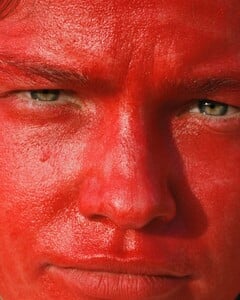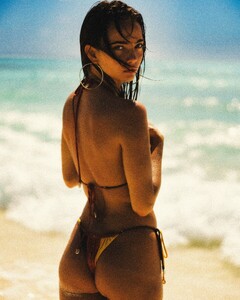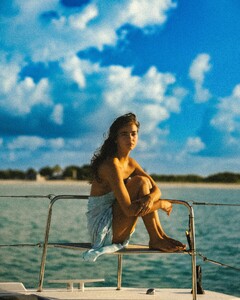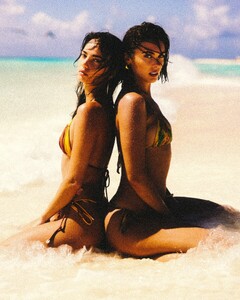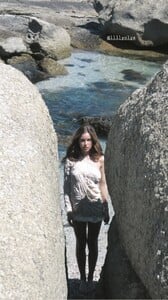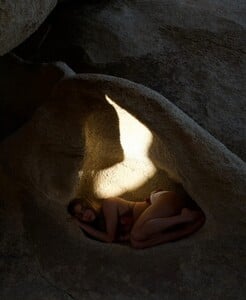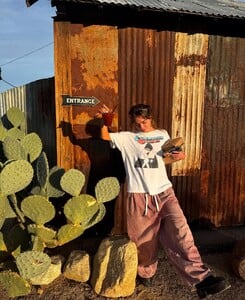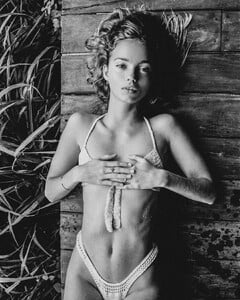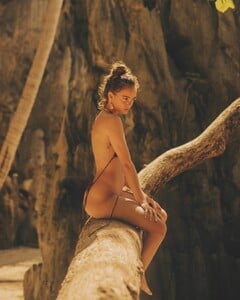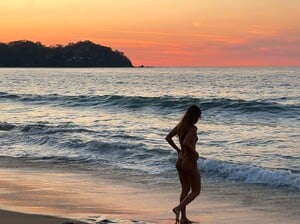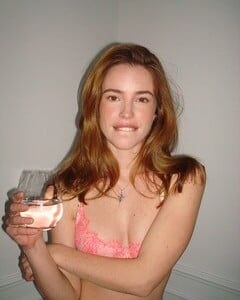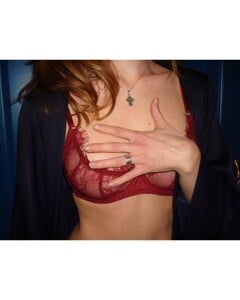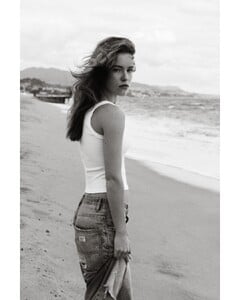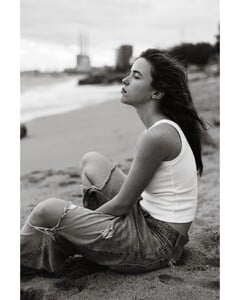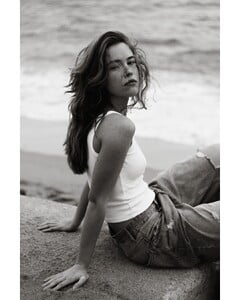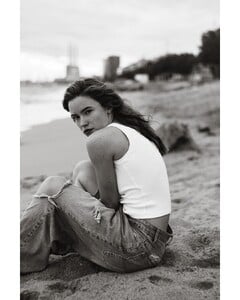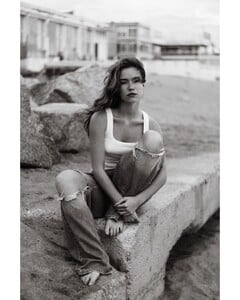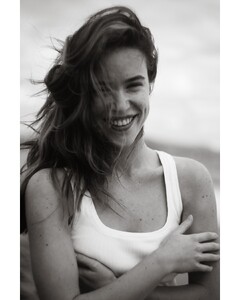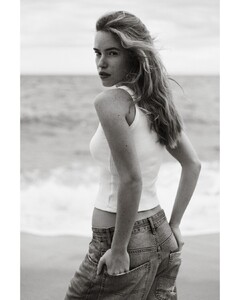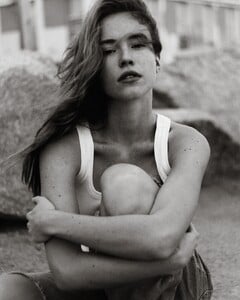@everieswim
AQM_vOf5dYwOKTZanhL9OSpG0eSsnN8LXmN-jwH7TO5jj3w6QUNqktyi13C0brxZnfnKO9l539qIBgrb8tpqRAIz..mp4
AQM6FgxVA_JmBTCsPK50DC_uQyXnuYJCuopwtYg_Y-u4mmVS9gV7eKD-foB7uz-F4A3NEsWv6i6BrnrGh74Teg_S..mp4
AQMElcsbzuqkWnOFQyvGLX7Z5fgHwTXbO0Ay_UCbVaaG47yN1HSsCWKFY_NyQP1i387vxia_nWVcf0IpJpkjLZ4eojbwbbY6Wa6oHsU..mp4
AQMm_ukIpG_6r43H0Wx8sqW3lyVuAfRgNrIXXXJtnM-xNsEc9FXyx4IEz9TArgZODVbFSgcVC04UTteAa0Yb1QfM8R3GzeosLDwsopg..mp4
AQMPm0isUo09W-OrGYegQjgwxqCWg_SJ-BdPjhCKE1ZDOsfl48bZxihpmrwTWuwk2ht1xx8gK1JK1TlIvpvc7uy20ZBxIeEv8xDkjXc..mp4
AQMw9hZiy8cZe32v4Apm8qtFNH67v_-ezijvbKxIYfNA2-GSGS4s8l2WKpqkzIoWNJMUTLDzpUrTo2y-nCfcBbI_vstfkItdcRgbgB8..mp4
AQN3hNLC3UCJrvaPao40sQLjAx3Yw5yGQDggold2K5OQfgjvbrnCGzLZi0Q12Rp-EJLsdOITGcxNDA7d6op4YhiRLzmFbvyhDbYxzTU..mp4
AQN3LNBOTeWyx7jSgKARDE_PoAXgkdTDSk0gCtpbD3-oObqvJh4f7_4GH9IMn_UO6zqPuIX3NSNvVjmEQL0LYBifFCzLh_hfb3WbRvk..mp4
AQN3r1nnWA7wDS4m_3aE4MCLYIRp10AjbzOQxahG7GLuxb0LaXoV6ml3YJK5A6FxndAR7h6G0kDbD34-PRrlC2i-jV2efk5mntet-6Y..mp4
AQNaRBCvu_OE8-vz0e-nACxc-ewd90a6PZndwB2n8tYomEHBgMAMQCQoucNVmJqlMRw6IlA84fBwEX4m2pi-TLxwIVpKG5bj9MiuiOA..mp4
AQNBfKNekdVvpnGP1oEZ6COo4ANwsS9VskDm879oSeWL3mXx4B59CNIuS_LawcsZHZXrHliye_R9T1RnKFVG3kwkRnkG7bOcRv1Vi8w..mp4
AQNFZM4Ree9F-PJ1C3y5uudc98GqiRpslsDJI392KMLwlWc-bPncCKpSFvt5jXLTAI3kgLusOZ43hF5adpb8IKuYsllMV0zAKHGrchs..mp4
AQNkDjqkFjzU2adK1IS9U5CbYf0lZxQxGMQH0uJ0GGkMhoZqG7k9B-MaW95Hhby3QyN29xwLJERfB_Vt_juQPQSXMTe_coa52QfkP4E..mp4
AQNlJnAj0u5lZDaF2YxfDsPs1wBeyTcAs1hwfnGISXBA1AqPTrN9hqM6_eDOze1iKA-88thfyfWD44vnmvM1Vfl0..mp4
AQNOApKElfZXn-TDr2i6x95vBRDGa1E9fNZmBv1S2_OWsqz5_j84E0jP7E4EbEt1ZGg381HDNOdN4y_7gPqUiWbDEqkSn8zLsXJ9zb8..mp4
AQN-RwFRLFoUktdbNoMPR0in2HP6WB89jsvdCv7CvtnWEk8nY-JGL8iu9yU34sy5jlCBViiAuHTie8i40H_Ynsze9R60K0WDNIFcmCY..mp4
AQNT8AoVpUejs57WpSwGsFtH5FQX7D7OkoWba4RPDkBWRei6FnEVeFLrAbDJHo8vlU0gMXgNUCe_TL1ocUnDkz0kjUwiZ6WuJnq-Aao..mp4
AQNufAqdUGYBBicZzrdhSHiBG18RoWMicH8TyWuE8yeRResfP2kqqnk3sykV4Ptvk0hfXwp7ufxkGp2qiAP6UaZe..mp4
AQO_yCLhsvcbDQR0_rIAFtCwJU4Hz8Nx-nN8V5eNLIBQyFjDOTI4IilkqWdQZgOK-HoaQdf5z6rZtn4dycugTgj7..mp4
AQOGRkVSVDCZ0Jex5odpBo7mdQlT2tgCtpMk28zgXiWzzlY4XPAav5qDxUURdxGDUI5DBVwDBuQGXbMPnOVRS0Cf..mp4
AQOI88I0pr_G9HZMHJj9SUmj2vpK8XmMBhMJZBzGhij5nYa3odNwo8s8sL4ZTXlS8oCoJEZQ_CvsP5YxFb4Ug30bqAYS7-rHTh4KhQ4..mp4
AQOiqi0b0TJxYWYyX9_gTIEh3mJvnJVyAVfYIbgKxWJ6nVEacpi6dID6f_q6-o2KAY8BXxgysfl0glrzhgwTaoeseRBepWLsElTmBQ0..mp4
AQOiql1EAQVGqgFAO5EJ4VY1lPhUNmME4Pwx10VSiexHwdi0nT7jpZv-XXKXB6oteAWUjTY_gg81i_1HR7UZxYTfFGJAa5MEAktu1Uk..mp4
AQOJN2kFskN0I6KrRjJ_s90goGrdaA06RfTNwgdI9UNzVfe-Ufmyn5Ud0FJLb1_HsfZUEEW0UEZnVcKB2YUku2TWxRkUE28jIWtAAIE..mp4
AQONW2CSabG64Ub-OdU4cj7kzd6AUPRll7tSXCkKusKLGQXQLe0WcNpRtK--UxORck7uzXvAfXn-8R84xgf_btO683xZMNOkiMlOUWk..mp4
AQOY6vCUevd8asHAutiZ9lqvw3TBkoZzvz6uIzK9M66SQv5YWcPdawus_JcabAHDOZ9Y2SE8O1JyHTYlKjr1t_DM0XjIDwMtb_2m1KE..mp4
AQP1CQSJyrcMlP1yYY0aCy-flKVVDKgtEwSCDPyRxOcsldC-XHxSRDMCnGUpLMGAaTRIcuHv50q_U-MMalEY8MKehvdTfPdq2Mmyw-o..mp4
AQPb7BJh7QH598Lo9zY0EIOPn_7HXdmtTzbMv3XlwdBytIdje1X1q3PCXL-wsMxWO5Onnl_POOKx0dFEFEdYoTlS..mp4
AQPCZ2LfwMgSsSWqTxu3JcUWZoUNXmXaUE_tV59jHv6eOvSwS3EZY5BCXrRV89L_ZdRPITCsgTm-qGjab2F3bka48QIZaf6Zb-uwADk..mp4
AQPmaQVj4FHmlQU3HjNexOSPyN1R_HZHUByfv2qfCp7S6uBSK5lmXl2f7C3JIY8n4w8Gd00fq03ut8tjZWkh4T9FS0lASRN_6oOUQNM..mp4
AQPZiJyErvMmofBz7KnDX_HqUzQJ3gA4AxWtQ29OAwjIk--Yvsk0c3FEutE4rHPtnCUipRJRTLFrWAHQyKNNxhPdhj6NGU2z1FRsBhc..mp4
AQPzMmDqxsYyV7C2aXzxb7bxLt-up96JqEXAi0fEtLJQsZBLutBvCQGoAlJEipkIyRsRp96NU_-igeE7p-Q94e7a..mp4