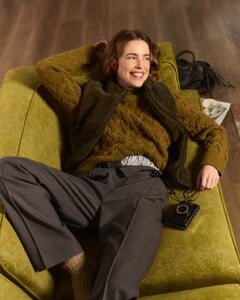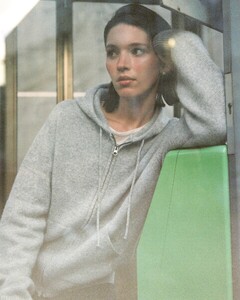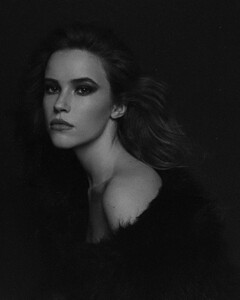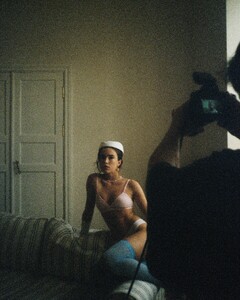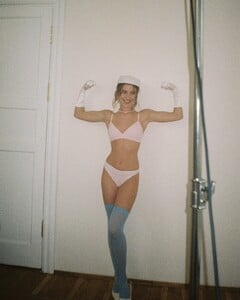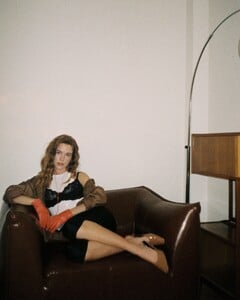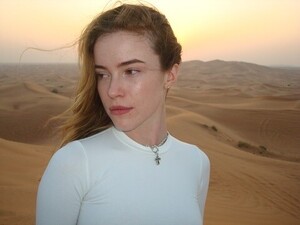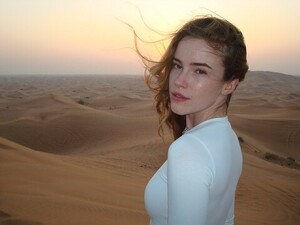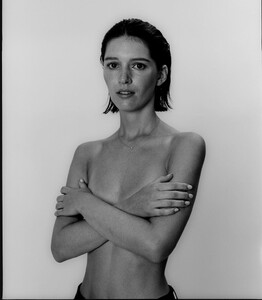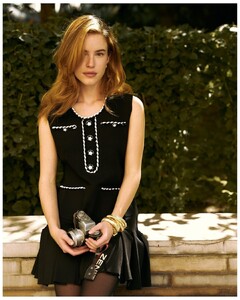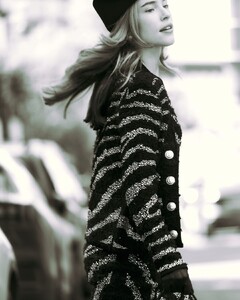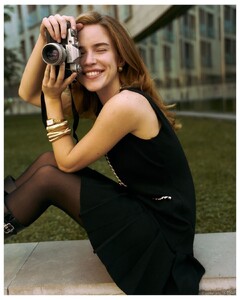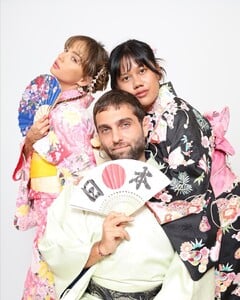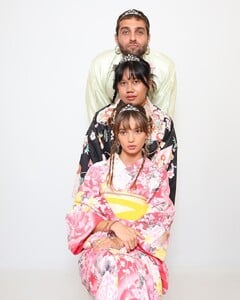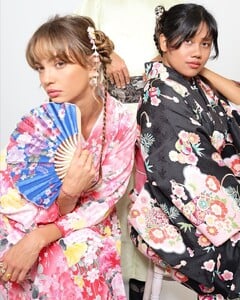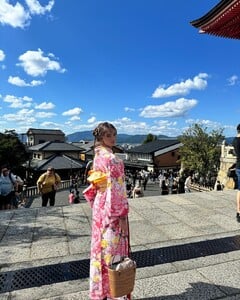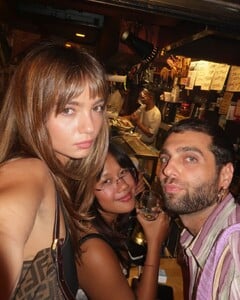Everything posted by karnasaur19
-
Natasha Kozyreva
- Olga Obumova
AQNt7q6QlWXtW4j0xBecyJ7l3x0Y_jz1DrR0v41Z8w4SEjkTSfy4kvHb8FmtJFF16f1d3BuMLpml0wyyE4YYH8OALOGaPGXU2IeXOTM..mp4- Natasha Kozyreva
- Natasha Kozyreva
AQPDH_PPCvh3wzDrtDv6oI33mxf0ESzjg7vOmELjyUkr6krSMsLHoJRcalV4rWsLyZKheyDlIHGdXcx-rFcMnpc3OkiDYVLORy6Z8pY..mp4- Lottie Hayes
- Natasha Kozyreva
- Natasha Kozyreva
- Natasha Kozyreva
- Natasha Kozyreva
- Natasha Kozyreva
- Natasha Kozyreva
- Inka Williams
- Inka Williams
Vogue Arabia, Bali, 2024 466323991_932773755412014_8277043732659837430_n.heic 466365314_408336838882388_6383830066470012975_n.heic 466426731_3441537772816208_2841659714019426571_n.heic- Natasha Kozyreva
@goi Beauty times two! Use code BF2X1 and get two of our must-have Lip & Cheek Tints for the price of one. Add 2 to your cart, enter the code and one will automatically be free..mp4- Inka Williams
At your best you are LOVE @beyondthepinesmagazine.mp4- Lottie Hayes
- Aino Vierimaa
- Natasha Kozyreva
- Natasha Kozyreva
Да, было.mp4- Inka Williams
Ok last pics of Kyoto so i can move on to Tokyo (1).mp4 Ok last pics of Kyoto so i can move on to Tokyo (2).mp4 Ok last pics of Kyoto so i can move on to Tokyo.mp4- Inka Williams
- Inka Williams
- Aino Vierimaa
Account
Navigation
Search
Configure browser push notifications
Chrome (Android)
- Tap the lock icon next to the address bar.
- Tap Permissions → Notifications.
- Adjust your preference.
Chrome (Desktop)
- Click the padlock icon in the address bar.
- Select Site settings.
- Find Notifications and adjust your preference.
Safari (iOS 16.4+)
- Ensure the site is installed via Add to Home Screen.
- Open Settings App → Notifications.
- Find your app name and adjust your preference.
Safari (macOS)
- Go to Safari → Preferences.
- Click the Websites tab.
- Select Notifications in the sidebar.
- Find this website and adjust your preference.
Edge (Android)
- Tap the lock icon next to the address bar.
- Tap Permissions.
- Find Notifications and adjust your preference.
Edge (Desktop)
- Click the padlock icon in the address bar.
- Click Permissions for this site.
- Find Notifications and adjust your preference.
Firefox (Android)
- Go to Settings → Site permissions.
- Tap Notifications.
- Find this site in the list and adjust your preference.
Firefox (Desktop)
- Open Firefox Settings.
- Search for Notifications.
- Find this site in the list and adjust your preference.
- Olga Obumova