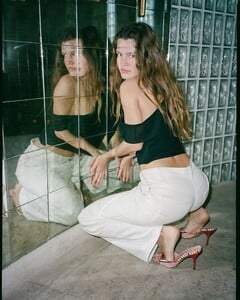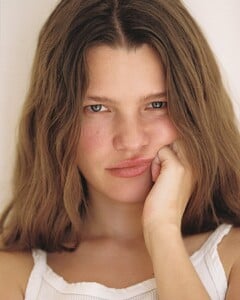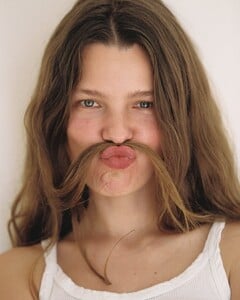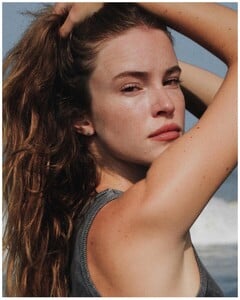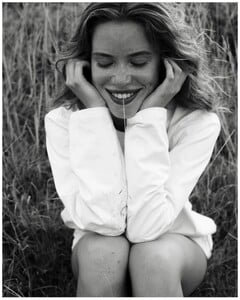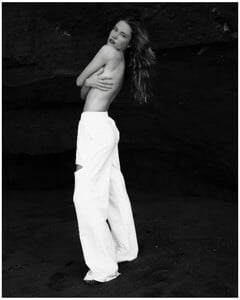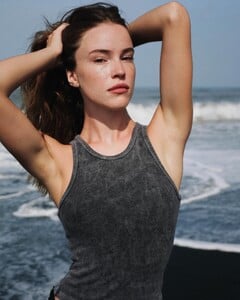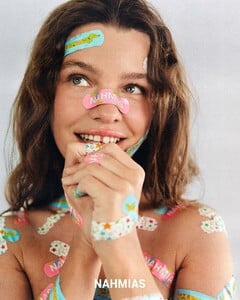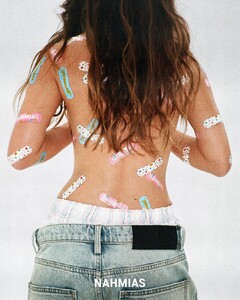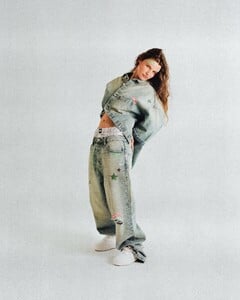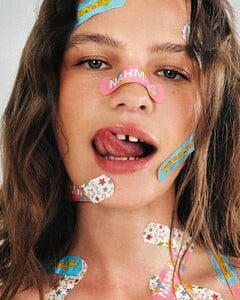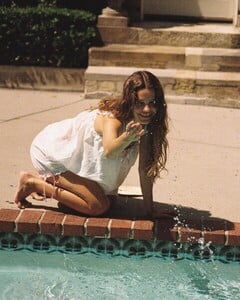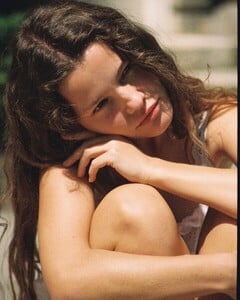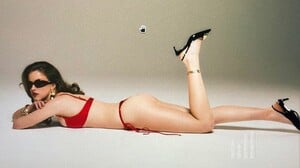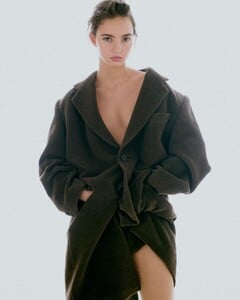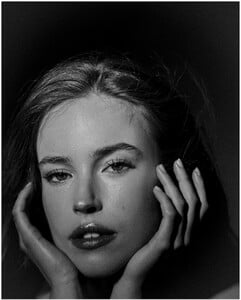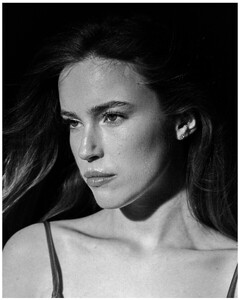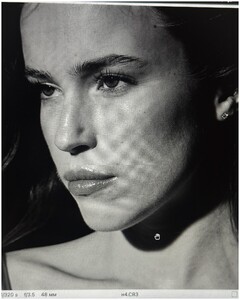Everything posted by karnasaur19
-
Inka Williams
-
Natasha Kozyreva
@sni_i_secreti 503904036_712205994625074_1737468968813863233_n.mp4
-
Natasha Kozyreva
-
Natasha Kozyreva
@sni_i_secreti 502281174_1372070244075857_3222728872812638492_n.mp4 503266436_657985203891715_2335388012447589342_n.mp4
-
Natasha Kozyreva
-
Natasha Kozyreva
@melnikstylist 500278115_1740091469918501_8345434188509514700_n.mp4
-
Natasha Kozyreva
-
Olga Obumova
- Olga Obumova
- Emily Feld
- Natasha Kozyreva
@melnikstylist AQNGD75sHiGSvXHQk2XO-Ctf9aMK-NTFdg4BH7XSeaQY4EBiidL-W4GwN7I6NKWRmaiWuyiNZw0_Yj08GliVWlUgGPxNge-q-CaGDIU..mp4- Natasha Kozyreva
- Natasha Kozyreva
- Natasha Kozyreva
- Olga Obumova
- Olga Obumova
- Natasha Kozyreva
- Olga Obumova
- Natasha Kozyreva
AQMqTXRPVHIk9H-DZrrV4n9eQIM36A6s7_I7uDl7sE3OoqPIItys-lYDyeNNgo_KUJLS1yrplCwvuauh3i37a-ghQGC6aFOSWxurjrw..mp4- Natasha Kozyreva
- Inka Williams
- Olga Obumova
- Natasha Kozyreva
- Natasha Kozyreva
- Natasha Kozyreva
@vtemit_photo AQPojitB50xHbmZ6fNfzdBsW5RSt8u3CdijzAqEmoDDDBeYD_2-pKRl4a7VNv4f-QxQhtvBoFNUdXr9NIrncMruVQjmCkSorlBOs0pA.mp4 - Olga Obumova
Account
Navigation
Search
Configure browser push notifications
Chrome (Android)
- Tap the lock icon next to the address bar.
- Tap Permissions → Notifications.
- Adjust your preference.
Chrome (Desktop)
- Click the padlock icon in the address bar.
- Select Site settings.
- Find Notifications and adjust your preference.
Safari (iOS 16.4+)
- Ensure the site is installed via Add to Home Screen.
- Open Settings App → Notifications.
- Find your app name and adjust your preference.
Safari (macOS)
- Go to Safari → Preferences.
- Click the Websites tab.
- Select Notifications in the sidebar.
- Find this website and adjust your preference.
Edge (Android)
- Tap the lock icon next to the address bar.
- Tap Permissions.
- Find Notifications and adjust your preference.
Edge (Desktop)
- Click the padlock icon in the address bar.
- Click Permissions for this site.
- Find Notifications and adjust your preference.
Firefox (Android)
- Go to Settings → Site permissions.
- Tap Notifications.
- Find this site in the list and adjust your preference.
Firefox (Desktop)
- Open Firefox Settings.
- Search for Notifications.
- Find this site in the list and adjust your preference.