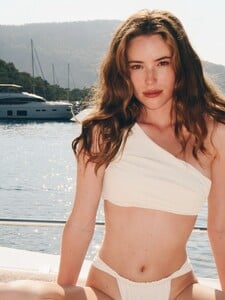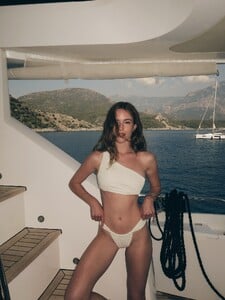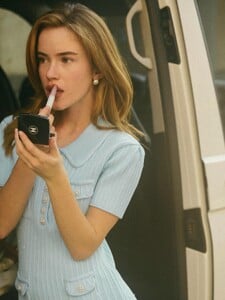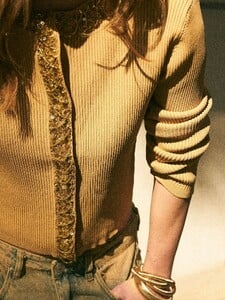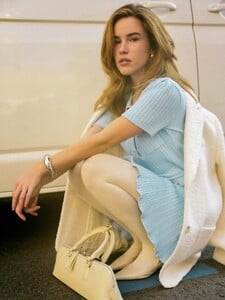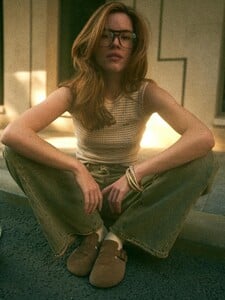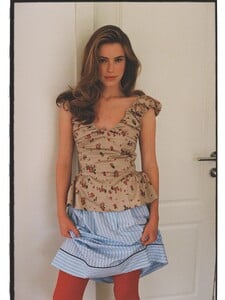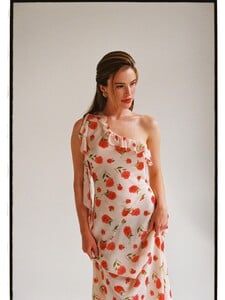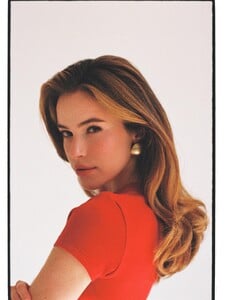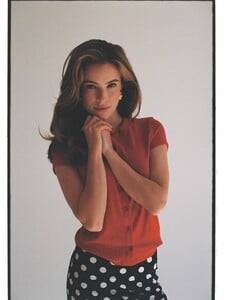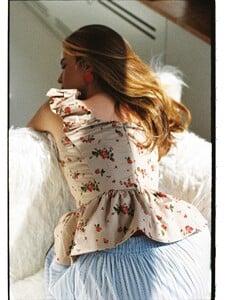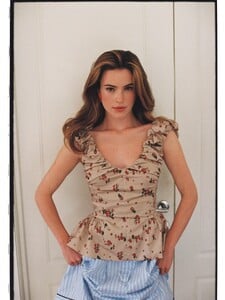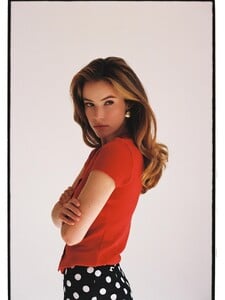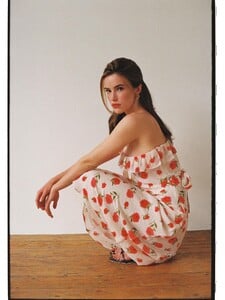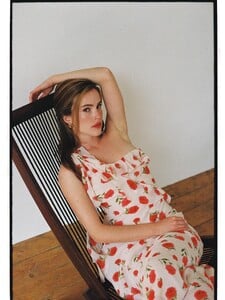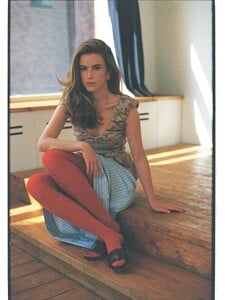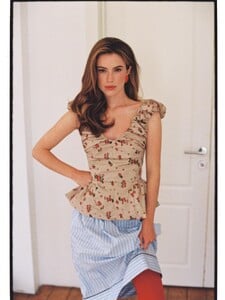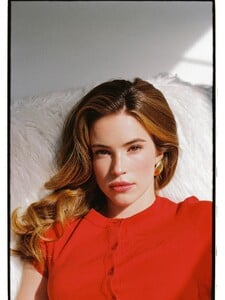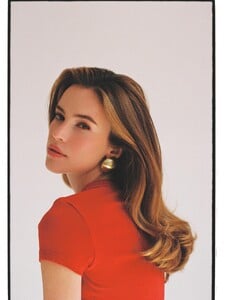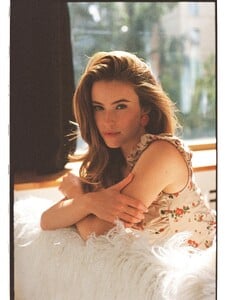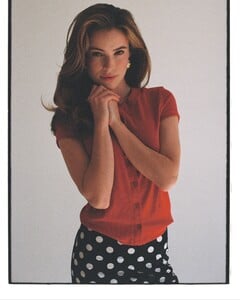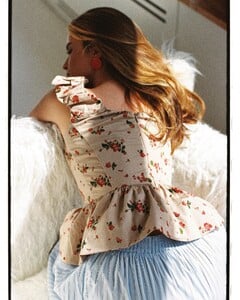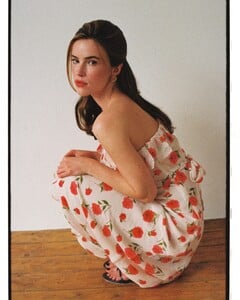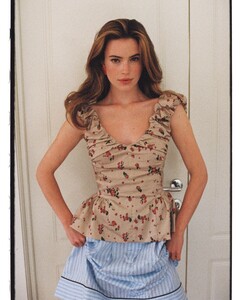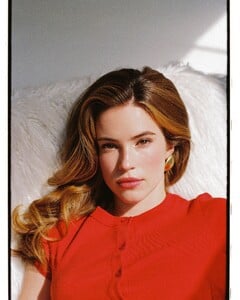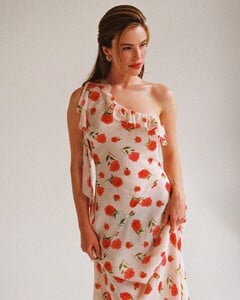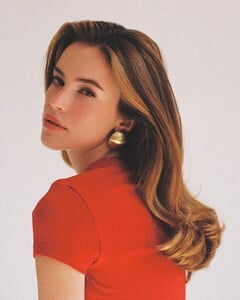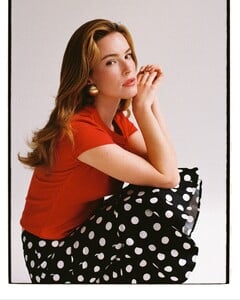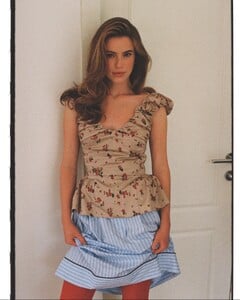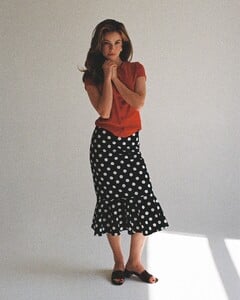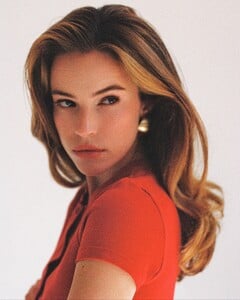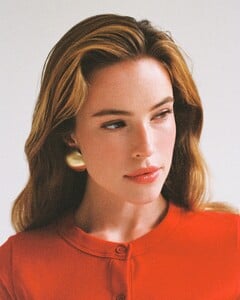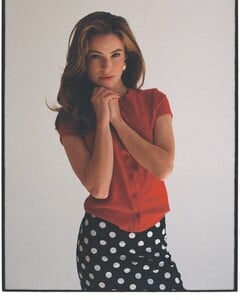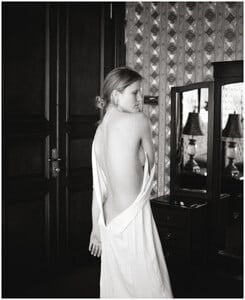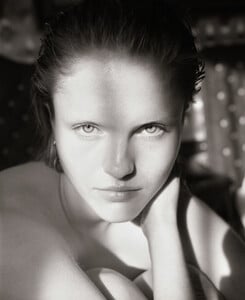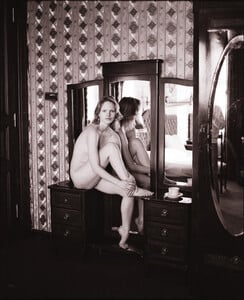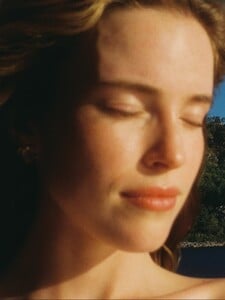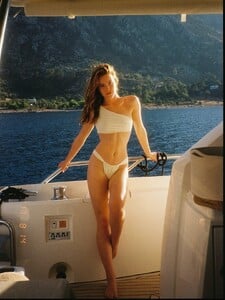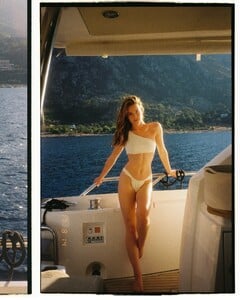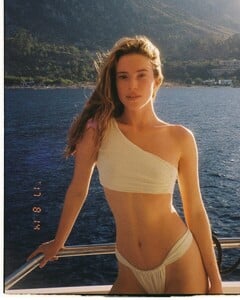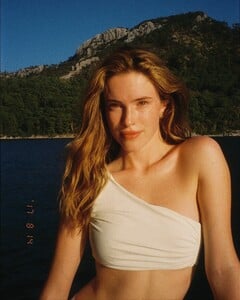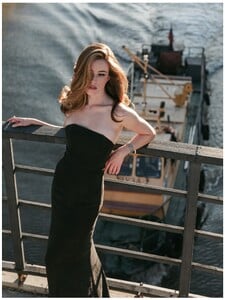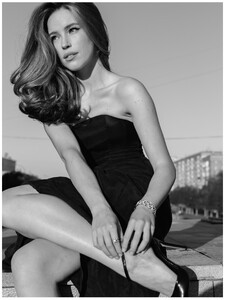Everything posted by karnasaur19
-
Natasha Kozyreva
-
Natasha Kozyreva
-
Natasha Kozyreva
@style_makeeva_alena 533681221_17956810673990050_7381915289806680185_n.mp4 534302297_17956810721990050_8592823406194044803_n.mp4
-
Natasha Kozyreva
I'm afraid not.
-
Natasha Kozyreva
Wish I knew!
-
Liana Nogovitsyna
- Inka Williams
-
Natasha Kozyreva
-
Natasha Kozyreva
-
Natasha Kozyreva
Keeping fit 544113484_793681296455896_1583956659689491379_n.mp4
-
Inka Williams
-
Liana Nogovitsyna
Sun-kissed skin ☀️ 542238032_18521148844065460_2617874639434168029_n.mp4 542317495_18521148853065460_7091331102647167766_n.mp4 543403130_18521148832065460_3174751480522423788_n.mp4
-
Emily Feld
-
Natasha Kozyreva
- Irina Antoshkina
- Natasha Kozyreva
- Irina Antoshkina
- Irina Antoshkina
-
Natasha Kozyreva
-
Natasha Kozyreva
@tanksmanagement 539848309_1803061013619472_2899804201941957036_n.mp4
-
Natasha Kozyreva
@larisagimalieva 538033558_18514204963059672_6784918325575481886_n.mp4
- Liana Nogovitsyna
-
Natasha Kozyreva
-
Natasha Kozyreva
-
Liana Nogovitsyna
Getting ready for a beautiful new day 🦢 537269148_18517615423065460_8931869132785055916_n.mp4