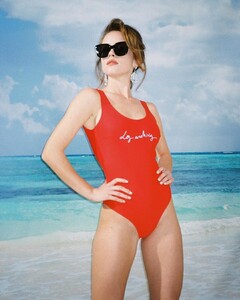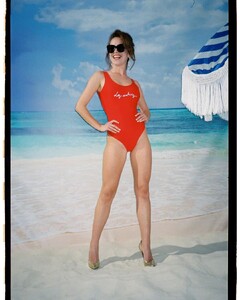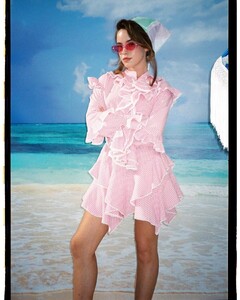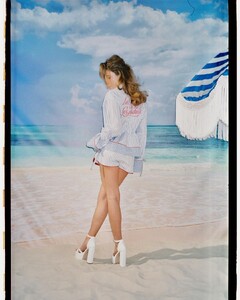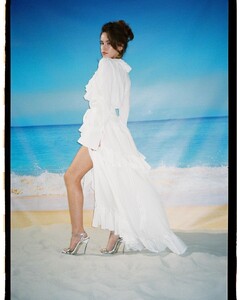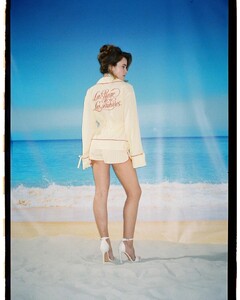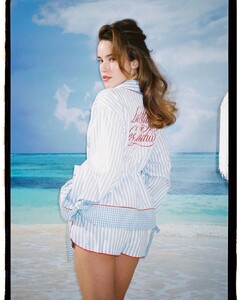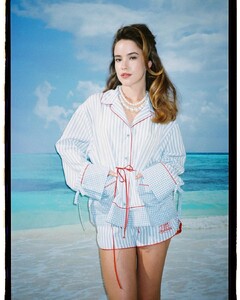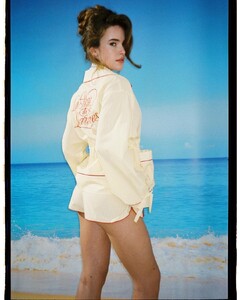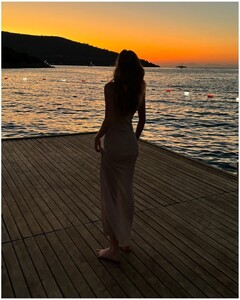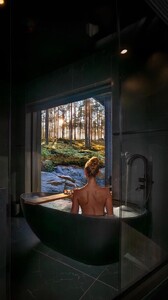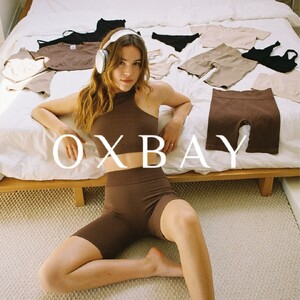Everything posted by karnasaur19
-
Natasha Kozyreva
угадайте мой знак зодиака.mp4
-
Natasha Kozyreva
-
Natasha Kozyreva
@cameamile Бикини Blueberry Pie от @cameamile уже доступно к заказу на сайте.mp4 Ловим ароматы уходящего лета Бикини Blueberry Pie от @cameamile.mp4
-
Natasha Kozyreva
-
Natasha Kozyreva
-
Natasha Kozyreva
summertime and the living is easy (1).mp4 summertime and the living is easy (2).mp4 summertime and the living is easy (3).mp4
-
Natasha Kozyreva
send me some good electronic music pls.mp4 Не удивляйтесь, если в один прекрасный день я просто вернусь в Ижевск ….mp4
-
Natasha Kozyreva
@84_west Remember this shoot @vikramood @llllyolya @allunah #studiophoto #photoshoot #shootingphoto #backstagephoto #photostudio.mp4
-
Natasha Kozyreva
An9ufJXxCOMMSvJPF_zUb1UpeZDsyuCww3rf8CnFfmc1Sh6mTjGScEnbooOiu_lesGAkOZTmHppTMFs2CdnThsf_.mp4
-
Natasha Kozyreva
@barmariska C747FE6F877101BBBCDE83B5DAF06CAE_video_dashinit.mp4 Выбирайте фаворитов в линейке платьев-футболок от Barmariska и создавайте образы со своим характером. Доступно к заказу на lamoda.ru и Wildberries.mp4 Кому знакомо Собирайте образ на lamoda.ru.mp4 А на чьей стороне вы.mp4
-
Natasha Kozyreva
-
Natasha Kozyreva
@jinnavantur An_IrB8e11BLU0B3TGJKnhfX0pJQWlE54JbhCrJxpwZm4AggBti970DNilySTzACTjSG6LbK08BfUXZyW1_L4HWd.mp4
-
Natasha Kozyreva
-
Natasha Kozyreva
- Natasha Kozyreva
An_p6IjUPfNECxAXg19X2sm1CNK8-dL56Uw5C7WNaw5uhfCAjdYcMex_pwPtj8gGlmWsd3du_IrRqjzYiQcfbuTt.mp4- Natasha Kozyreva
- Aino Vierimaa
- Aino Vierimaa
An_P0_tw6IWXc_T_jFEhmPwaGYCfQ0HAtTHUF12MjFO-71s7tQvvW-E134sFAmej9OfG9QCO1leFca5pbkn9ta8.mp4 Moments from our lovely stay in @villablackwood We got the pleasure to be among the first visitors of this brand new villa, and couldn't wish for a better start for our travels in Finland;The tranquility of the .mp4- Natasha Kozyreva
- Natasha Kozyreva
@oxbay.ru An-tqn91rldXqh2l0OED9Yb_eG3CVjR2I0Jjek5iVeDV1ZOcZm9tRwm0r36vBAaM2W0Fa7b8KS79xLuYO3HNPUql.mp4 An8CTMKMhdVxu2tZyFo3VqEdE8a1rcximLhHkq9NoZqwVNRcDl5Cstl6utE2SlDEaFtwlvJN4tVQctndkehhNLw.mp4- Natasha Kozyreva
- Riley Rasmussen
New @stellicaswim.mp4- Riley Rasmussen
- Natasha Kozyreva
@winnersagency An_BGhBrRCm_nNjpWj85eCotJ4LtYSVtOyY58LNp8UwnIEaYtH8U3nm41BAl8-8VgQ05CxscwuUeZWvcLWY8Ddg.mp4- Natasha Kozyreva
- Natasha Kozyreva
Account
Navigation
Search
Configure browser push notifications
Chrome (Android)
- Tap the lock icon next to the address bar.
- Tap Permissions → Notifications.
- Adjust your preference.
Chrome (Desktop)
- Click the padlock icon in the address bar.
- Select Site settings.
- Find Notifications and adjust your preference.
Safari (iOS 16.4+)
- Ensure the site is installed via Add to Home Screen.
- Open Settings App → Notifications.
- Find your app name and adjust your preference.
Safari (macOS)
- Go to Safari → Preferences.
- Click the Websites tab.
- Select Notifications in the sidebar.
- Find this website and adjust your preference.
Edge (Android)
- Tap the lock icon next to the address bar.
- Tap Permissions.
- Find Notifications and adjust your preference.
Edge (Desktop)
- Click the padlock icon in the address bar.
- Click Permissions for this site.
- Find Notifications and adjust your preference.
Firefox (Android)
- Go to Settings → Site permissions.
- Tap Notifications.
- Find this site in the list and adjust your preference.
Firefox (Desktop)
- Open Firefox Settings.
- Search for Notifications.
- Find this site in the list and adjust your preference.