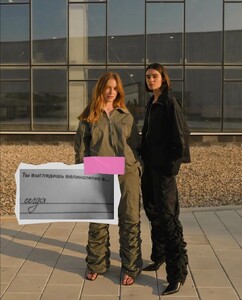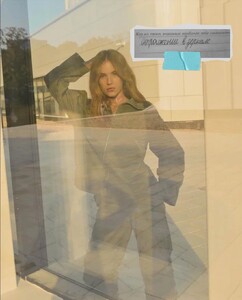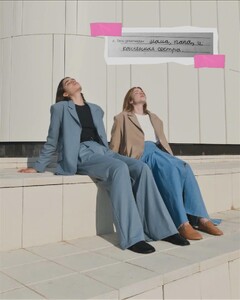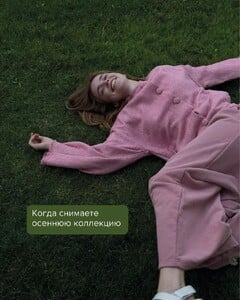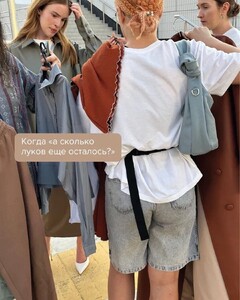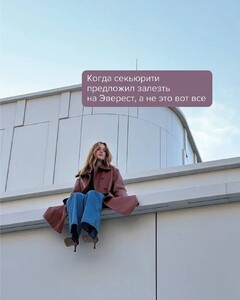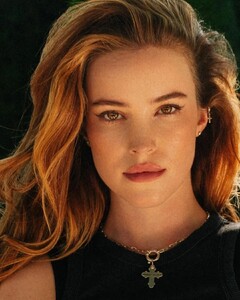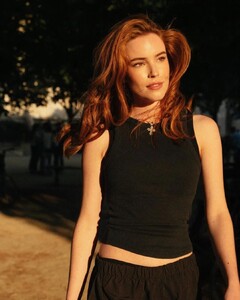Everything posted by karnasaur19
-
Natasha Kozyreva
-
Natasha Kozyreva
-
Natasha Kozyreva
aHR0cHM6Ly9zY29udGVudC1sZ2EzLTEuY2RuaW5zdGFncmFtLmNvbS92L3Q2Ni4zMDEwMC0xNi80NjY2MzczMF85NTU5NTA3NTg4MTY1MDRfNjYzMTU5NDc2NzU2MDkzOTE1N19uLm1wND9lZmc9ZXlKMlpXNWpiMlJsWDNSaFp5STZJblowYzE5MmIyUmZkWEpzWjJWdUxqRXdPREF1.mp4
-
Natasha Kozyreva
- Natasha Kozyreva
- Mariangela Bonanni
- Anna Fischer
- Olga Obumova
- Esther Heesch
- Tessa Jones
- Inka Williams
- Sophie Schmidt
- Olga Obumova
- Lottie Hayes
- Anna Fischer
- Aino Vierimaa
- Natasha Kozyreva
- Anna Fischer
- Natasha Kozyreva
- Natasha Kozyreva
- Sophie Schmidt
- Sophie Schmidt
- Natasha Kozyreva
@spadream_ru 10000000_966424314414821_603581285506649515_n.mp4 319243184_794287202397287_6535998865630845483_n.mp4 321553353_798159625342525_167490838817614004_n.mp4- Natasha Kozyreva
- Emily Feld
aHR0cHM6Ly9zY29udGVudC1zZWExLTEuY2RuaW5zdGFncmFtLmNvbS9vMS92L3QxNi9mMS9tNzgvQzQ0NjU0MUJBRjUyMTg4RkI4Nzk4MTcyOEZGOUFDQTdfdmlkZW9fZGFzaGluaXQubXA0P2VmZz1leUp4WlY5bmNtOTFjSE1pT2lKYlhDSnBaMTkzWldKZlpHVnNhWFpsY25sZmRu.mp4 - Natasha Kozyreva
Account
Navigation
Search
Configure browser push notifications
Chrome (Android)
- Tap the lock icon next to the address bar.
- Tap Permissions → Notifications.
- Adjust your preference.
Chrome (Desktop)
- Click the padlock icon in the address bar.
- Select Site settings.
- Find Notifications and adjust your preference.
Safari (iOS 16.4+)
- Ensure the site is installed via Add to Home Screen.
- Open Settings App → Notifications.
- Find your app name and adjust your preference.
Safari (macOS)
- Go to Safari → Preferences.
- Click the Websites tab.
- Select Notifications in the sidebar.
- Find this website and adjust your preference.
Edge (Android)
- Tap the lock icon next to the address bar.
- Tap Permissions.
- Find Notifications and adjust your preference.
Edge (Desktop)
- Click the padlock icon in the address bar.
- Click Permissions for this site.
- Find Notifications and adjust your preference.
Firefox (Android)
- Go to Settings → Site permissions.
- Tap Notifications.
- Find this site in the list and adjust your preference.
Firefox (Desktop)
- Open Firefox Settings.
- Search for Notifications.
- Find this site in the list and adjust your preference.












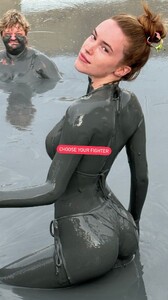

.thumb.jpg.06b3e823a691037e79c45e6b1fc8a65c.jpg)
.thumb.jpg.0545fc8457c6935169f3a04bb527be28.jpg)