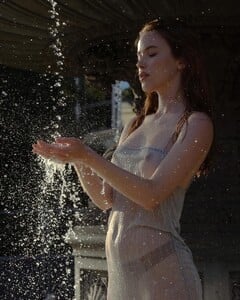Everything posted by karnasaur19
-
Inka Williams
-
Esther Heesch
- Mariangela Bonanni
- Natasha Kozyreva
- Olga Obumova
376860720_1285002835538445_3747230972770807883_n.mp4 378560508_748980503908424_2477789406038613724_n.mp4 379525977_236813972297978_4073941215499925249_n.mp4 380327296_1295000391135997_6901238408079244541_n.mp4- Anna Fischer
- Natasha Kozyreva
- Natasha Kozyreva
rebelde-polyot.com rebelde.madrid 6D410A3111753EAD22825D2CB11D708D_video_dashinit.mp4 47547474_1132861034769073_7507171896738590097_n.mp4 47547474_1132861034769073_7507171896738590099_n.mp4 122017286_814376830363002_5369971553897855052_n.mp4 333164401_252577720736924_8300464671471096052_n.mp4 353346351_1667305263695665_8883964166977699686_n.mp4- Aino Vierimaa
Sicily aHR0cHM6Ly9zY29udGVudC12aWUxLTEuY2RuaW5zdGFncmFtLmNvbS92L3Q2Ni4zMDEwMC0xNi8xNjcxNTkxNjZfMzI4ODkyOTY5NTAwNjA0XzM0Mjg0OTQ3MTM2MDQxNjI1M19uLm1wND9lZmc9ZXlKMlpXNWpiMlJsWDNSaFp5STZJblowYzE5MmIyUmZkWEpzWjJWdUxqRXdPREF1.mp4- Natasha Kozyreva
aHR0cHM6Ly9zY29udGVudC1mcmEzLTEuY2RuaW5zdGFncmFtLmNvbS92L3Q2Ni4zMDEwMC0xNi8zMTkyMDc5MjFfMTc0MDk3NjI5OTY3NjEwNV84MTIwNzA1Mjg1MjU0OTk2NDEwX24ubXA0P2VmZz1leUoyWlc1amIyUmxYM1JoWnlJNkluWjBjMTkyYjJSZmRYSnNaMlZ1TGpFd09E.mp4- Inka Williams
- Natasha Kozyreva
- Natasha Kozyreva
Huit In France Normandie🇫🇷 10000000_269704005997140_1152729853663875846_n.mp4 10000000_293036893423314_7607897905911302906_n.mp4 10000000_1814332112417551_2075803642504029966_n.mp4- Anna Fischer
- Mariangela Bonanni
- Esther Heesch
- Rachel Cook
- Tessa Jones
- Olga Obumova
- Natasha Kozyreva
- Natasha Kozyreva
- Mariangela Bonanni
aHR0cHM6Ly9zY29udGVudC1mcmE1LTIuY2RuaW5zdGFncmFtLmNvbS92L3Q2Ni4zMDEwMC0xNi8xMjA1Mjg1NzVfMzI3MzY0MDk5ODAxNzk0Xzc1NTg2OTQ5NjQ4NDYyNDkwX24ubXA0P2VmZz1leUoyWlc1amIyUmxYM1JoWnlJNkluWjBjMTkyYjJSZmRYSnNaMlZ1TGpFd09EQXVj.mp4- Natasha Kozyreva
- Aino Vierimaa
5C4ED6B8D7E4C5FE89034E9A7D0C1AB6_video_dashinit.mp4- Aino Vierimaa
Account
Navigation
Search
Configure browser push notifications
Chrome (Android)
- Tap the lock icon next to the address bar.
- Tap Permissions → Notifications.
- Adjust your preference.
Chrome (Desktop)
- Click the padlock icon in the address bar.
- Select Site settings.
- Find Notifications and adjust your preference.
Safari (iOS 16.4+)
- Ensure the site is installed via Add to Home Screen.
- Open Settings App → Notifications.
- Find your app name and adjust your preference.
Safari (macOS)
- Go to Safari → Preferences.
- Click the Websites tab.
- Select Notifications in the sidebar.
- Find this website and adjust your preference.
Edge (Android)
- Tap the lock icon next to the address bar.
- Tap Permissions.
- Find Notifications and adjust your preference.
Edge (Desktop)
- Click the padlock icon in the address bar.
- Click Permissions for this site.
- Find Notifications and adjust your preference.
Firefox (Android)
- Go to Settings → Site permissions.
- Tap Notifications.
- Find this site in the list and adjust your preference.
Firefox (Desktop)
- Open Firefox Settings.
- Search for Notifications.
- Find this site in the list and adjust your preference.
- Mariangela Bonanni

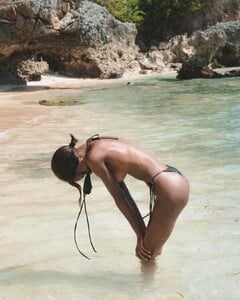

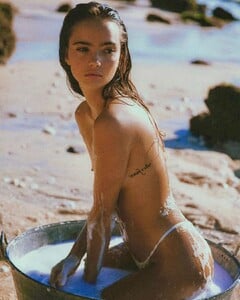
.thumb.jpg.5baac58bd7e96602a9a53687068a766c.jpg)



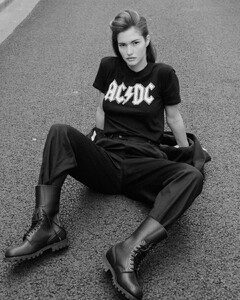
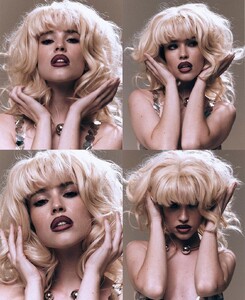

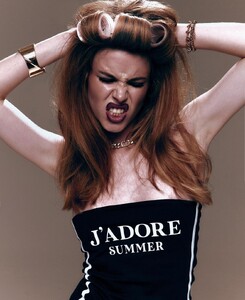

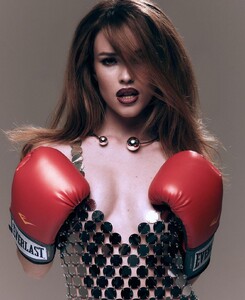






















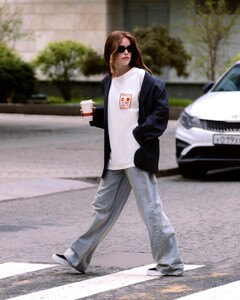






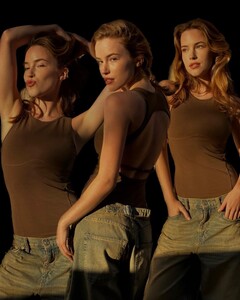

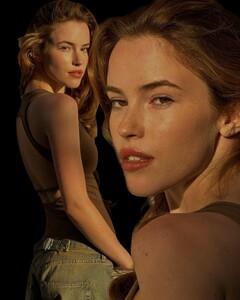






.thumb.jpg.4bf9b95da3ac431c4a514d018ea6341c.jpg)
.thumb.jpg.95334b7c976f51dc2efb07debc2a07ce.jpg)
.thumb.jpg.f0b3d2a0ba63248fbcc61ed705fd2a48.jpg)



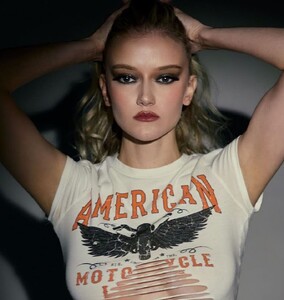





.thumb.jpg.73659f44344fe4cc134d16c472a6d966.jpg)
.thumb.jpg.7783e12630ea7ce3ffdeea3f429f8c4e.jpg)
.thumb.jpg.576c61d66a1ed78c449942de02991131.jpg)