Everything posted by karnasaur19
- Brooke Buchanan
- Sophie Schmidt
- Sophie Schmidt
- Sophie Schmidt
- Sophie Schmidt
- Sophie Schmidt
-
Tessa Jones
- Esther Heesch
- Lottie Hayes
- Natasha Kozyreva
- Natasha Kozyreva
- Anna Fischer
- Anna Fischer
- Lottie Hayes
- Inka Williams
- Anna Fischer
- Sophie Schmidt
- Olga Obumova
375236192_945784539857026_4592813616373461888_n.mp4- Olga Obumova
- Natasha Kozyreva
376571333_871641517805556_3833501839204036011_n.mp4- Sophie Schmidt
- Esther Heesch
Account
Navigation
Search
Configure browser push notifications
Chrome (Android)
- Tap the lock icon next to the address bar.
- Tap Permissions → Notifications.
- Adjust your preference.
Chrome (Desktop)
- Click the padlock icon in the address bar.
- Select Site settings.
- Find Notifications and adjust your preference.
Safari (iOS 16.4+)
- Ensure the site is installed via Add to Home Screen.
- Open Settings App → Notifications.
- Find your app name and adjust your preference.
Safari (macOS)
- Go to Safari → Preferences.
- Click the Websites tab.
- Select Notifications in the sidebar.
- Find this website and adjust your preference.
Edge (Android)
- Tap the lock icon next to the address bar.
- Tap Permissions.
- Find Notifications and adjust your preference.
Edge (Desktop)
- Click the padlock icon in the address bar.
- Click Permissions for this site.
- Find Notifications and adjust your preference.
Firefox (Android)
- Go to Settings → Site permissions.
- Tap Notifications.
- Find this site in the list and adjust your preference.
Firefox (Desktop)
- Open Firefox Settings.
- Search for Notifications.
- Find this site in the list and adjust your preference.





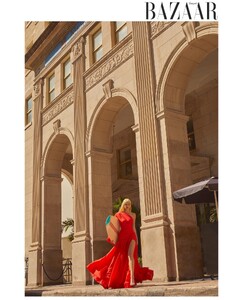















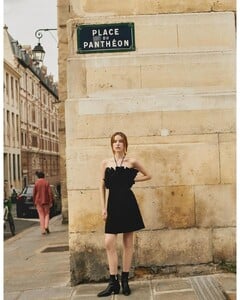























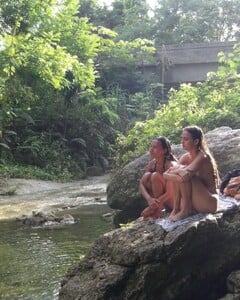
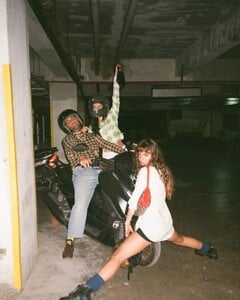

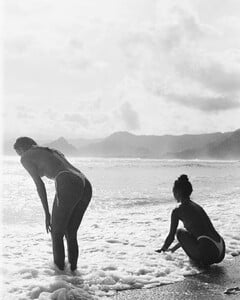


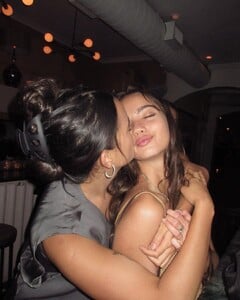





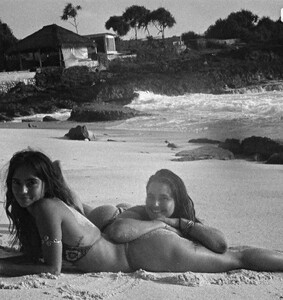


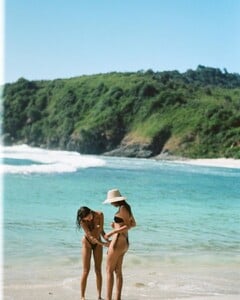




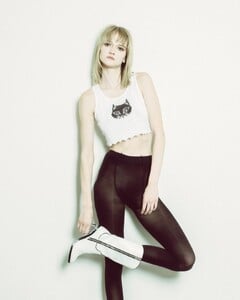
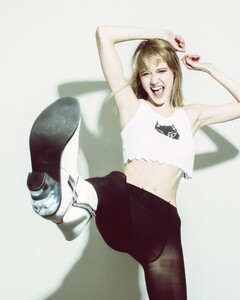


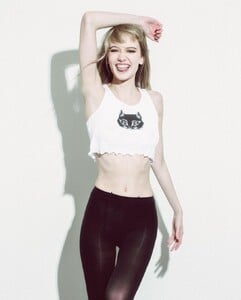



.thumb.jpg.e0135fbccb53d7594e89b1fb89909e47.jpg)
.thumb.jpg.e8fa6e97aef42883df1446ab3da8f649.jpg)















.thumb.jpg.009624e6135f8fbc58df996729873208.jpg)