Everything posted by karnasaur19
-
Mariangela Bonanni
10000000_7229780870381592_1987620849541223016_n.mp4
-
Mariangela Bonanni
-
Natasha Kozyreva
- Anna Fischer
- Aino Vierimaa
319147993_838588754271865_5634192341028125327_n.mp4- Tessa Jones
- Natasha Kozyreva
- Natasha Kozyreva
- Natasha Kozyreva
- Emily Feld
Emily Feld by Esa Lilly Photographer (pixieset.com)- Aino Vierimaa
- Inka Williams
97479859_bazaarindonesiacovershoot.mp4- Anna Fischer
- Olga Obumova
1779296914_OlgaObumova.mp4- Natasha Kozyreva
- Emily Feld
- Emily Feld
aHR0cHM6Ly9zY29udGVudC1kZnc1LTIuY2RuaW5zdGFncmFtLmNvbS9vMS92L3QxNi9mMS9tNzgvNTg0MDBCQTg4MDlDNjlEQjA3MUU0MjQ0RDM1MTY3ODZfdmlkZW9fZGFzaGluaXQubXA0P2VmZz1leUp4WlY5bmNtOTFjSE1pT2lKYlhDSnBaMTkzWldKZlpHVnNhWFpsY25sZmRu.mp4- Olga Obumova
- Inka Williams
- Inka Williams
- Inka Williams
ZWZnPWV5SjJaVzVqYjJSbFgzUmhaeUk2SW5aMGMxOTJiMlJmZFhKc1oyVnVMakV3T0RBdWMzUnZjbmt1YUdsbmFDSXNJbkZsWDJkeWIzVndjeUk2SWx0Y0ltbG5YM2RsWWw5a1pXeHBkbVZ5ZVY5MmRITmZiM1JtWENKZEluMCZfbmNfaHQ9c2NvbnRlbnQtYXJuMi0xLmNkbmlu (1).mp4 ZWZnPWV5SjJaVzVqYjJSbFgzUmhaeUk2SW5aMGMxOTJiMlJmZFhKc1oyVnVMakV3T0RBdWMzUnZjbmt1YUdsbmFDSXNJbkZsWDJkeWIzVndjeUk2SWx0Y0ltbG5YM2RsWWw5a1pXeHBkbVZ5ZVY5MmRITmZiM1JtWENKZEluMCZfbmNfaHQ9c2NvbnRlbnQtYXJuMi0xLmNkbmlu (2).mp4- Brooke Buchanan
Account
Navigation
Search
Configure browser push notifications
Chrome (Android)
- Tap the lock icon next to the address bar.
- Tap Permissions → Notifications.
- Adjust your preference.
Chrome (Desktop)
- Click the padlock icon in the address bar.
- Select Site settings.
- Find Notifications and adjust your preference.
Safari (iOS 16.4+)
- Ensure the site is installed via Add to Home Screen.
- Open Settings App → Notifications.
- Find your app name and adjust your preference.
Safari (macOS)
- Go to Safari → Preferences.
- Click the Websites tab.
- Select Notifications in the sidebar.
- Find this website and adjust your preference.
Edge (Android)
- Tap the lock icon next to the address bar.
- Tap Permissions.
- Find Notifications and adjust your preference.
Edge (Desktop)
- Click the padlock icon in the address bar.
- Click Permissions for this site.
- Find Notifications and adjust your preference.
Firefox (Android)
- Go to Settings → Site permissions.
- Tap Notifications.
- Find this site in the list and adjust your preference.
Firefox (Desktop)
- Open Firefox Settings.
- Search for Notifications.
- Find this site in the list and adjust your preference.
- Anna Fischer

























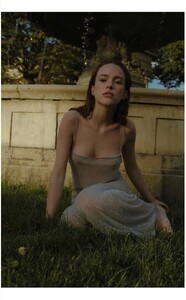



















.thumb.jpg.fc4de91122539f9d3530b77c84367cd7.jpg)
.thumb.jpg.ee41f5ca44d075c5d491e33b085e8bff.jpg)
.thumb.jpg.a87aed19d646abce0db1a7fbca93443e.jpg)
.thumb.jpg.3a80e4c02b5edc7f6bcb0097e1ae6a61.jpg)
.thumb.jpg.74074894c3e93c8ae0d207b8547e1577.jpg)
.thumb.jpg.b6778f03651a721373b87afefe85e6dc.jpg)
.thumb.jpg.411f367df09f2850825866774dcb4a89.jpg)
.thumb.jpg.f98c45e2c526f8928a3335b5f416fde5.jpg)
.thumb.jpg.55ebb2fe780ccb1fa98921f283064518.jpg)


.thumb.jpg.33eb6b58cd2a58618cec6777baf6c82b.jpg)
.thumb.jpg.620b5b152bc9e76e19b6f72750d5a0f2.jpg)
.thumb.jpg.a95c83746ee961f6e9e6a5f74bce6153.jpg)
.thumb.jpg.781e1bf2642598e8fe6ba49d05467cdc.jpg)














.thumb.jpg.bc0405f224068b489695a0915a352d72.jpg)
.thumb.jpg.47fde4e90ee6378e8e3eb47536d38121.jpg)