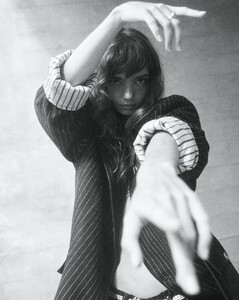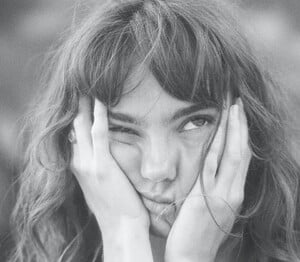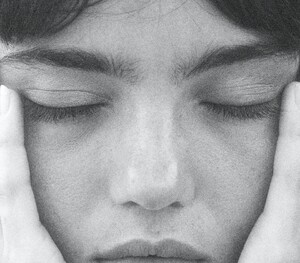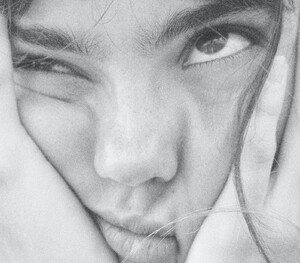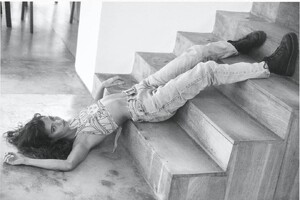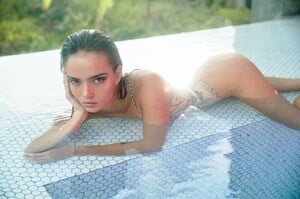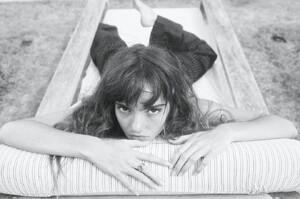Everything posted by karnasaur19
-
Brooke Buchanan
- Natasha Kozyreva
- Natasha Kozyreva
aHR0cHM6Ly9zY29udGVudC1hbXM0LTEuY2RuaW5zdGFncmFtLmNvbS92L3Q2Ni4zMDEwMC0xNi8xNjgxMjAyNTZfMzIyNjIwNTE1MDg1ODA4M184NTA4NzY3MTc3ODg4MDAxMzM0X24ubXA0P2VmZz1leUoyWlc1amIyUmxYM1JoWnlJNkluWjBjMTkyYjJSZmRYSnNaMlZ1TGpFd09E.mp4 aHR0cHM6Ly9zY29udGVudC1hbXMyLTEuY2RuaW5zdGFncmFtLmNvbS9vMS92L3QxNi9mMS9tNzgvRTU0Q0Q2RkY3MDRGOTY2OThGRDBCOUIzODIzOTlEQThfdmlkZW9fZGFzaGluaXQubXA0P2VmZz1leUp4WlY5bmNtOTFjSE1pT2lKYlhDSnBaMTkzWldKZlpHVnNhWFpsY25sZmRu.mp4- Aino Vierimaa
- Natasha Kozyreva
- Aino Vierimaa
- Natasha Kozyreva
- Lottie Hayes
- Natasha Kozyreva
- Natasha Kozyreva
aHR0cHM6Ly9zY29udGVudC1zamMzLTEuY2RuaW5zdGFncmFtLmNvbS9vMS92L3QxNi9mMS9tNzgvOTY0MUUxQjkxQ0Y5MDNDQ0VGM0RBQzRDODQ3Qjg2OENfdmlkZW9fZGFzaGluaXQubXA0P2VmZz1leUp4WlY5bmNtOTFjSE1pT2lKYlhDSnBaMTkzWldKZlpHVnNhWFpsY25sZmRu.mp4 aHR0cHM6Ly9zY29udGVudC1zamMzLTEuY2RuaW5zdGFncmFtLmNvbS92L3Q2Ni4zMDEwMC0xNi8xMDAwMDAwMF85NTg4MjAxNzUy-lpXNWpiMlJsWDNSaFp5STZJblowYzE5MmIyUmZkWEpzWjJWdUxqRXdPREF1.mp4 aHR0cHM6Ly9zY29udGVudC1zamMzLTEuY2RuaW5zdGFncmFtLmNvbS92L3Q2Ni4zMDEwMC0xNi8xMjI1MTQyOTJfMTAwMzU1MDg3MDU2MjQ2OF83NDIxMzk1NzIxMTI3NDg0NzA3X24ubXA0P2VmZz1leUoyWlc1amIyUmxYM1JoWnlJNkluWjBjMTkyYjJSZmRYSnNaMlZ1TGpFd09E.mp4- Emily Feld
- Aino Vierimaa
Morning exercise by the pool🧘♀️☀️🙏 331669590_574565631480788_1264656002675229355_n.mp4- Tessa Jones
- Aino Vierimaa
- Olga Obumova
- Anna Fischer
- Natasha Kozyreva
- Inka Williams
Actually, these were larger files, but with lower resolution... hmmm... Anyway, here are the doubles cut into singles.- Rachel Cook
- Inka Williams
Account
Navigation
Search
Configure browser push notifications
Chrome (Android)
- Tap the lock icon next to the address bar.
- Tap Permissions → Notifications.
- Adjust your preference.
Chrome (Desktop)
- Click the padlock icon in the address bar.
- Select Site settings.
- Find Notifications and adjust your preference.
Safari (iOS 16.4+)
- Ensure the site is installed via Add to Home Screen.
- Open Settings App → Notifications.
- Find your app name and adjust your preference.
Safari (macOS)
- Go to Safari → Preferences.
- Click the Websites tab.
- Select Notifications in the sidebar.
- Find this website and adjust your preference.
Edge (Android)
- Tap the lock icon next to the address bar.
- Tap Permissions.
- Find Notifications and adjust your preference.
Edge (Desktop)
- Click the padlock icon in the address bar.
- Click Permissions for this site.
- Find Notifications and adjust your preference.
Firefox (Android)
- Go to Settings → Site permissions.
- Tap Notifications.
- Find this site in the list and adjust your preference.
Firefox (Desktop)
- Open Firefox Settings.
- Search for Notifications.
- Find this site in the list and adjust your preference.
- Natasha Kozyreva

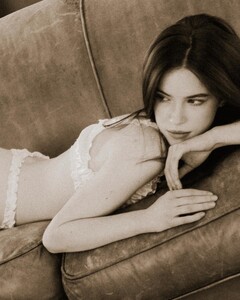

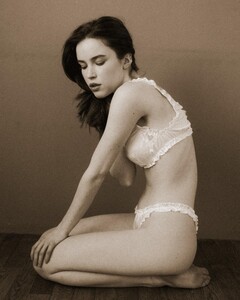
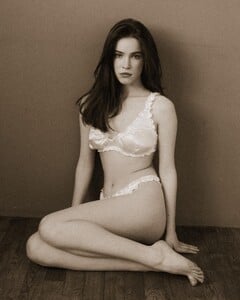
.thumb.jpg.b7ec8e23dc2415648d5c1c52018a04e2.jpg)
.thumb.jpg.2cccf364626c22488ea92481c70bfa9e.jpg)

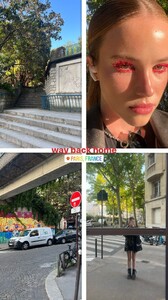
.thumb.jpg.d22e238addbfa05dd7fbc92e13f87069.jpg)


.thumb.jpg.7d438f64f70d6615e7bd8afedb35cfe9.jpg)
.thumb.jpg.9e04b82887e61e89bf071abe75777cd7.jpg)
.thumb.jpg.297d2c875c7547475371b474c18e8493.jpg)

.thumb.jpg.f8067603b2e80fbf3ebe78924a318758.jpg)
.thumb.jpg.038e785944677eed967bd06111a75a38.jpg)
.thumb.jpg.41219df4284352c7de6cd6cd83d84211.jpg)
.thumb.jpg.693c524642df81872f9bd97feda47ebd.jpg)

.thumb.jpg.00997cd261b7dd9c3f3f819d67a17e71.jpg)





.thumb.jpg.1ef812d900aa81b9b6e70adda456e1fc.jpg)


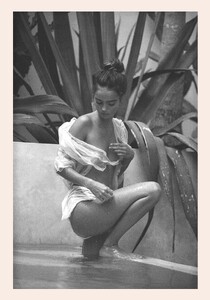



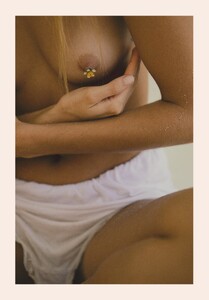




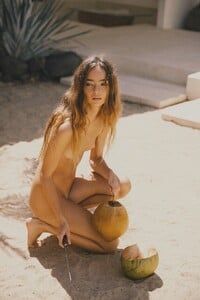
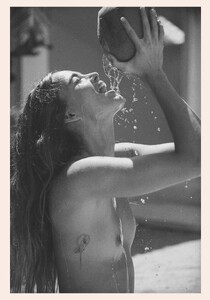




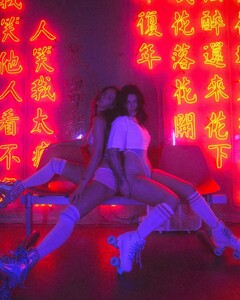

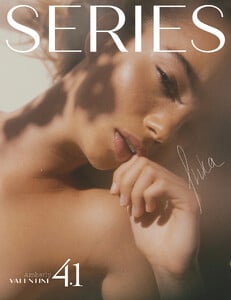





















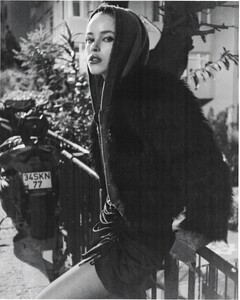


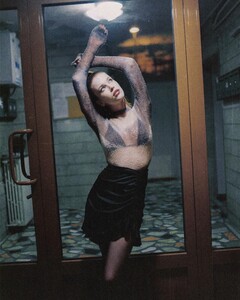



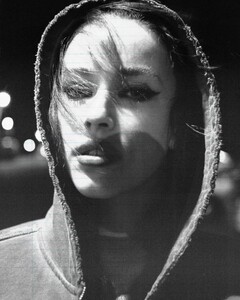
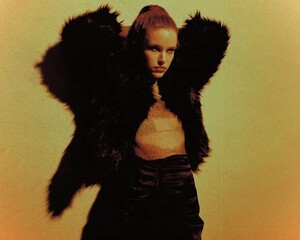
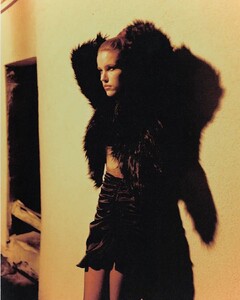
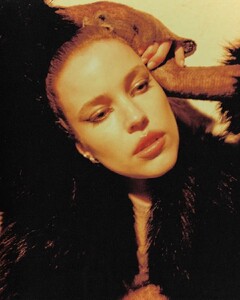
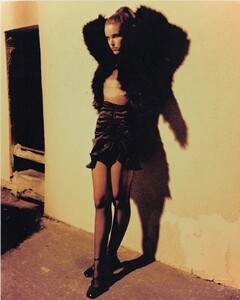
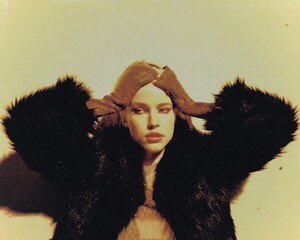

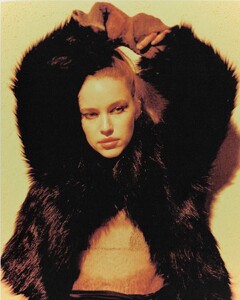
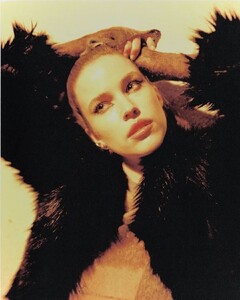



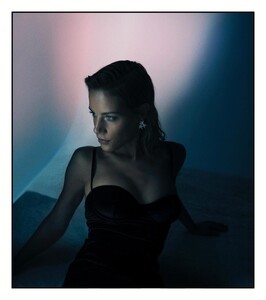
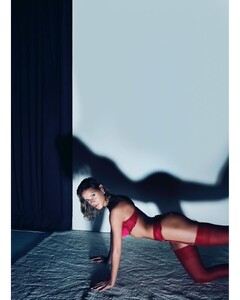



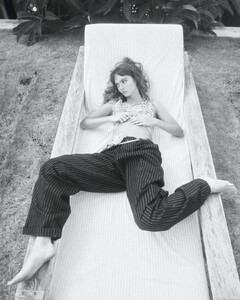
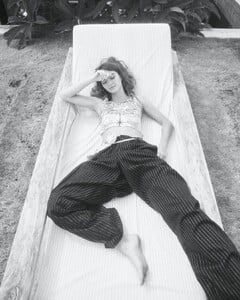



.thumb.jpg.5ebc8ebb3057f629e9f189253891550e.jpg)

.thumb.jpg.5bac0eb0560c1012c01d5a07d3744641.jpg)
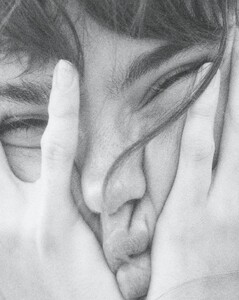
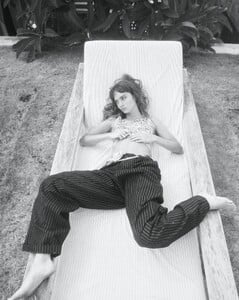
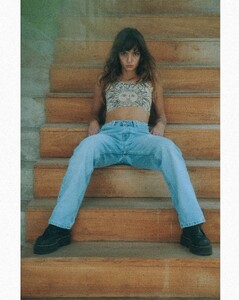
.thumb.jpg.b817b12d6b5d27760b20441679020aff.jpg)

.thumb.jpg.df2e92b00d74580623dadda8ac6af178.jpg)