Everything posted by karnasaur19
-
Inka Williams
Ynez the Label 10000000_430358805548503_8499526929998823595_n.mp4
-
Anna Fischer
- Inka Williams
- Inka Williams
- Emily Feld
- Natasha Kozyreva
- Inka Williams
- Mariangela Bonanni
342729772_505875968297139_8777904239977786954_n.mp4- Mariangela Bonanni
- Natasha Kozyreva
aHR0cHM6Ly9zY29udGVudC1sZ2EzLTIuY2RuaW5zdGFncmFtLmNvbS9vMS92L3QxNi9mMS9tNzgvMEQ0QUQwRjUwQjRCNzZCNjg1RkNCQzgzNDk5NDNEQkJfdmlkZW9fZGFzaGluaXQubXA0P2VmZz1leUp4WlY5bmNtOTFjSE1pT2lKYlhDSnBaMTkzWldKZlpHVnNhWFpsY25sZmRu.mp4 aHR0cHM6Ly9zY29udGVudC1sZ2EzLTIuY2RuaW5zdGFncmFtLmNvbS92L3Q3Mi4xNDgzNi0xNi8zMzc4NjQ3ODVfMTMxMTYzNTE1OTM5MTQwOF82MDA4NDY5OTMzNjgyMDEyODI4X24ubXA0P2VmZz1leUoyWlc1amIyUmxYM1JoWnlJNkluWjBjMTkyYjJSZmRYSnNaMlZ1TGpFd09E.mp4- Anna Fischer
- Natasha Kozyreva
- Anna Fischer
- Natasha Kozyreva
- Emily Feld
- Rachel Cook
- Natasha Kozyreva
- Natasha Kozyreva
aHR0cHM6Ly9zY29udGVudC1sYXgzLTIuY2RuaW5zdGFncmFtLmNvbS92L3Q2Ni4zMDEwMC0xNi81MzYwNzA4MF83NzU4NTk0ODM4-lpXNWpiMlJsWDNSaFp5STZJblowYzE5MmIyUmZkWEpzWjJWdUxqRXdPREF1.mp4- Mariangela Bonanni
aHR0cHM6Ly9zY29udGVudC1tYWQxLTEuY2RuaW5zdGFncmFtLmNvbS92L3Q2Ni4zMDEwMC0xNi8zMjI5MjkyOThfMTU3NjI2OTIwNjExNjUwMV8yMTE3NTc0MjMwMDMwODYxMjk4X24ubXA0P2VmZz1leUoyWlc1amIyUmxYM1JoWnlJNkluWjBjMTkyYjJSZmRYSnNaMlZ1TGpFd09E.mp4- Aino Vierimaa
122090171_940320677279812_4365711641750057443_n.mp4- Natasha Kozyreva
aHR0cHM6Ly9zY29udGVudC1kdWI0LTEuY2RuaW5zdGFncmFtLmNvbS92L3Q2Ni4zMDEwMC0xNi8zMjAxMTM4MjNfMzQxMjc2OTQzMjMwNzc1OV83NjA0ODQ2OTUzNzIzOTE5MDE1X24ubXA0P2VmZz1leUoyWlc1amIyUmxYM1JoWnlJNkluWjBjMTkyYjJSZmRYSnNaMlZ1TGpFd09E.mp4- Mariangela Bonanni
- Natasha Kozyreva
- Anna Fischer
Account
Navigation
Search
Configure browser push notifications
Chrome (Android)
- Tap the lock icon next to the address bar.
- Tap Permissions → Notifications.
- Adjust your preference.
Chrome (Desktop)
- Click the padlock icon in the address bar.
- Select Site settings.
- Find Notifications and adjust your preference.
Safari (iOS 16.4+)
- Ensure the site is installed via Add to Home Screen.
- Open Settings App → Notifications.
- Find your app name and adjust your preference.
Safari (macOS)
- Go to Safari → Preferences.
- Click the Websites tab.
- Select Notifications in the sidebar.
- Find this website and adjust your preference.
Edge (Android)
- Tap the lock icon next to the address bar.
- Tap Permissions.
- Find Notifications and adjust your preference.
Edge (Desktop)
- Click the padlock icon in the address bar.
- Click Permissions for this site.
- Find Notifications and adjust your preference.
Firefox (Android)
- Go to Settings → Site permissions.
- Tap Notifications.
- Find this site in the list and adjust your preference.
Firefox (Desktop)
- Open Firefox Settings.
- Search for Notifications.
- Find this site in the list and adjust your preference.
- Inka Williams


.thumb.jpg.67ff307a333fb50df36242716813cef9.jpg)
















.thumb.jpg.f606daab3fc1dbd074ea3d3b821f8d15.jpg)
.thumb.jpg.900e65142aad944a7ca8233c9f688439.jpg)
.thumb.jpg.aa1fbb7f7ca2f8ccf76a964e28e610d9.jpg)
.thumb.jpg.157df8d1be25ad307883e35dd3c5c011.jpg)

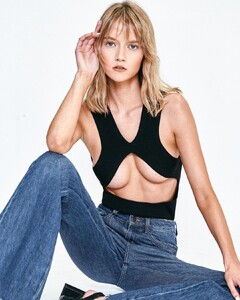















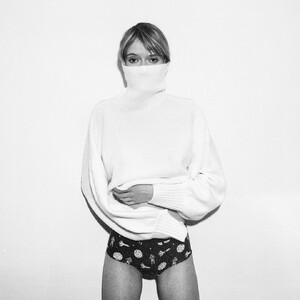

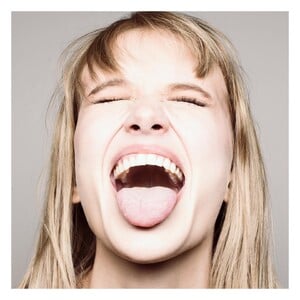







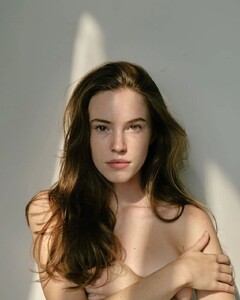
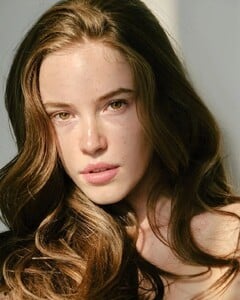











.thumb.jpg.2a86bd4a8065b3c1eb950955aaa01da3.jpg)
























