Everything posted by karnasaur19
-
Inka Williams
- Rachel Cook
- Tessa Jones
- Emily Feld
- Natasha Kozyreva
167302707_105281622596723_4533256784023559427_n.mp4- Natasha Kozyreva
- Rachel Cook
- Anna Fischer
- Inka Williams
- Emily Feld
LahanaSwim.mp4- Natasha Kozyreva
- Natasha Kozyreva
aHR0cHM6Ly9zY29udGVudC1hbXMyLTEuY2RuaW5zdGFncmFtLmNvbS9vMS92L3QxNi9mMS9tNzgvNEM0Rjc4ODk3MUNDMkU4QkU0ODFDMEEyNDI3OTJBOTVfdmlkZW9fZGFzaGluaXQubXA0P2VmZz1leUp4WlY5bmNtOTFjSE1pT2lKYlhDSnBaMTkzWldKZlpHVnNhWFpsY25sZmRu.mp4 ZWZnPWV5SjJaVzVqYjJSbFgzUmhaeUk2SW5aMGMxOTJiMlJmZFhKc1oyVnVMakV3T0RBdWMzUnZjbmt1YUdsbmFDSXNJbkZsWDJkeWIzVndjeUk2SWx0Y0ltbG5YM2RsWWw5a1pXeHBkbVZ5ZVY5MmRITmZiM1JtWENKZEluMCZfbmNfaHQ9c2NvbnRlbnQtbXhwMi0xLmNkbmluc3Rh.mp4- Natasha Kozyreva
aHR0cHM6Ly9zY29udGVudC1teHAxLTEuY2RuaW5zdGFncmFtLmNvbS9vMS92L3QxNi9mMS9tNzgvQkU0MUU2QkIzMjhERkY3Q0YyNzBBREYwNjk1M0NDQkZfdmlkZW9fZGFzaGluaXQubXA0P2VmZz1leUp4WlY5bmNtOTFjSE1pT2lKYlhDSnBaMTkzWldKZlpHVnNhWFpsY25sZmRu.mp4- Tessa Jones
- Olga Obumova
- Rachel Cook
- Brooke Buchanan
- Emily Feld
- Lottie Hayes
- Natasha Kozyreva
- Anna Fischer
- Natasha Kozyreva
- Olga Obumova
- Natasha Kozyreva
- Natasha Kozyreva
353557412_775282647400582_2242824815983668644_n.mp4 aHR0cHM6Ly9zY29udGVudC1hcm4yLTEuY2RuaW5zdGFncmFtLmNvbS92L3Q2Ni4zMDEwMC0xNi8xMjE5ODg1NjVfMTMyNTkzODM3MTYzOTkzOV8zMzI3NTg1MjExNTIyODk3ODA2X24ubXA0P2VmZz1leUoyWlc1amIyUmxYM1JoWnlJNkluWjBjMTkyYjJSZmRYSnNaMlZ1TGpFd09E.mp4 aHR0cHM6Ly9zY29udGVudC1hcm4yLTEuY2RuaW5zdGFncmFtLmNvbS92L3Q3Mi4xNDgzNi0xNi8zMzY0Nzk1ODBfMTY2NzI2MDE4NzAzMjcyN181NzA2NTE2NTI0Mzk2NzIzNTA2X24ubXA0P2VmZz1leUoyWlc1amIyUmxYM1JoWnlJNkluWjBjMTkyYjJSZmRYSnNaMlZ1TGpFd09E.mp4 ZWZnPWV5SjJaVzVqYjJSbFgzUmhaeUk2SW5aMGMxOTJiMlJmZFhKc1oyVnVMakV3T0RBdWMzUnZjbmt1YUdsbmFDSXNJbkZsWDJkeWIzVndjeUk2SWx0Y0ltbG5YM2RsWWw5a1pXeHBkbVZ5ZVY5MmRITmZiM1JtWENKZEluMCZfbmNfaHQ9c2NvbnRlbnQtYW1zNC0xLmNkbmluc3Rh.mp4Account
Navigation
Search
Configure browser push notifications
Chrome (Android)
- Tap the lock icon next to the address bar.
- Tap Permissions → Notifications.
- Adjust your preference.
Chrome (Desktop)
- Click the padlock icon in the address bar.
- Select Site settings.
- Find Notifications and adjust your preference.
Safari (iOS 16.4+)
- Ensure the site is installed via Add to Home Screen.
- Open Settings App → Notifications.
- Find your app name and adjust your preference.
Safari (macOS)
- Go to Safari → Preferences.
- Click the Websites tab.
- Select Notifications in the sidebar.
- Find this website and adjust your preference.
Edge (Android)
- Tap the lock icon next to the address bar.
- Tap Permissions.
- Find Notifications and adjust your preference.
Edge (Desktop)
- Click the padlock icon in the address bar.
- Click Permissions for this site.
- Find Notifications and adjust your preference.
Firefox (Android)
- Go to Settings → Site permissions.
- Tap Notifications.
- Find this site in the list and adjust your preference.
Firefox (Desktop)
- Open Firefox Settings.
- Search for Notifications.
- Find this site in the list and adjust your preference.
- Rachel Cook
































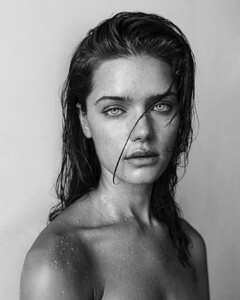
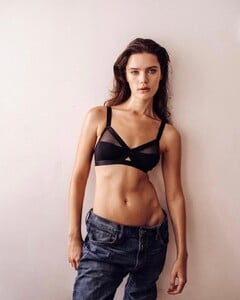













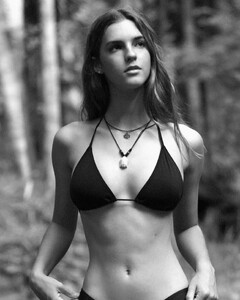

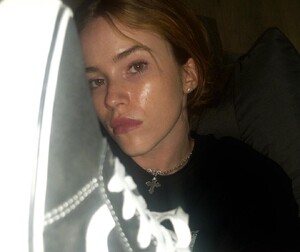


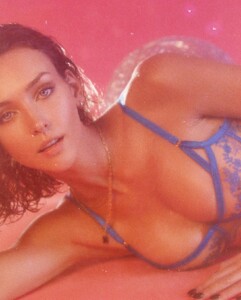
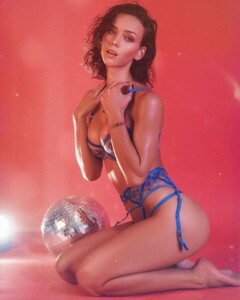









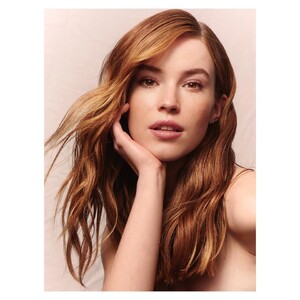



.thumb.jpg.1942c95bdaa0376ae0757cf478f4bda2.jpg)
















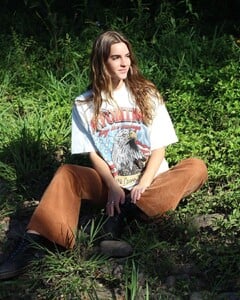














.thumb.jpg.31fe9eda55268ab659fc5bc1610d7f8c.jpg)
.thumb.jpg.5328a8f7092a465bf25a33f2916e0d4f.jpg)

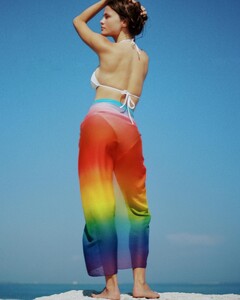

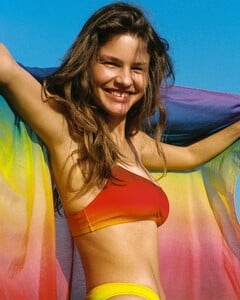
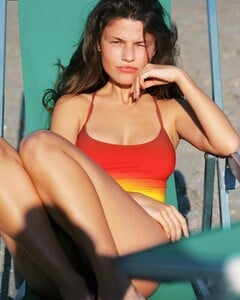


.thumb.jpg.66d213f260f0a6f2035f4687a0e368cc.jpg)
.thumb.jpg.20497d0a88d5a02c2680bcabb0fb0caa.jpg)
.thumb.jpg.1b33b1fec363bcd825af45980e41d462.jpg)