Everything posted by karnasaur19
-
Natasha Kozyreva
-
Inka Williams
-
Olga Obumova
-
Olga Obumova
-
Natasha Kozyreva
olivvisage aHR0cHM6Ly9zY29udGVudC1zamMzLTEuY2RuaW5zdGFncmFtLmNvbS92L3Q2Ni4zMDEwMC0xNi80MjczMjg3Nl85NDg5MTkzNzk0OTI2NTFfNjY2MjI3NjQ3NzEwNDI2MjY4OF9uLm1wND9lZmc9ZXlKMlpXNWpiMlJsWDNSaFp5STZJblowYzE5MmIyUmZkWEpzWjJWdUxqRXdPREF1.mp4 ZWZnPWV5SjJaVzVqYjJSbFgzUmhaeUk2SW5aMGMxOTJiMlJmZFhKc1oyVnVMakV3T0RBdWMzUnZjbmt1WW1GelpXeHBibVVpTENKeFpWOW5jbTkxY0hNaU9pSmJYQ0pwWjE5M1pXSmZaR1ZzYVhabGNubGZkblJ6WDI5MFpsd2lYU0o5Jl9uY19odD1zY29udGVudC1zamMzLTEuY2Ru.mp4
-
Natasha Kozyreva
243586280_412650246956343_957615072481035323_n.mp4 356201571_274653115109564_4129933525673138048_n.mp4
-
Aino Vierimaa
ZWZnPWV5SjJaVzVqYjJSbFgzUmhaeUk2SW5aMGMxOTJiMlJmZFhKc1oyVnVMakV3T0RBdWMzUnZjbmt1WW1GelpXeHBibVVpTENKeFpWOW5jbTkxY0hNaU9pSmJYQ0pwWjE5M1pXSmZaR1ZzYVhabGNubGZkblJ6WDI5MFpsd2lYU0o5Jl9uY19odD1zY29udGVudC1taWEzLTEuY2Ru.mp4
-
Aino Vierimaa
- Aino Vierimaa
- Natasha Kozyreva
- Brooke Buchanan
- Mariangela Bonanni
- Natasha Kozyreva
aHR0cHM6Ly9zY29udGVudC1sZ2EzLTEuY2RuaW5zdGFncmFtLmNvbS9vMS92L3QxNi9mMS9tNzgvNEE0NUQxMzg3MjUzNUUzQjM5QjE0MTc1N0NBNzE2QjFfdmlkZW9fZGFzaGluaXQubXA0P2VmZz1leUp4WlY5bmNtOTFjSE1pT2lKYlhDSnBaMTkzWldKZlpHVnNhWFpsY25sZmRu.mp4- Emily Feld
juan_medina_jcm aHR0cHM6Ly9zY29udGVudC1sZ2EzLTIuY2RuaW5zdGFncmFtLmNvbS92L3Q3Mi4xNDgzNi0xNi8xMDAwMDAwMF82OTkyMDI5MDg1-lpXNWpiMlJsWDNSaFp5STZJblowYzE5MmIyUmZkWEpzWjJWdUxqRXdPREF1.mp4- Tessa Jones
- Natasha Kozyreva
- Aino Vierimaa
319597711_4272188069672445_1120497087326347964_n.mp4- Emily Feld
- Anna Fischer
- Lottie Hayes
- Natasha Kozyreva
- Brooke Buchanan
- Aino Vierimaa
Account
Navigation
Search
Configure browser push notifications
Chrome (Android)
- Tap the lock icon next to the address bar.
- Tap Permissions → Notifications.
- Adjust your preference.
Chrome (Desktop)
- Click the padlock icon in the address bar.
- Select Site settings.
- Find Notifications and adjust your preference.
Safari (iOS 16.4+)
- Ensure the site is installed via Add to Home Screen.
- Open Settings App → Notifications.
- Find your app name and adjust your preference.
Safari (macOS)
- Go to Safari → Preferences.
- Click the Websites tab.
- Select Notifications in the sidebar.
- Find this website and adjust your preference.
Edge (Android)
- Tap the lock icon next to the address bar.
- Tap Permissions.
- Find Notifications and adjust your preference.
Edge (Desktop)
- Click the padlock icon in the address bar.
- Click Permissions for this site.
- Find Notifications and adjust your preference.
Firefox (Android)
- Go to Settings → Site permissions.
- Tap Notifications.
- Find this site in the list and adjust your preference.
Firefox (Desktop)
- Open Firefox Settings.
- Search for Notifications.
- Find this site in the list and adjust your preference.

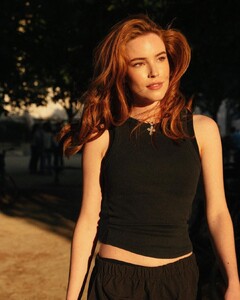





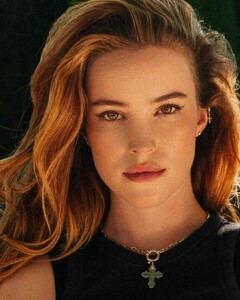


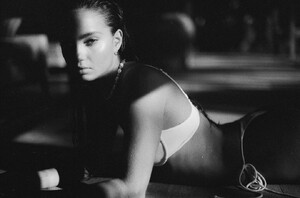
















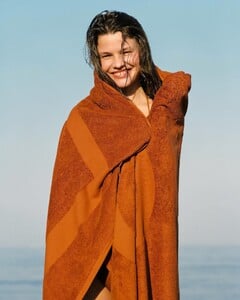




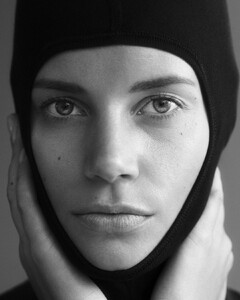

































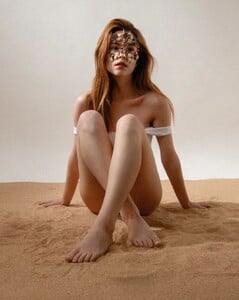





.thumb.jpg.a44ffce25f36d05cda3a4f0c493bc2af.jpg)























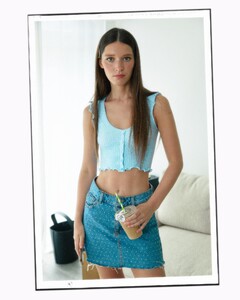

.thumb.jpg.0ef308222d279ea8393252a7bfa8e9da.jpg)
.thumb.jpg.5287fc3bfdbe28ee9ac0196b72efcc98.jpg)
.thumb.jpg.7025d98f3a287c36d18ec940c7d3934e.jpg)









.thumb.jpg.c2a157f0963576b25c174b09f235c85a.jpg)
.thumb.jpg.855550eec25284719202782dfae48634.jpg)
.thumb.jpg.33ac8a096b1e1a204461828a00990a9a.jpg)
.thumb.jpg.57e8449eae3cf5f044b52a81a16e3e8c.jpg)