Everything posted by karnasaur19
-
Mariangela Bonanni
-
Lottie Hayes
-
Inka Williams
-
Inka Williams
-
Inka Williams
- Natasha Kozyreva
@yestoboss 10000000_982680203039544_2831803569807296082_n.mp4 329496547_618991213518045_3055367634263353462_n.mp4- Natasha Kozyreva
- Natasha Kozyreva
- Olga Obumova
- Olga Obumova
- Natasha Kozyreva
aHR0cHM6Ly9zY29udGVudC1hbXM0LTEuY2RuaW5zdGFncmFtLmNvbS92L3Q2Ni4zMDEwMC0xNi81MTA1NDk3NF82NDc4MzMzOTc0MTc0NjdfMzEyODk5MTM2MDA4NDk1OTA3OV9uLm1wND9lZmc9ZXlKMlpXNWpiMlJsWDNSaFp5STZJblowYzE5MmIyUmZkWEpzWjJWdUxuTjBiM0o1.mp4 ZWZnPWV5SjJaVzVqYjJSbFgzUmhaeUk2SW5aMGMxOTJiMlJmZFhKc1oyVnVMbk4wYjNKNUxtTXlMakV3T0RBdVltRnpaV3hwYm1VaUxDSnhaVjluY205MWNITWlPaUpiWENKcFoxOTNaV0pmWkdWc2FYWmxjbmxmZG5SelgyOTBabHdpWFNKOSZfbmNfaHQ9c2NvbnRlbnQtYW1z (1).mp4 ZWZnPWV5SjJaVzVqYjJSbFgzUmhaeUk2SW5aMGMxOTJiMlJmZFhKc1oyVnVMbk4wYjNKNUxtTXlMakV3T0RBdVltRnpaV3hwYm1VaUxDSnhaVjluY205MWNITWlPaUpiWENKcFoxOTNaV0pmWkdWc2FYWmxjbmxmZG5SelgyOTBabHdpWFNKOSZfbmNfaHQ9c2NvbnRlbnQtYW1zMi0x.mp4- Natasha Kozyreva
- Natasha Kozyreva
@ali_arliss 334097493_866306751518140_4733789405020153981_n.mp4- Riley Rasmussen
- Inka Williams
- Natasha Kozyreva
aHR0cHM6Ly9zY29udGVudC1wcmcxLTEuY2RuaW5zdGFncmFtLmNvbS9vMS92L3QxNi9mMS9tNzgvMzY0NjZBOEE2MjA4RDM5OTgyOEI5Q0E3MkNGNzk0ODlfdmlkZW9fZGFzaGluaXQubXA0P2VmZz1leUp4WlY5bmNtOTFjSE1pT2lKYlhDSnBaMTkzWldKZlpHVnNhWFpsY25sZmRu.mp4 aHR0cHM6Ly9zY29udGVudC12aWUxLTEuY2RuaW5zdGFncmFtLmNvbS9vMS92L3QxNi9mMS9tNzgvOTk0QTZBNDM4NjQ4RTRDNjVEN0NEQjZDMTdGMkRDQkNfdmlkZW9fZGFzaGluaXQubXA0P2VmZz1leUp4WlY5bmNtOTFjSE1pT2lKYlhDSnBaMTkzWldKZlpHVnNhWFpsY25sZmRu.mp4 aHR0cHM6Ly9zY29udGVudC12aWUxLTEuY2RuaW5zdGFncmFtLmNvbS9vMS92L3QxNi9mMS9tNzgvRTY0MENGMkQ5MjhFRkE4RDlCQzFGNTUxRTQ4M0IzQkVfdmlkZW9fZGFzaGluaXQubXA0P2VmZz1leUp4WlY5bmNtOTFjSE1pT2lKYlhDSnBaMTkzWldKZlpHVnNhWFpsY25sZmRu.mp4 ZWZnPWV5SjJaVzVqYjJSbFgzUmhaeUk2SW5aMGMxOTJiMlJmZFhKc1oyVnVMbk4wYjNKNUxtTXlMakV3T0RBdVltRnpaV3hwYm1VaUxDSnhaVjluY205MWNITWlPaUpiWENKcFoxOTNaV0pmWkdWc2FYWmxjbmxmZG5SelgyOTBabHdpWFNKOSZfbmNfaHQ9c2NvbnRlbnQtdmllMS0x.mp4- Natasha Kozyreva
- Sophie Schmidt
- Lottie Hayes
- Anna Fischer
- Inka Williams
- Natasha Kozyreva
aHR0cHM6Ly9zY29udGVudC1sZ2EzLTEuY2RuaW5zdGFncmFtLmNvbS9vMS92L3QxNi9mMS9tNzgvRDM0MUY2QzlGNDVGRDVBQTFDRTczODc0NjkxQjI5OTZfdmlkZW9fZGFzaGluaXQubXA0P2VmZz1leUp4WlY5bmNtOTFjSE1pT2lKYlhDSnBaMTkzWldKZlpHVnNhWFpsY25sZmRu.mp4- Natasha Kozyreva
aHR0cHM6Ly9zY29udGVudC1ob3UxLTEuY2RuaW5zdGFncmFtLmNvbS9vMS92L3QxNi9mMS9tNzgvQzg0NjY1N0JFMkFDMkQ2NzUxRjM3QTExNDJBN0JGQjlfdmlkZW9fZGFzaGluaXQubXA0P2VmZz1leUp4WlY5bmNtOTFjSE1pT2lKYlhDSnBaMTkzWldKZlpHVnNhWFpsY25sZmRu.mp4- Esther Heesch
- Natasha Kozyreva
389154341_368623622160058_5847436388815336234_n.mp4 - Natasha Kozyreva
Account
Navigation
Search
Configure browser push notifications
Chrome (Android)
- Tap the lock icon next to the address bar.
- Tap Permissions → Notifications.
- Adjust your preference.
Chrome (Desktop)
- Click the padlock icon in the address bar.
- Select Site settings.
- Find Notifications and adjust your preference.
Safari (iOS 16.4+)
- Ensure the site is installed via Add to Home Screen.
- Open Settings App → Notifications.
- Find your app name and adjust your preference.
Safari (macOS)
- Go to Safari → Preferences.
- Click the Websites tab.
- Select Notifications in the sidebar.
- Find this website and adjust your preference.
Edge (Android)
- Tap the lock icon next to the address bar.
- Tap Permissions.
- Find Notifications and adjust your preference.
Edge (Desktop)
- Click the padlock icon in the address bar.
- Click Permissions for this site.
- Find Notifications and adjust your preference.
Firefox (Android)
- Go to Settings → Site permissions.
- Tap Notifications.
- Find this site in the list and adjust your preference.
Firefox (Desktop)
- Open Firefox Settings.
- Search for Notifications.
- Find this site in the list and adjust your preference.


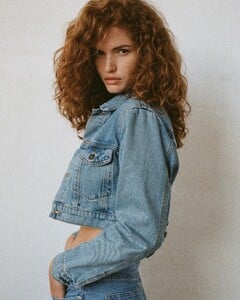
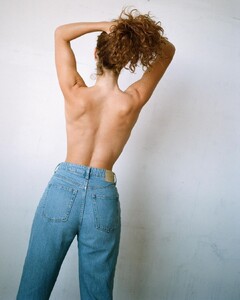
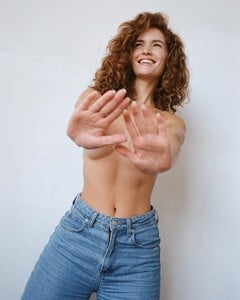






































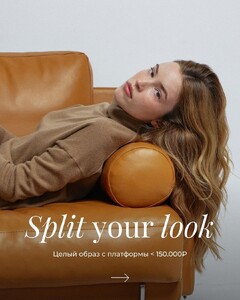





.thumb.jpg.ac595350eb8a181fc4b8beb24e3dfaa7.jpg)
.thumb.jpg.3b5b9f70cb2690ffe2612f029ed53265.jpg)
.thumb.jpg.5b473b138d2a45dc80c62aaf57a08535.jpg)











