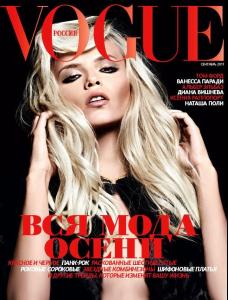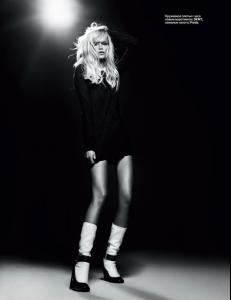Everything posted by dizzymisslizzy
-
Kendall Jenner
wow..thanks!
-
Natasha Poly
she looks so stunning in red!
-
Miranda Kerr
she looks gorgeous!
-
Candice Swanepoel
- Kendall Jenner
-
The Official Victoria's Secret Thread
all i hope is that it doesn't suck-- & it would be nice to get Natasha Poly back & have Klara Wester begin
-
Candice Swanepoel
-
Motion
she looks amazing!!! she looks so young in the one for forum!
-
Natasha Poly
-
Candids
I love how dark her hair is now, its lovely
-
Best Editorial of 2010
high style
-
Daniel Johns
- Candids
- Motion
i just love her smile cheese doodles lmao wtf- Candids
Thanks Love! These are gorgeous!- Advertisements
how adorable! thanks jennka & chocolate!- Candids
she looks better walking into good day new york, than at the showstopper pictures! *shakes fist* WHY. her body is looking amazing, just not diggin the hair at the showstopper event, of course her face is beautiful as always!- Candids
love her body right now!- Candids
love her body right now!- Daniel Johns
- Kate Upton
I'm not trying to be a 'hater' but her photo with the cow is rather disturbing to me milking a cow isn't sexy period. and the wine glasses? but hey shes rollin w/ it.- Doutzen Kroes
- Natasha Poly
- The Totally Spurious Victoria's Secret Thread
i love this thread!- Fashion Models CHAMPIONS LEAGUE
QF1 Milla Jovovich QF2 Olga Kurylenko QF3 Doutzen Kroes QF4 Edita Vilkeviciute 9-16 Cindy Crawford 9-16 Adriana Lima 9-16 Valentina Zelyaeva 9-16 Marloes Horst