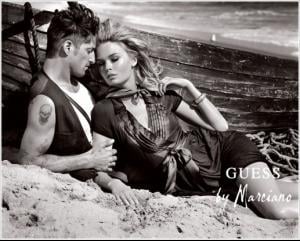Everything posted by dizzymisslizzy
- Barbie Blank Coba
-
Victoria's Secret Fashion Show 2011 (GENERAL DISCUSSION)
yay selita!! :morning:
-
Victoria's Secret Fashion Show 2011 (GENERAL DISCUSSION)
it looks like someone hot glued the pearls on..they are uneven as all hell
-
Candids
WOW!! she needs no photoshop...VS. stunning pictures!! her body is fantastic love that lace robe! she looks younger to me now too.. Thanks for the pics
-
Fashion Models CHAMPIONS LEAGUE
A1 Candice Boucher A2 Emanuela De Paula B1 Irina Shayk B2 Candice Swanepoel C1 Adriana Lima C2 Doutzen Kroes D1 Alejandra Alonso D2 Christy Turlington E1 Izabel Goulart E2 Natalia Vodianova F1 Michea Crawford F2 Milla Jovovich G1 Esti Ginzburg G2 Mona Johannesson H1 Miranda Kerr H2 Cintia Dicker
-
Fashion Models CHAMPIONS LEAGUE
1 Gracie Carvalho 2 Lucia Dvorska 3 Alyssa Miller 4 Isabeli Fontana 5 Sara Sampaio 6 Natalia Vodianova 7 Edita Vilkeviciute 8 Jessica Stam
-
Doutzen Kroes
shhhhhhhhhhhhit i like it!
-
The New Faces Competition
1.5 each
-
Klara Wester
^oh yes! you are welcome
-
The New Faces Competition
patx3
-
Victoria's Secret Sleepwear
cute!
-
Klara Wester
- [Video] Avatars
-
Klara Wester
-
Klara Wester
-
Fashion Models CHAMPIONS LEAGUE
1 Maryna Linchuk 2 Fernanda Tavares 3 Carolyn Murphy 4 Natalia Vodianova 5 Anna Jagodzinska 6 Jessica Perez 7 Ana Beatriz Barros 8 Bianca Balti
-
Best Editorial of 2010
white storyx3
- Candids
-
Victoria's Secret Fashion Show 2011 (GENERAL DISCUSSION)
kanye west oh man. I just hope they pull off good segments & outfits..because not only do I not like Kanye I don't like that moves like jagger song..
-
Fashion Models CHAMPIONS LEAGUE
1 Cindy Crawford 2 Dioni Tabbers 3 Anna Jagodzinska 4 Maryna Linchuk 5 Katja Shchekina 6 Simone Villas Boas 7 Valentina Zelyaeva 8 Almudena Fernandez
-
Natasha Poly
WOW!! simply stunning in all her new photos! Thank yoU!
-
Best Editorial of 2010
high style
-
Victoria's Secret Fashion Show 2011 (GENERAL DISCUSSION)
-
Natasha Poly
STUNNING! Thank you!!
-
Daphne Groeneveld