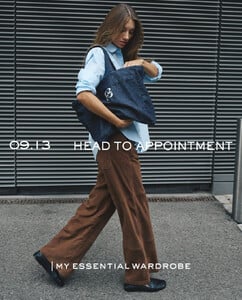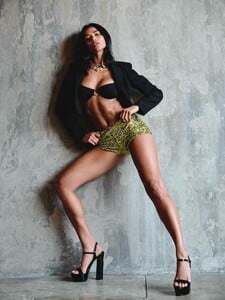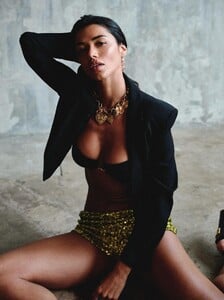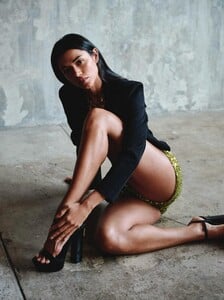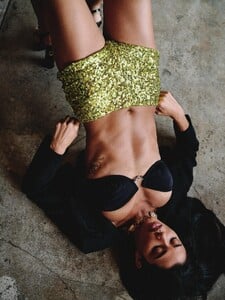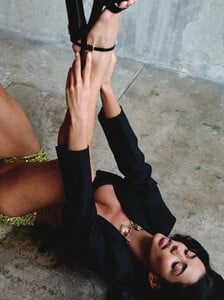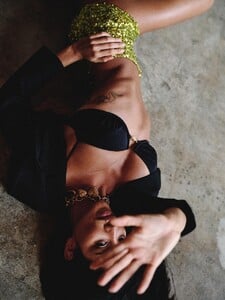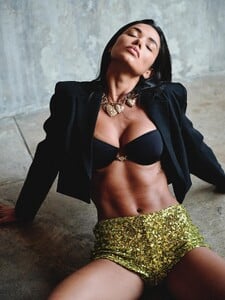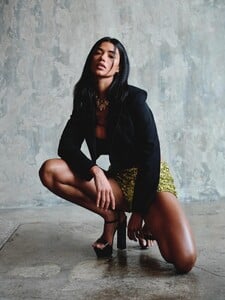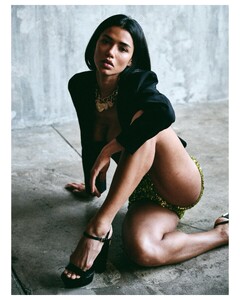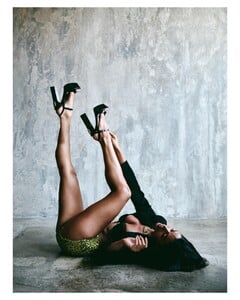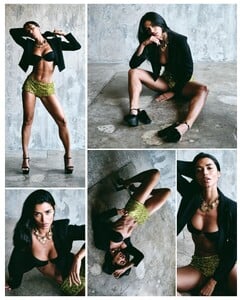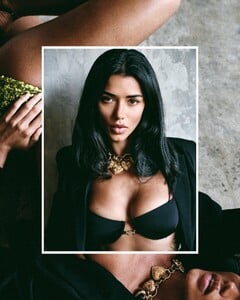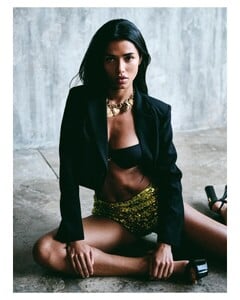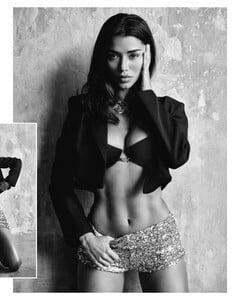Everything posted by Matt!
-
Kelsey Merritt
-
Nations - Face Off [VOTING STARTED]
Yael Shelbia: Face: 3 Body: 2 Fandom: 3 Lorena Rae: Face: 6 Body: 4 Fandom: 6 Lais Ribeiro: Face: 1 Body: 2 Fandom: 1 Hannah Ferguson: Face: 0 Body: 2 Fandom: 0
-
What did you last buy!
AirPods Pro 3.
-
Carmella Rose
- Desire Cordero
- Now Playing
- Selena Gomez
Selena Gomez Answers Calls From Her Fans | Allure- Sabrina Carpenter
Nardwuar vs. Sabrina Carpenter- Lorena Rae
My Essential Wardrobe Spoiler lorena_3717791866667528401's2025-9-9-16.19.864 story.mp4myessentialwardrobeofficial_3709104275290179754.mp4lorena's2025-9-9-16.26.411 story.mp4- Rayanne Bitancourt
- Sabrina Carpenter
- Sydney Sweeney
- Kelsey Merritt
US Open Tennis Championship at the USTA Billie Jean King National Tennis Center on September 05, 2025- Samara Weaving
- Samara Weaving
- Samara Weaving
- Samara Weaving
- Cameron Rorrison
- Sabrina Carpenter
- Sabrina Carpenter
Sabrina Carpenter Performs "Tears" | 2025 Video Music Awards- Now Playing
- Now Playing
- Rayanne Bitancourt
- Sydney Sweeney
Sydney Sweeney & 'Christy' Cast on a Boxing Story of Strength & Survival https://youtu.be/uLNEKOVjv3o?si=-V1ONm_QqcL8Mvif- Lorena Rae
- Desire Cordero
Account
Navigation
Search
Configure browser push notifications
Chrome (Android)
- Tap the lock icon next to the address bar.
- Tap Permissions → Notifications.
- Adjust your preference.
Chrome (Desktop)
- Click the padlock icon in the address bar.
- Select Site settings.
- Find Notifications and adjust your preference.
Safari (iOS 16.4+)
- Ensure the site is installed via Add to Home Screen.
- Open Settings App → Notifications.
- Find your app name and adjust your preference.
Safari (macOS)
- Go to Safari → Preferences.
- Click the Websites tab.
- Select Notifications in the sidebar.
- Find this website and adjust your preference.
Edge (Android)
- Tap the lock icon next to the address bar.
- Tap Permissions.
- Find Notifications and adjust your preference.
Edge (Desktop)
- Click the padlock icon in the address bar.
- Click Permissions for this site.
- Find Notifications and adjust your preference.
Firefox (Android)
- Go to Settings → Site permissions.
- Tap Notifications.
- Find this site in the list and adjust your preference.
Firefox (Desktop)
- Open Firefox Settings.
- Search for Notifications.
- Find this site in the list and adjust your preference.