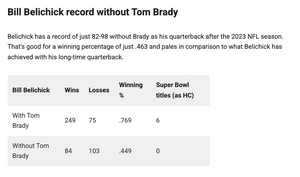Everything posted by Matt!
-
The "What Are You Thinking About Right Now?" PIP
- The "What Are You Thinking About Right Now?" PIP
😭- The "What Are You Thinking About Right Now?" PIP
- The "What Are You Thinking About Right Now?" PIP
You sure about that? Belichick and Hudson, a former cheerleader at Bridgewater State, were first linked in the Summer of 2024 when she was 23 years old, thanks to a viral Ring cam video that showed a shirtless Belichick sneaking out of her home.- The "What Are You Thinking About Right Now?" PIP
https://www.sportingnews.com/us/nfl/news/bill-belichick-record-without-tom-brady-patriots-coach/f1cd460945da9e1716173598 I'm just gonna leave this here.- Yael Shelbia
- The "What Are You Thinking About Right Now?" PIP
- The "What Are You Thinking About Right Now?" PIP
- Lorena Rae
Spoiler lorena_3712153901467200316's2025-9-1-19.36.883 story.mp4lorena_3712153942722372568's2025-9-1-19.36.914 story.mp4- Jenna Ortega
Grazia - 15 Minutes With…Jenna Ortega, The Face Of Dior Beauty’s New Rouge Dior On Stage https://grazia.sg/beauty/jenna-ortega-dior-beauty-makeup-rouge-dior-on-stage-lipstick/- The "What Are You Thinking About Right Now?" PIP
- The "What Are You Thinking About Right Now?" PIP
Aww- The "What Are You Thinking About Right Now?" PIP
😭😭😭- The "What Are You Thinking About Right Now?" PIP
- The "What Are You Thinking About Right Now?" PIP
Only 76% wtf- The "What Are You Thinking About Right Now?" PIP
- The "What Are You Thinking About Right Now?" PIP
PBS NewsFlorida taxpayers may lose $218M on 'Alligator Alcatraz'...Florida taxpayers could be on the hook for the $218 million cost of converting a training airport in the Everglades into an immigration detention center that may soon be empty of detainees.But hey at least the memes were hilarious, right?- The "What Are You Thinking About Right Now?" PIP
Thoughts and prayers- The "What Are You Thinking About Right Now?" PIP
- The "What Are You Thinking About Right Now?" PIP
The mental decline is very clear at this point.- The "What Are You Thinking About Right Now?" PIP
Account
Navigation
Search
Configure browser push notifications
Chrome (Android)
- Tap the lock icon next to the address bar.
- Tap Permissions → Notifications.
- Adjust your preference.
Chrome (Desktop)
- Click the padlock icon in the address bar.
- Select Site settings.
- Find Notifications and adjust your preference.
Safari (iOS 16.4+)
- Ensure the site is installed via Add to Home Screen.
- Open Settings App → Notifications.
- Find your app name and adjust your preference.
Safari (macOS)
- Go to Safari → Preferences.
- Click the Websites tab.
- Select Notifications in the sidebar.
- Find this website and adjust your preference.
Edge (Android)
- Tap the lock icon next to the address bar.
- Tap Permissions.
- Find Notifications and adjust your preference.
Edge (Desktop)
- Click the padlock icon in the address bar.
- Click Permissions for this site.
- Find Notifications and adjust your preference.
Firefox (Android)
- Go to Settings → Site permissions.
- Tap Notifications.
- Find this site in the list and adjust your preference.
Firefox (Desktop)
- Open Firefox Settings.
- Search for Notifications.
- Find this site in the list and adjust your preference.
- The "What Are You Thinking About Right Now?" PIP