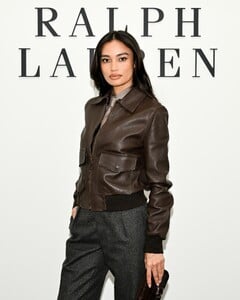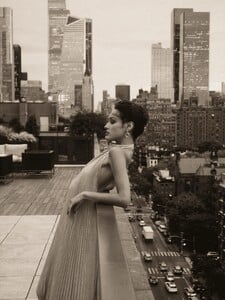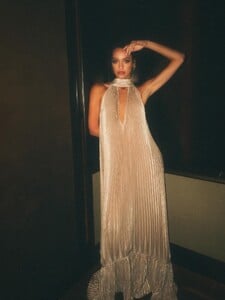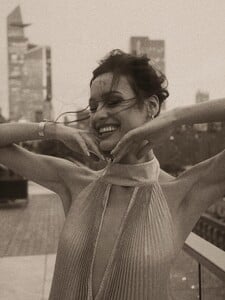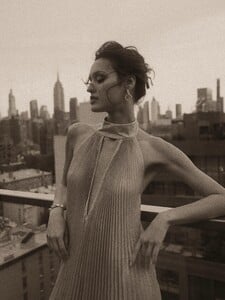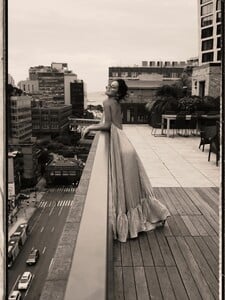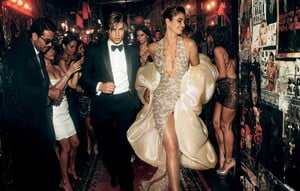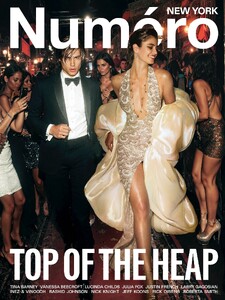Everything posted by Matt!
-
Now Playing
Doja is a bad b*tch, but this is not it.
- Carmella Rose
-
Kelsey Merritt
- The "What Are You Thinking About Right Now?" PIP
COMMIT- Kelsey Merritt
- Kelsey Merritt
- Kelsey Merritt
Post all the pictures you want, but for argument’s sake let’s say I post picture a) first. Later, you post picture b). You can always change the ratio manually, but you can’t turn picture b) back into picture a). Also, photos without watermarks almost always look better than ones with them. a) b)- Margot Robbie
- Nations - Face Off [VOTING STARTED]
Avry Justis: Face: 0 Body: 2 Fandom: 1 Bregje Heinen: Face: 3 Body: 5 Fandom: 5 Bar Zomer: Face: 3 Body: 0 Fandom: 4 Alexa Pollock Face: 4 Body: 3 Fandom: 0- Sydney Sweeney
@PrettyDeadThings please help. edit: thanks!- Kelsey Merritt
- Taylor Hill
- Kelsey Merritt
- Post Your Crush Of The Day.
- Kelsey Merritt
- Now Playing
- Now Playing
- Nations - Face Off [VOTING STARTED]
Good bot.- Nations - Face Off [VOTING STARTED]
Rachell Vallori: Face: 2 Body: 2 Fandom: 4 Lucia Bramani: Face: 0 Body: 4 Fandom: 0 Rachel Cook: Face: 1 Body: 0 Fandom: 1 Shanina Shaik: Face: 7 Body: 4 Fandom: 5- Last movie you saw...
This one was soooo weird.- Last movie you saw...
- Sabrina Carpenter
Sabrina Carpenter - Tears (Behind the Scenes)- Kelsey Merritt
- Juli Mery
- Taylor Hill
Numéro New York Ph. Nick Knight https://numero.com/mode/numero-new-york-sommaire-nick-knight/ https://shop.numero.com/en/numero-new-york/518-numero-new-york-1 - The "What Are You Thinking About Right Now?" PIP
Account
Navigation
Search
Configure browser push notifications
Chrome (Android)
- Tap the lock icon next to the address bar.
- Tap Permissions → Notifications.
- Adjust your preference.
Chrome (Desktop)
- Click the padlock icon in the address bar.
- Select Site settings.
- Find Notifications and adjust your preference.
Safari (iOS 16.4+)
- Ensure the site is installed via Add to Home Screen.
- Open Settings App → Notifications.
- Find your app name and adjust your preference.
Safari (macOS)
- Go to Safari → Preferences.
- Click the Websites tab.
- Select Notifications in the sidebar.
- Find this website and adjust your preference.
Edge (Android)
- Tap the lock icon next to the address bar.
- Tap Permissions.
- Find Notifications and adjust your preference.
Edge (Desktop)
- Click the padlock icon in the address bar.
- Click Permissions for this site.
- Find Notifications and adjust your preference.
Firefox (Android)
- Go to Settings → Site permissions.
- Tap Notifications.
- Find this site in the list and adjust your preference.
Firefox (Desktop)
- Open Firefox Settings.
- Search for Notifications.
- Find this site in the list and adjust your preference.