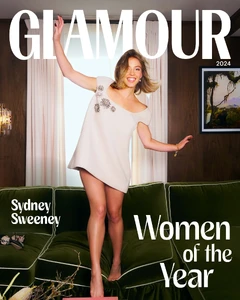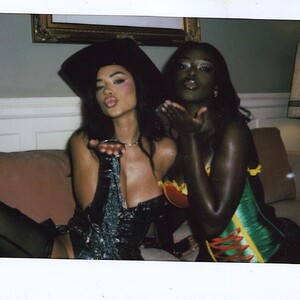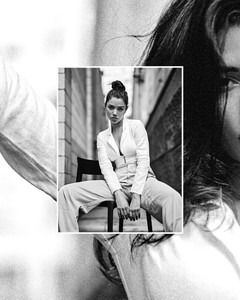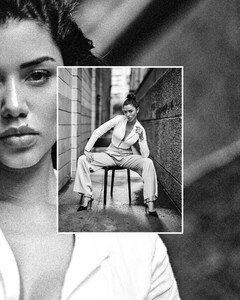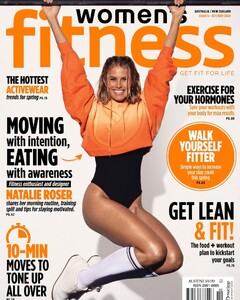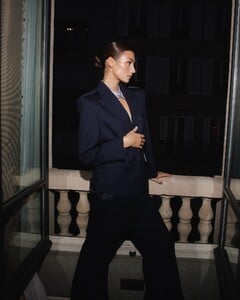Everything posted by Matt!
-
The "What Are You Thinking About Right Now?" PIP
- Clara Alonso
- Desire Cordero
- Sydney Sweeney
- Sienna Raine Schmidt
- Vika Bronova
- Charlie Austin
- Celine Farach
- Sydney Sweeney
Glamour: Women of the Year Ph. Michelle Watt https://www.glamour.com/story/sydney-sweeney-glamour-women-of-the-year-2024- Rachel Zegler
Article: https://variety.com/2024/film/news/rachel-zegler-snow-white-backlash-romeo-and-juliet-gaza-1236160365/- Post Your Crush Of The Day.
- Rayanne Bitancourt
- Desire Cordero
- Sydney Sweeney
- The "What Are You Thinking About Right Now?" PIP
- Sydney Sweeney
- Sienna Raine Schmidt
- Rayanne Bitancourt
- The "What Are You Thinking About Right Now?" PIP
- Rayanne Bitancourt
Ph. Erez Sabag- Natalie Jayne Roser
Women's Fitness Magazine Australia/NZ - Oct/Nov 2024 https://womensfitnessmag.com.au/natalie-roser-mindful-movement-mindful-eating/- Kelsey Merritt
- Clara Alonso
Account
Navigation
Search
Configure browser push notifications
Chrome (Android)
- Tap the lock icon next to the address bar.
- Tap Permissions → Notifications.
- Adjust your preference.
Chrome (Desktop)
- Click the padlock icon in the address bar.
- Select Site settings.
- Find Notifications and adjust your preference.
Safari (iOS 16.4+)
- Ensure the site is installed via Add to Home Screen.
- Open Settings App → Notifications.
- Find your app name and adjust your preference.
Safari (macOS)
- Go to Safari → Preferences.
- Click the Websites tab.
- Select Notifications in the sidebar.
- Find this website and adjust your preference.
Edge (Android)
- Tap the lock icon next to the address bar.
- Tap Permissions.
- Find Notifications and adjust your preference.
Edge (Desktop)
- Click the padlock icon in the address bar.
- Click Permissions for this site.
- Find Notifications and adjust your preference.
Firefox (Android)
- Go to Settings → Site permissions.
- Tap Notifications.
- Find this site in the list and adjust your preference.
Firefox (Desktop)
- Open Firefox Settings.
- Search for Notifications.
- Find this site in the list and adjust your preference.