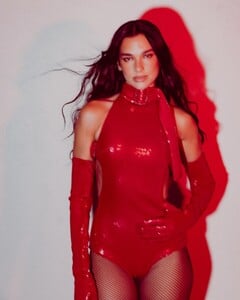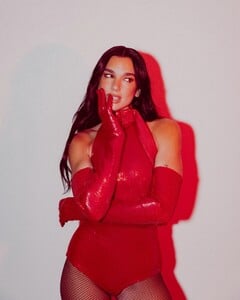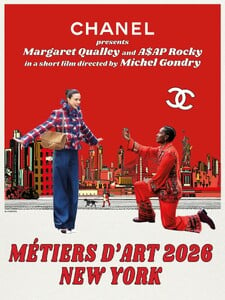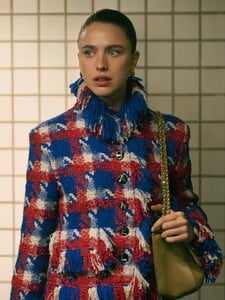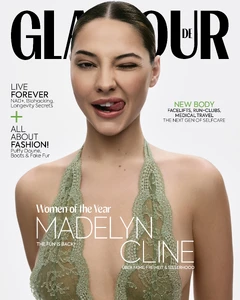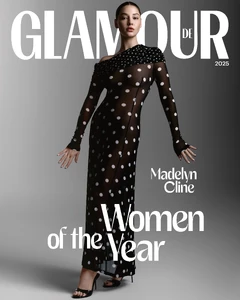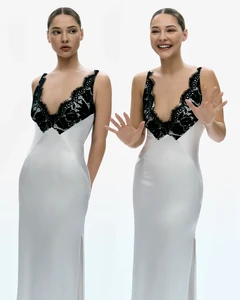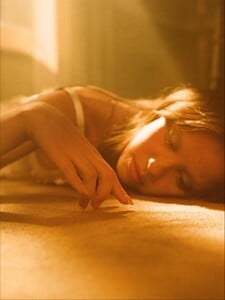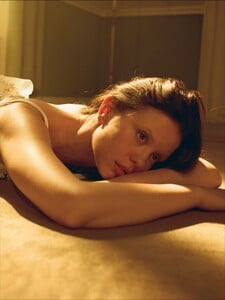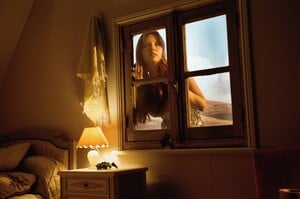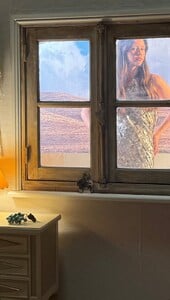Everything posted by Matt!
-
Upcoming Movie News
- Samara Weaving
- Cameron Rorrison
- Grace Elizabeth
- Juli Mery
- Dua Lipa
Ph. Madison Phipps clips dualipa_3778906909550987638's2025-12-3-14.58.525 story.mp4dualipa_3778907430089318270's2025-12-3-14.58.139 story.mp4dualipa_3778907892318358661's2025-12-3-14.58.787 story.mp4dualipa_3778907949847420280's2025-12-3-14.58.661 story.mp4- Elizabeth Turner
- Vika Bronova
- Elle Fanning
The 35th Gotham Film Awards, New York City - December 1, 2025 via Erin Ayanian Monroe thank you @Sunshiine- Margaret Qualley
Chanel Métiers d’art 2026 collection Behind the Scenes With Margaret Qualley and A$AP Rocky on Set for Chanel- Sydney Sweeney
The Tonight Show Starring Jimmy Fallon Sydney Sweeney Teases Euphoria Season 3 with Two Words, Talks The Housemaid and Amanda Seyfried What's Behind Me? with Sydney Sweeney | The Tonight Show Starring Jimmy Fallon- Nations - Face Off [VOTING STARTED]
Christen Harper [M] Karina Vasylyuk [L] Ergi Bardhollari [M] Mahlagha Jaberi [L] Celine Farach [M] Miranda Kerr Fiona Briseno [L] Elly Steffen [M] Alysha Bandy [L]- Madelyn Cline
GLAMOUR Germany Madelyn Cline über “Outer Banks” und plötzlichen Ruhm: “Empowerment findet man dort, wo man es nicht erwartet” Ph. Arseny Jabiev https://www.glamour.de/artikel/madelyn-cline-cover-interview-woty-2025-ausgabe-4 HQ's + adds- Lorena Rae
November recap in 45 minutes- Madelyn Cline
Interview Magazine Madelyn Cline and Lukas Gage Are Not Okay Ph. Pavel Golik https://www.interviewmagazine.com/film/madelyn-cline-and-lukas-gage-are-not-okay- Chase Infiniti
- Post Your Crush Of The Day.
- Nations - Face Off [VOTING STARTED]
Celine Bethmann [Most] Alexa Breit [Least] Mari Lederman [Most] Zehra Sebnem Gursu [Least] Mara Lafontan [Most] Cindy Marina [Least]- Rachel Zegler
New York Magazine Culturati 50 Issue Ph. Mark Seliger https://www.vulture.com/article/culturati-50-2025-rachel-zegler-interview-questionnaire.html- Taylor Sharpe
- Anya Taylor-Joy
Dior Holiday - Circus of Dreams Behind the magic of the Dior Circus of Dreams Thanks for the updates everyone!- Mia Goth
Modern Weekly Style Ph. Petra Collins clip via Petra Collins petrafcollins_3776689970887636900.mp4 No worries, I'll keep looking!- Kelly Gale
- Taylor Sharpe
- Margaret Qualley
Chanel Métiers d’art 2026 collection Behind the Scenes With Margaret Qualley and A$AP Rocky on Set for Chanel https://www.vanityfair.com/style/story/behind-the-scenes-with-margaret-qualley-and-asap-rocky-chanel CHANEL Métiers d’art 2026 Show in New York — CHANEL Shows first look / bts zbpMp7nCBwzd3MK4.mp4qnSEMvk3-T4KvQeo.mp4 - Samara Weaving