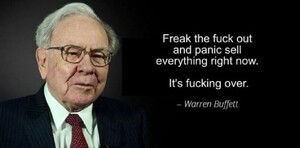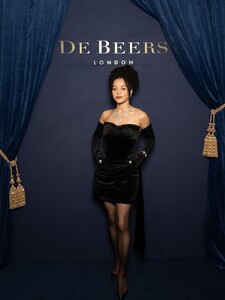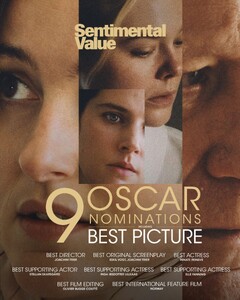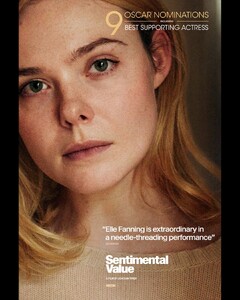Everything posted by Matt!
- Elizabeth Turner
-
Trumpland U.S.A
- General gaming talk
- Trumpland U.S.A
- Trumpland U.S.A
- Upcoming TV News
- General gaming talk
@Cult Icon I don't wanna hear any spoilers- General gaming talk
Nope nope nope nope nope- Chase Infiniti
- Trumpland U.S.A
- Kelsey Merritt
- Trumpland U.S.A
- Upcoming Movie News
- General gaming talk
$1000-1500 for a console, nice.- General gaming talk
Haven't paid attention. I'll let you know when the game launches.- Elle Fanning
- Ella Purnell
Fallout Star Ella Purnell's Wellness Essentials | Women's Health- General gaming talk
GTA 6 delay announcement in 3...2...1....- Sabrina Carpenter
- Trumpland U.S.A
- Trumpland U.S.A
- Trumpland U.S.A
- Anya Taylor-Joy
Lucky — Official Teaser | Apple TV- Elle Fanning
Margo's Got Money Troubles — Official Teaser | Apple TV- Elle Fanning
- General gaming talk
Account
Navigation
Search
Configure browser push notifications
Chrome (Android)
- Tap the lock icon next to the address bar.
- Tap Permissions → Notifications.
- Adjust your preference.
Chrome (Desktop)
- Click the padlock icon in the address bar.
- Select Site settings.
- Find Notifications and adjust your preference.
Safari (iOS 16.4+)
- Ensure the site is installed via Add to Home Screen.
- Open Settings App → Notifications.
- Find your app name and adjust your preference.
Safari (macOS)
- Go to Safari → Preferences.
- Click the Websites tab.
- Select Notifications in the sidebar.
- Find this website and adjust your preference.
Edge (Android)
- Tap the lock icon next to the address bar.
- Tap Permissions.
- Find Notifications and adjust your preference.
Edge (Desktop)
- Click the padlock icon in the address bar.
- Click Permissions for this site.
- Find Notifications and adjust your preference.
Firefox (Android)
- Go to Settings → Site permissions.
- Tap Notifications.
- Find this site in the list and adjust your preference.
Firefox (Desktop)
- Open Firefox Settings.
- Search for Notifications.
- Find this site in the list and adjust your preference.