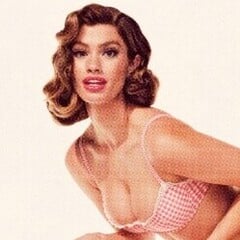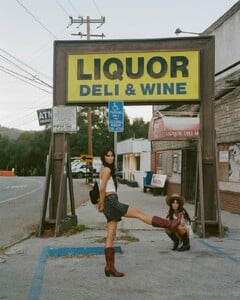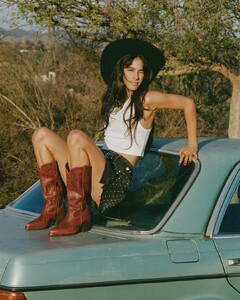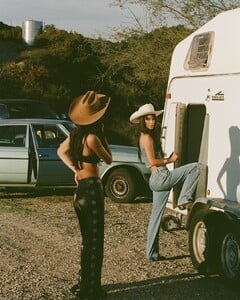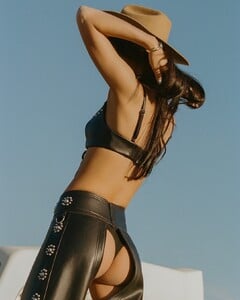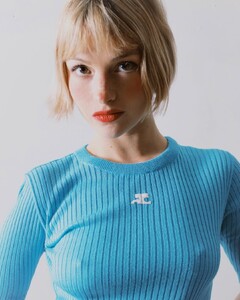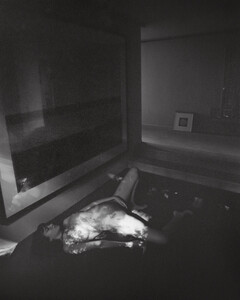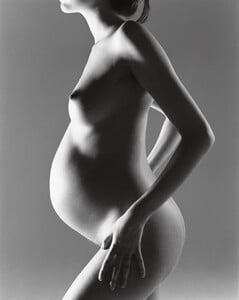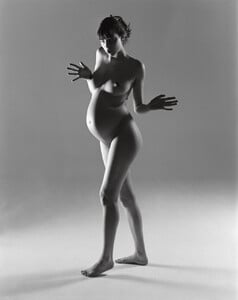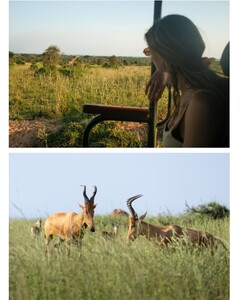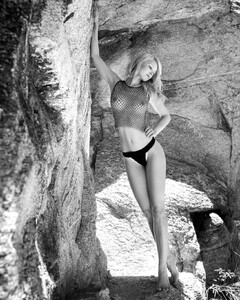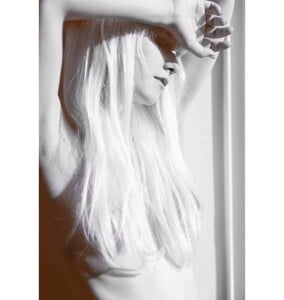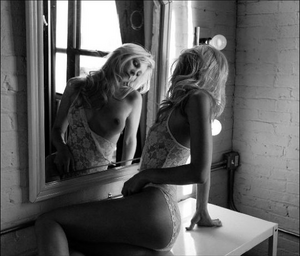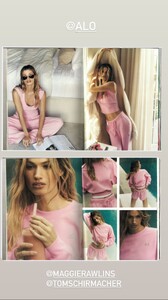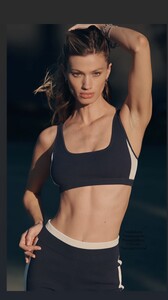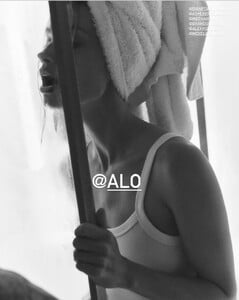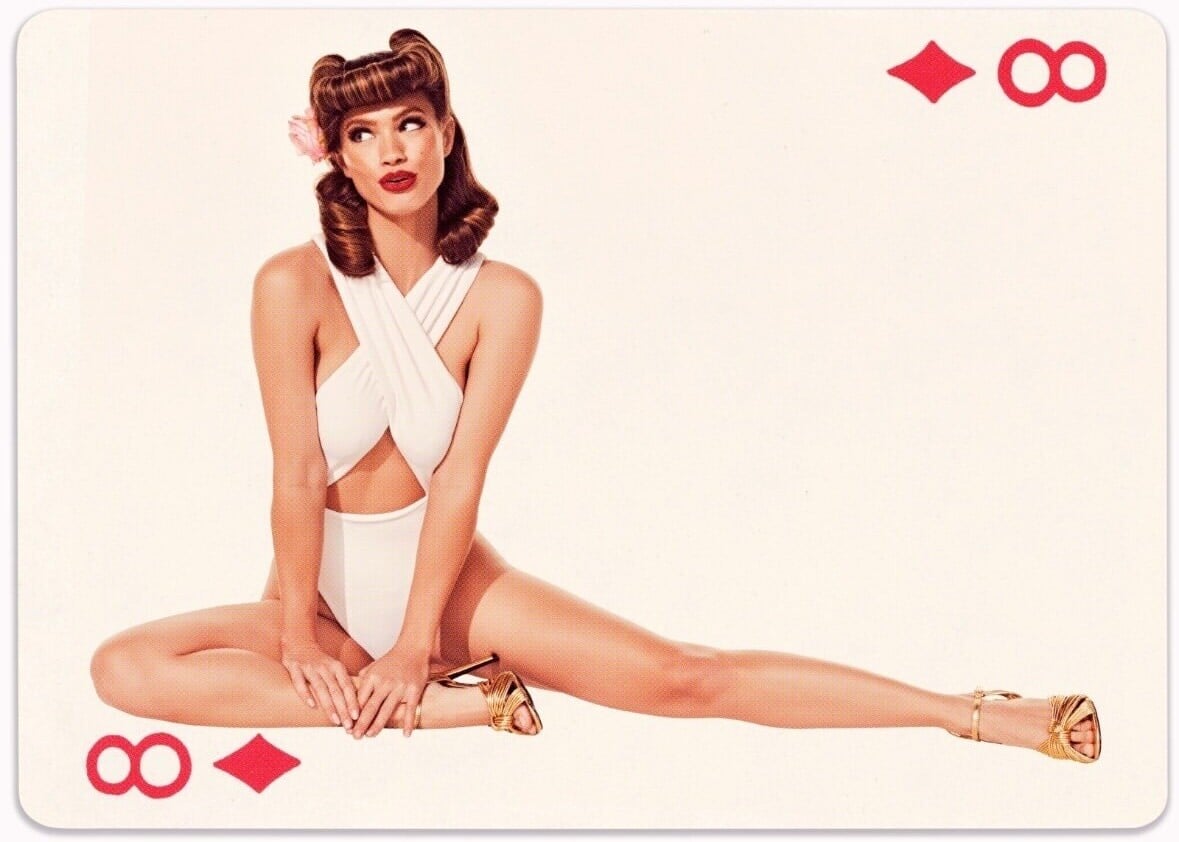
Everything posted by JSNBourne
-
Elisha Herbert
- Renee Herbert
- Elisha Herbert
- Renee Herbert
- Maggie Rawlins
Maggie (and Crew) at Apple Headquarters in Cupertino today. Maybe we'll see her in some of the fitness videos for Apple? Maggie 2.mp4- Maggie Rawlins
Amazing now Maggie can look so stunningly beautiful and that "Girl Next Door" sexy while being that bundled up.- Camille Yolaine
- Maggie Rawlins
AQMgUsi5wkXO4U5eO_XW3NZr2Gtl2pEjDXkL29Hbs-4BBOb1H0u8IZmN262EbmSWxyncKTFXWTGPJPDeuBKld-Wl1I7C9cqrwXgDSuU.mp4- Zandrea Penn
- Maggie Rawlins
- Grace Hartzel
- Maggie Rawlins
- Minnie Nicole Zvonar
- Minnie Nicole Zvonar
For "Sister the Label" Lemon%20Silk%20or%20Pink%20Silk%20%20%20%F0%9F%AB%B6%20TAYLOR%20GOWN%20~%20Shop%20Now%20Online.mp4- Zandrea Penn
Girl%2C%20calm%20yourself%2C%20I%27m%20not%20trying%20to%20steal%20your%20man.mp4 Who%27s%20a%20hangry%20boi.mp4- Maggie Rawlins
- Zandrea Penn
I'm cleaning out my hard drives and uploading all the photos I have of her. There are probably several duplicates. Nudity!- Anna Christina Schwartz
My biggest issue with these models requesting that photos be removed from ANY online forum is 1) They willingly took the photos and 2) They DO NOT own the rights to them. Bellazon should only honor takedown requests from the ACTUAL copyright holder. Whether that's the photographer or the brand. But not from the model. Too many of these models love taking photos when they're young and making money from it but then once they become a mom or get older, they certainly have regrets.- Maggie Rawlins
- Maggie Rawlins
That must be one hell of a set of workout clothes. Maggie looks like she's orgasming. 😂 I would love to see ALL the photos from there shoots.- Willow Hand
That is why DMCA needs to be updated and revised. It is abused too often. Willow had no intellectual/ownership rights to 99.9% of the images what were in her original thread. The agency, brand, photographer, etc...retained those rights. If I wanted to I could send DMCA to Bellazon about any thread I didn't like and get the images removed. With zero proof of ownership. They'd taken them down out of an "abundance of caution"- Willow Hand
Exactly. Whatever agency she hired to run her OF's is working overtime to get images taken down. Even images that she has ZERO rights to from her fashion model days. But it's going to cause the Streisand effect because it just makes me that more dedicated to spreading the images, which then cause them to be "new" and show up more.- Maggie Rawlins
AQM8iFw77DG_c9EI46tq8TjyQBe70xAMjq0FDl0d-5azweBdFUkeS5PnuuoFRL87A6YVA6zGsSVv43ERYdKpzN5iBnIjrjIAku5rfiE.mp4 AQOt-FyIN93CgBIpTjR_yNyWlnuPh5yFBvVWOVUImc-czF8Rq7ank7lgdnbL_qNDcmuF2_-RlhJzLlFPAP73YlYiRPlczBmm9NFj5hk.mp4 AQPN8bgf7eIgo6XiGnLn0gXekCMVrBUIxYNorzXOYzx3LfP8qQru_s0PJ-yi3GyC4yvmAxEKnXAHbIF1tlPgV_w3vOZuEvcZC3SO7CM.mp4- Willow Hand
- Willow Hand
Account
Navigation
Search
Configure browser push notifications
Chrome (Android)
- Tap the lock icon next to the address bar.
- Tap Permissions → Notifications.
- Adjust your preference.
Chrome (Desktop)
- Click the padlock icon in the address bar.
- Select Site settings.
- Find Notifications and adjust your preference.
Safari (iOS 16.4+)
- Ensure the site is installed via Add to Home Screen.
- Open Settings App → Notifications.
- Find your app name and adjust your preference.
Safari (macOS)
- Go to Safari → Preferences.
- Click the Websites tab.
- Select Notifications in the sidebar.
- Find this website and adjust your preference.
Edge (Android)
- Tap the lock icon next to the address bar.
- Tap Permissions.
- Find Notifications and adjust your preference.
Edge (Desktop)
- Click the padlock icon in the address bar.
- Click Permissions for this site.
- Find Notifications and adjust your preference.
Firefox (Android)
- Go to Settings → Site permissions.
- Tap Notifications.
- Find this site in the list and adjust your preference.
Firefox (Desktop)
- Open Firefox Settings.
- Search for Notifications.
- Find this site in the list and adjust your preference.
- Renee Herbert