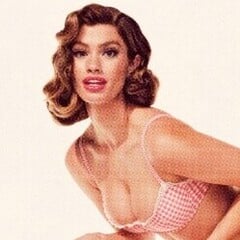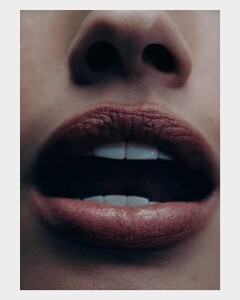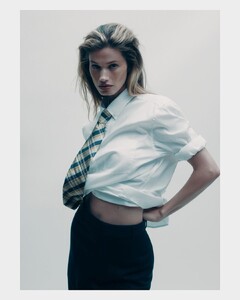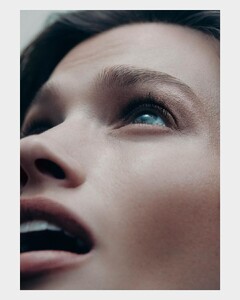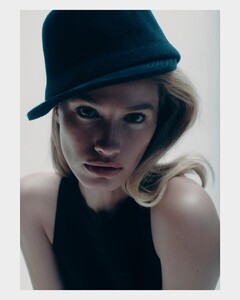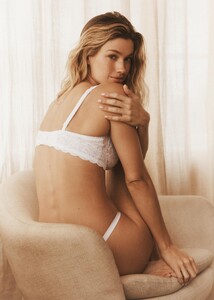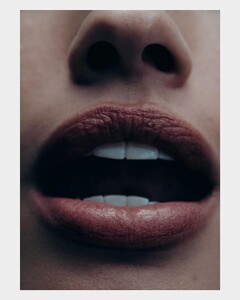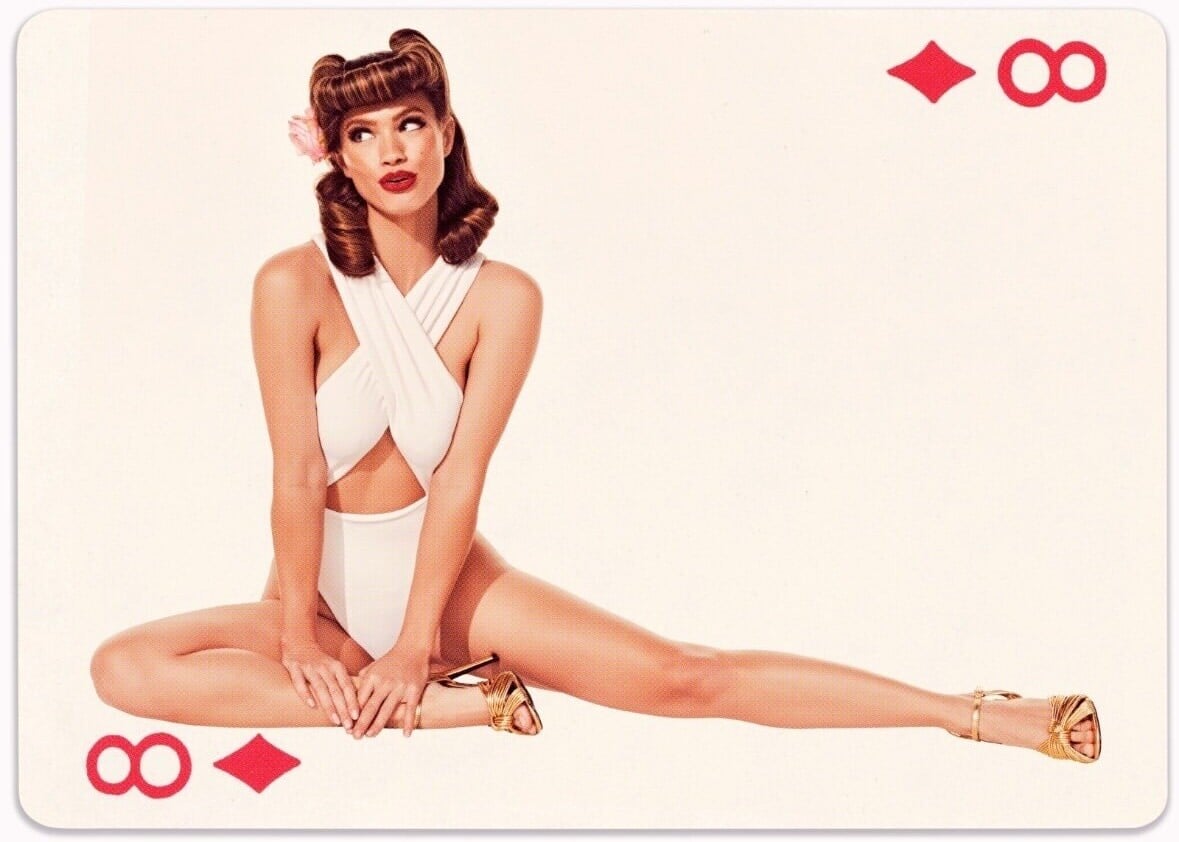
Everything posted by JSNBourne
- Daphne de Baat
-
Maggie Rawlins
- Maggie Rawlins
- Maggie Rawlins
- Maggie Rawlins
- Maggie Rawlins
Maggie at Thanksgiving with her beautiful niece. (I edited out her face for privacy because she is very young)- Gwendolyn Carson
9440E1AE249119A764859844A5B44283_video_dashinit.mp4- Maggie Rawlins
- Maggie Rawlins
- Maggie Rawlins
- Maggie Rawlins
Set beautiful sisters. They are sexy and a very classic girl next-door way. They're not overly sexual or shoving their crotch in your face. They're like the Barista that you have a crush on.- Maggie Rawlins
Maggie just being cute and casual at a shoot. AQPg3cE-D7pR9MpzkZ1ndwbNT2zIseDXi54Z-ByLjmdUMlpU1jCVpz1eYLn8jtODj-ea2lRae_y6YyUGJurvhF63.mp4- Nora Utseth
Thanks!!! I kept trying to convert it from M3U8 to a format I could download and upload to here but couldn't get it to work for some reason.- Nora Utseth
Nude Video by Benjamin Armand https://nsfwmonster.io/post/18717821- Maddie Teeuws
- Maggie Rawlins
- Maggie Rawlins
- Maggie Rawlins
💃🏻 An_fBN46ByzxZrR1FCO68obmgNSqm6M6rIGNlv9VFoPsdbloyIDjBa-at3dGPpOliynIG7-_MNV9_TAw4a6wAHg.mp4- Maggie Rawlins
- Maggie Rawlins
- Alexis Fabie
- Maggie Rawlins
- Maggie Rawlins
An-GbE3i1S8dhZEkAzv7pQUA-ZUResPaPIEpkJniAm84QVYGZ_toEkyb0fiubqbbx9Zru7Y-lEMSYjlIHwT21dE-.mp4- Maggie Rawlins
Account
Navigation
Search
Configure browser push notifications
Chrome (Android)
- Tap the lock icon next to the address bar.
- Tap Permissions → Notifications.
- Adjust your preference.
Chrome (Desktop)
- Click the padlock icon in the address bar.
- Select Site settings.
- Find Notifications and adjust your preference.
Safari (iOS 16.4+)
- Ensure the site is installed via Add to Home Screen.
- Open Settings App → Notifications.
- Find your app name and adjust your preference.
Safari (macOS)
- Go to Safari → Preferences.
- Click the Websites tab.
- Select Notifications in the sidebar.
- Find this website and adjust your preference.
Edge (Android)
- Tap the lock icon next to the address bar.
- Tap Permissions.
- Find Notifications and adjust your preference.
Edge (Desktop)
- Click the padlock icon in the address bar.
- Click Permissions for this site.
- Find Notifications and adjust your preference.
Firefox (Android)
- Go to Settings → Site permissions.
- Tap Notifications.
- Find this site in the list and adjust your preference.
Firefox (Desktop)
- Open Firefox Settings.
- Search for Notifications.
- Find this site in the list and adjust your preference.
- Maggie Rawlins