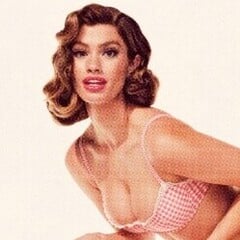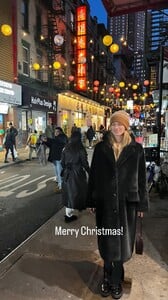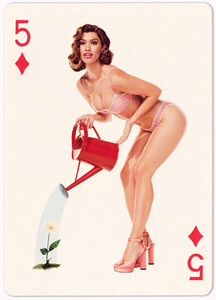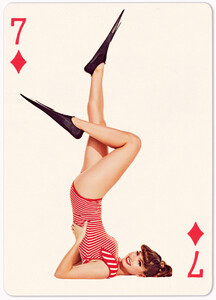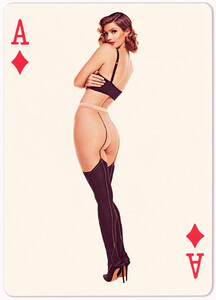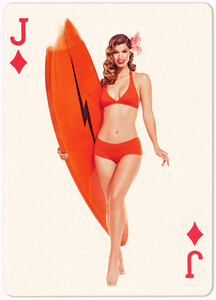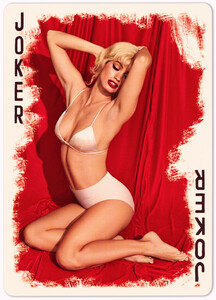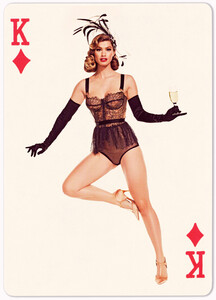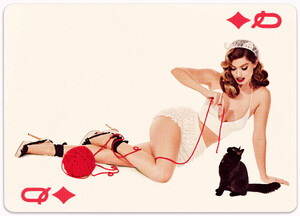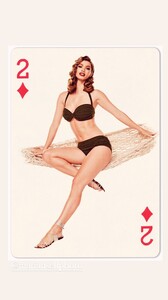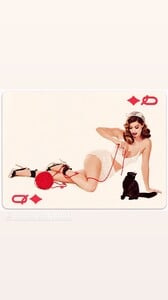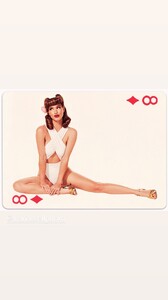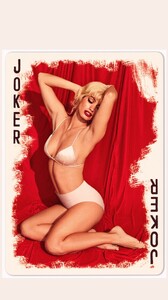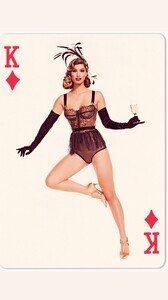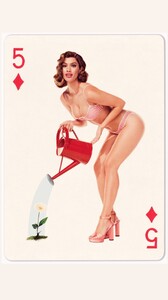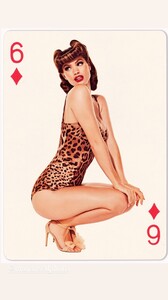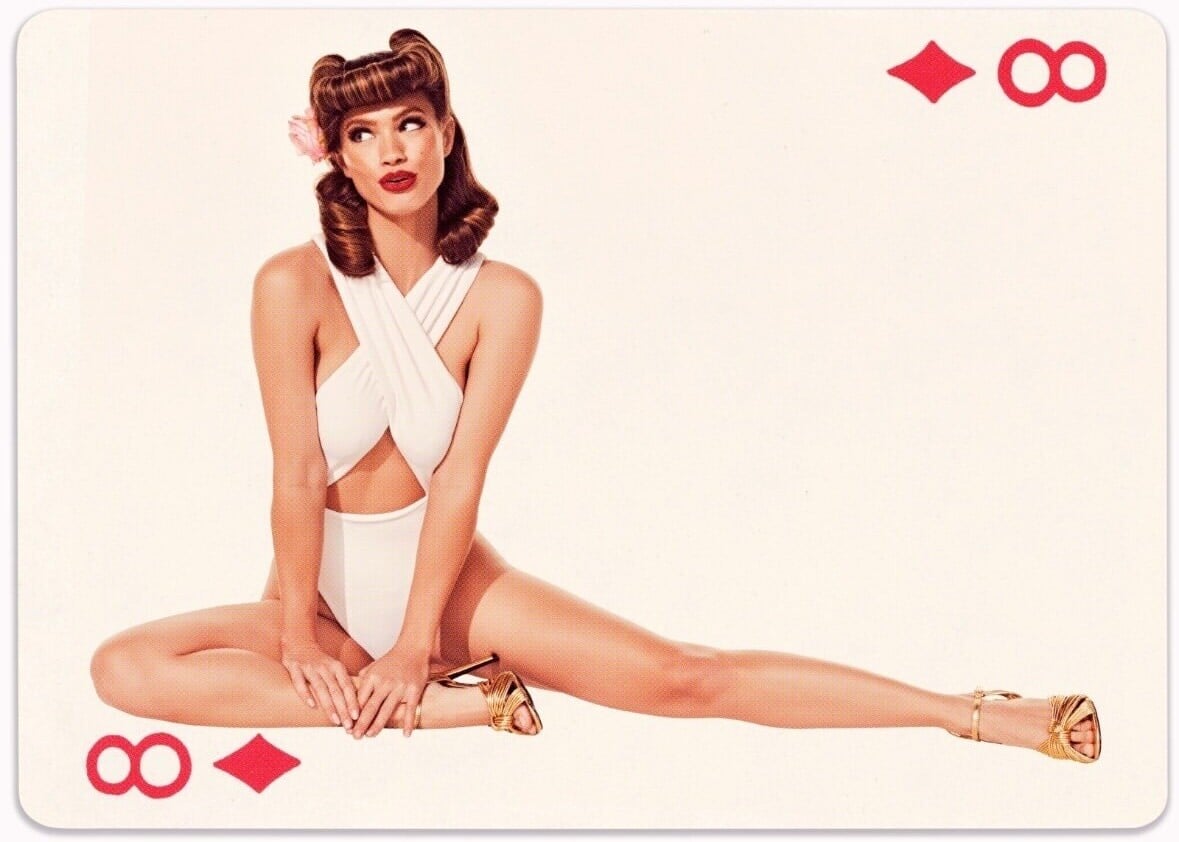
Everything posted by JSNBourne
-
Willow Hand
- Charlotte D'Alessio
- Willow Hand
2fddfcab2e86bd1966be5754b79c0121.mp4 ae5f2697d56ce42e79fbd3401949a4b6.mp4- Willow Hand
- Maggie Rawlins
- Nastya Babich
- Nastya Babich
- Maggie Rawlins
I know we mostly look at a models physical beauty here, but Maggie also has an inner beauty. Very selfless, caring and loving. FROM MAGGIE'S INSTAGRAM: "I spent the new year in Uganda working with One World Health at their Masindi Kitara Medical Center and was blown away by the incredible team doing incredible work in this beautiful place. @oneworldhealth One World Health’s unique approach is to create a smarter, more sustainable, and permanent medical infrastructure that puts the power to heal back into the community’s hands. Being an advocate for this cause is one of my greatest joys. It is such a weird time in the world, so much joy yet so much heartbreak. At times, when it doesn’t affect our bubble it can feel like it isn’t our responsibility to do our part to help. I think intimately working with an organization like OWH up-close reminds us that we all have a role to play in helping others. If you can, please take a few minutes to consider learning more about it, and if so compelled, look into getting involved with this amazing cause that is changing lives on the planet that we all share. 🌍"- Maggie Rawlins
Thank you @Shale586 When I downloaded them they were in a format not compatible with Bellazon and I didn't have time to convert. Glad you got them up.- Maggie Rawlins
NEED TO CONVERT FILES - WILL REPOST- Zandrea Penn
- Maggie Rawlins
Some old candids I found from 2022. I think her candid, everyday shots are sexier than her lingerie and bikini images.- Maggie Rawlins
- Maggie Rawlins
Maggie Rawlins.mp4- Maggie Rawlins
- Marie Lucassen
AQPrSaEkTOt5Sh9LKTjJiXcX82dsrT334oS35ZjdULYGQKmXIKUl67nG3UUkJ8BoHGcs4D8b88Qjm7NE3kETNUp0.mp4- Maggie Rawlins
- Maggie Rawlins
- Maggie Rawlins
AQPeQtbTwdFjbNrz9prvaHFMJRPxaSQQsffdTsFQXifGHJ6qrdi60fyvtIiuyBf_rPOeV5kkPNGNXWmmaoo_j4ynAhH83oVsqx0C_ds.mp4- Maggie Rawlins
- Maggie Rawlins
- Maggie Rawlins
- Maggie Rawlins
- Maggie Rawlins
- Maggie Rawlins
George is a lucky man. He literally married the beautiful "Girl Next Door" AQO7XJq_UOJNQqB4cpCsCD2BkKBkZH8teBv4ZSjpYBjsim0StCobn1lmSVQCjN3x4UmHQZZfevXPvIpFPVnIcALsrolq2uGyYuNnacY.mp4Account
Navigation
Search
Configure browser push notifications
Chrome (Android)
- Tap the lock icon next to the address bar.
- Tap Permissions → Notifications.
- Adjust your preference.
Chrome (Desktop)
- Click the padlock icon in the address bar.
- Select Site settings.
- Find Notifications and adjust your preference.
Safari (iOS 16.4+)
- Ensure the site is installed via Add to Home Screen.
- Open Settings App → Notifications.
- Find your app name and adjust your preference.
Safari (macOS)
- Go to Safari → Preferences.
- Click the Websites tab.
- Select Notifications in the sidebar.
- Find this website and adjust your preference.
Edge (Android)
- Tap the lock icon next to the address bar.
- Tap Permissions.
- Find Notifications and adjust your preference.
Edge (Desktop)
- Click the padlock icon in the address bar.
- Click Permissions for this site.
- Find Notifications and adjust your preference.
Firefox (Android)
- Go to Settings → Site permissions.
- Tap Notifications.
- Find this site in the list and adjust your preference.
Firefox (Desktop)
- Open Firefox Settings.
- Search for Notifications.
- Find this site in the list and adjust your preference.
- Charlotte D'Alessio