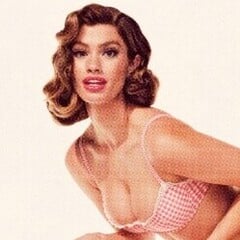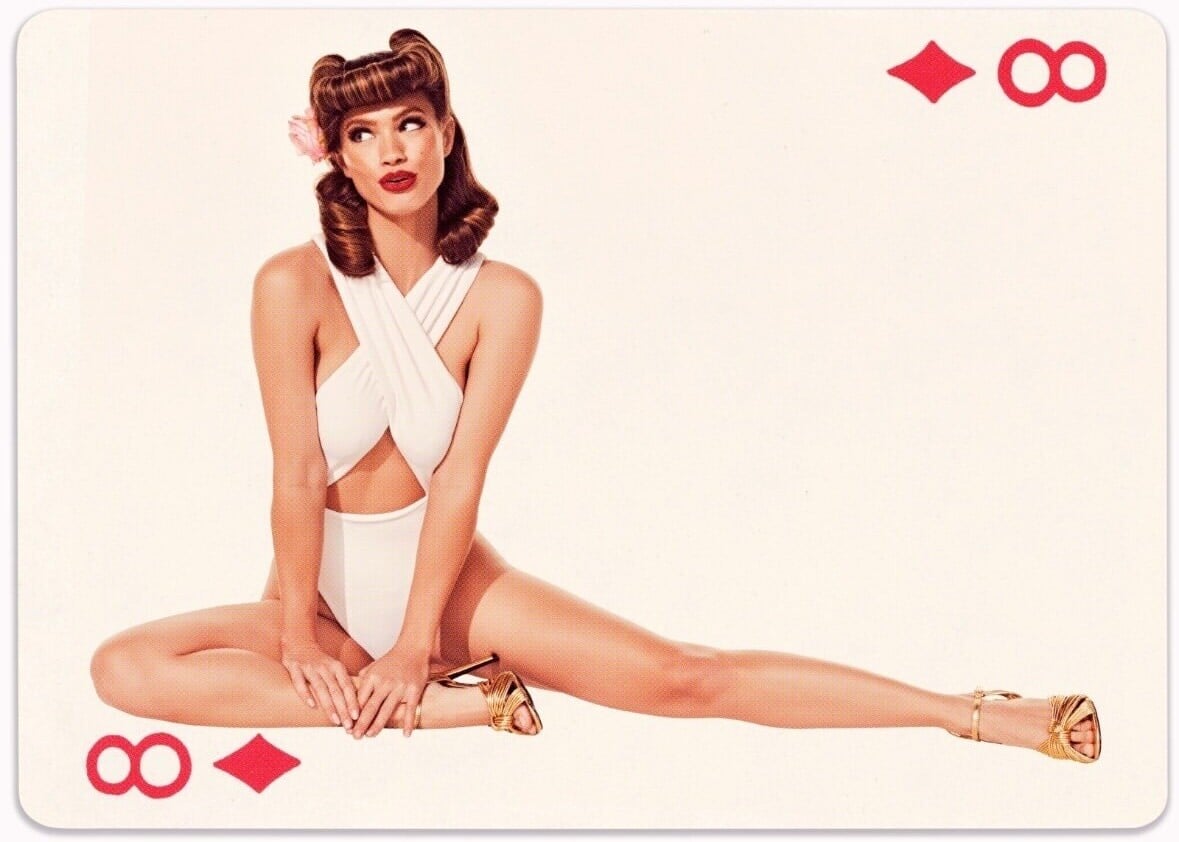
Everything posted by JSNBourne
-
Maddie Teeuws
She mentioned it in an instagram story. Talked about breaking up and had a video moving out of his place.
-
Maggie Rawlins
- Maggie Rawlins
@maggierawlins & George 🫂Photos and videos by @tommitchellphoto & @megansapak-2.mp4@maggierawlins & George 🫂Photos and videos by @tommitchellphoto & @megansapak-3.mp4@maggierawlins & George 🫂Photos and videos by @tommitchellphoto & @megansapak-4.mp4@maggierawlins & George 🫂Photos and videos by @tommitchellphoto & @megansapak.mp4- Maggie Rawlins
- Maddie Teeuws
Now that she is single again hopefully we'll be seeing more modeling photos. She needs to attract the next sugar daddy....errrr I mean "boyfriend" somehow. 🤣😂- Maddie Teeuws
- Sera Mann
- Sera Mann
- Maggie Rawlins
- Zandrea Penn
- Zandrea Penn
- Maggie Rawlins
- Maggie Rawlins
- Maggie Rawlins
- Daphne de Baat
- Maggie Rawlins
@TheDude2k what website or app do you use to download Instagram videos in FULL Resolution/4K/8K? Website and extension I use downloads it very low quality.- Maggie Rawlins
- Zandrea Penn
- Maggie Rawlins
- Sera Mann
- Maggie Rawlins
- Maggie Rawlins
That smile. And loving the new hair. EDIT: Sorry for the repeat. Didn't notice @theviking had already posted just before me.- Maggie Rawlins
Based on Maggie's face in the video I don't think it's from 2020. This looks more like when she first stated modeling in her early 20's. So this might be the highest quality we can get. But I might be mistaken.- Maggie Rawlins
- Maggie Rawlins
Account
Navigation
Search
Configure browser push notifications
Chrome (Android)
- Tap the lock icon next to the address bar.
- Tap Permissions → Notifications.
- Adjust your preference.
Chrome (Desktop)
- Click the padlock icon in the address bar.
- Select Site settings.
- Find Notifications and adjust your preference.
Safari (iOS 16.4+)
- Ensure the site is installed via Add to Home Screen.
- Open Settings App → Notifications.
- Find your app name and adjust your preference.
Safari (macOS)
- Go to Safari → Preferences.
- Click the Websites tab.
- Select Notifications in the sidebar.
- Find this website and adjust your preference.
Edge (Android)
- Tap the lock icon next to the address bar.
- Tap Permissions.
- Find Notifications and adjust your preference.
Edge (Desktop)
- Click the padlock icon in the address bar.
- Click Permissions for this site.
- Find Notifications and adjust your preference.
Firefox (Android)
- Go to Settings → Site permissions.
- Tap Notifications.
- Find this site in the list and adjust your preference.
Firefox (Desktop)
- Open Firefox Settings.
- Search for Notifications.
- Find this site in the list and adjust your preference.
- Maggie Rawlins