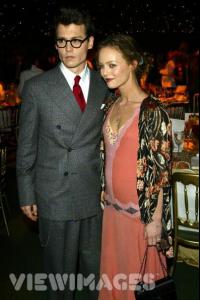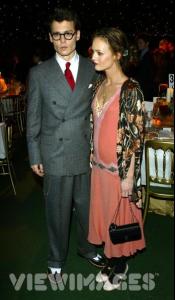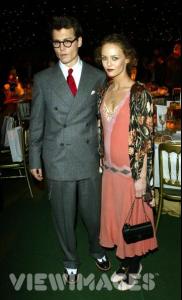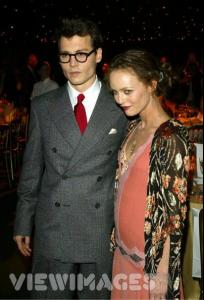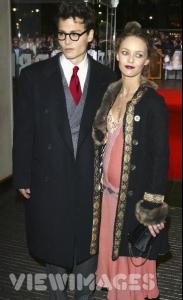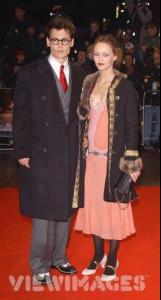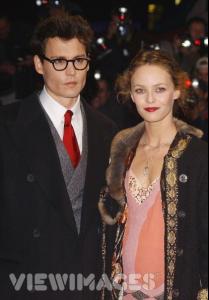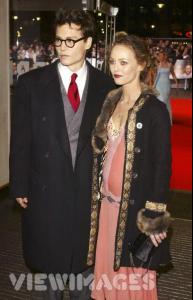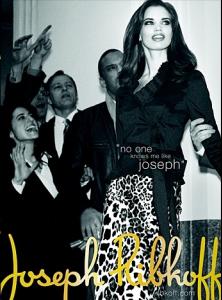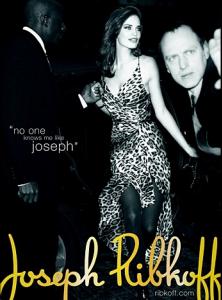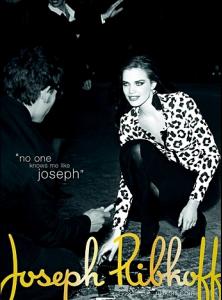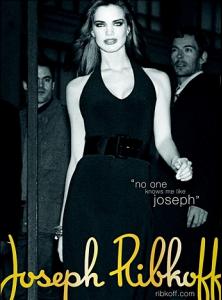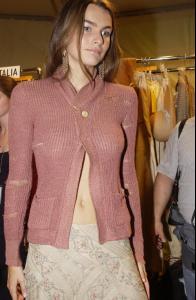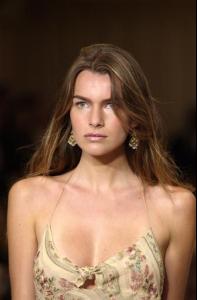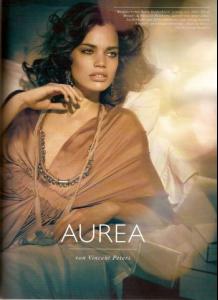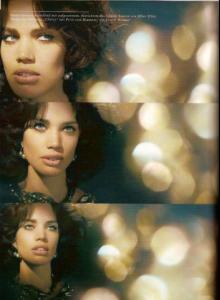Everything posted by minus1
- Julie Ordon
-
Rianne Ten Haken
Rianne is a star
-
Vanessa Paradis
really? sorry my dear, didn't remenber i love when you caress my lips with your inch
-
Vanessa Paradis
i remember, that dress cost me a lot of money!!!
- Vanessa Paradis
-
Vanessa Paradis
LONDON - OCTOBER 17 2004: Me and my wife Vanessa arrive at the UK Charity Premiere of 'Finding Neverland' at the Odeon Leicester Square.
-
Vanessa Paradis
I like my style , and you always wear very beautiful dress vanessa
-
Vanessa Paradis
Yes, and i'm in love with you
- Vanessa Paradis
-
Vanessa Paradis
Great pics Lisa, thank you
-
Vanessa Paradis
Your pics are gorgeous Lisa, thank you very much
-
Rianne Ten Haken
-
Kim Noorda
You're welcome Lisa & clelia :hug:
-
Rianne Ten Haken
It's Emilio Pucci, probably Spring Summer 2004
-
Dioni Tabbers
She's gorgeous, thanx Lisa
-
Cintia Dicker
Paris collections printemps été 2008 - 30 septembre au 7 octobre 2007
-
Filippa Hamilton
You're welcome Lisa
-
Cintia Dicker
You have a new top ten wickedcrazyness, glad to see cintia is still first
-
Cintia Dicker
She's shopping, funny pic thx
-
Christelle Lefranc
-
Natalia Vodianova
You are very welcome Amélie!!!! Irina is your real name, fialka? Yes, Irina it`s my name. And what is yours? Mathieu ohhhhh, very nice name!!!! i like it i just found these hope not repost 79th Annual Academy Awards HQ thanx, russian name are cute too Beautifull pics by the way
-
Filippa Hamilton
-
Natalia Vodianova
You are very welcome Amélie!!!! Irina is your real name, fialka? Yes, Irina it`s my name. And what is yours? Mathieu
-
Natalia Vodianova
You are very welcome Amélie!!!! Irina is your real name, fialka?
-
Rianne Ten Haken
The editorial with Rianne in Vogue UK September 2007 is almost the same than this one oh really? it's the same like in paris vogue! I didn't see paris vogue (only uk vogue), but maybe.