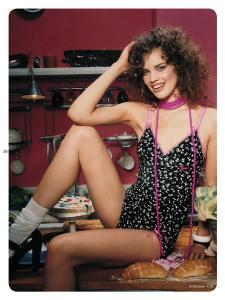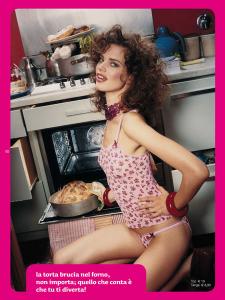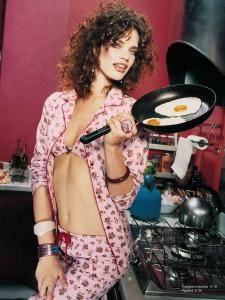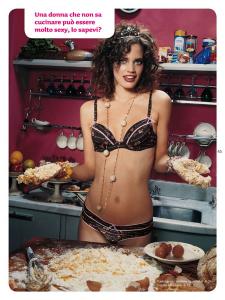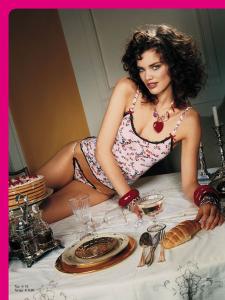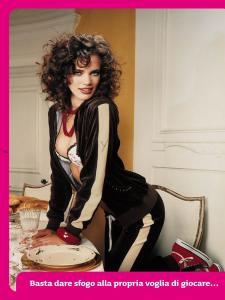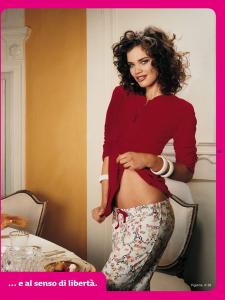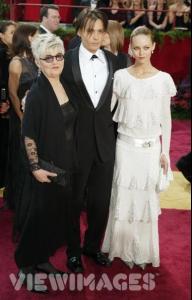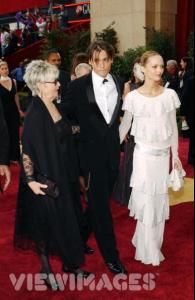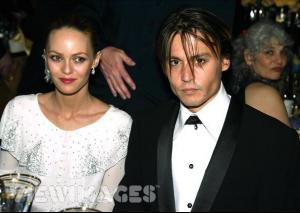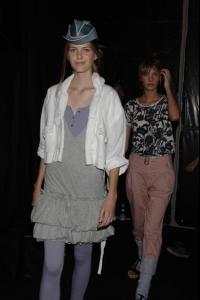Everything posted by minus1
-
Rianne Ten Haken
You're welcome Lisa
-
Rianne Ten Haken
-
Jeisa Chiminazzo
Beautiful pics, thanx
-
Alina Puscau
Momi Intimo SS02 Firstview
-
Alyssa Sutherland
-
Rianne Ten Haken
Where are those pictures from????? they are so wonderful!!!!! do you have bigger Images.....???? they are from ribkoff.com i don't have them bigger, but i think they are big enough
-
Kim Noorda
:drool: Thank you lisa
-
Vanessa Paradis
HOLLYWOOD, CA - FEBRUARY 29 2004: You and me attend the 76th Annual Academy Awards at the Kodak Theater.
-
Vanessa Paradis
I love you too, Vanessa
-
Simone Villas Boas
-
Cintia Dicker
Thank you ABBFan , cintia is stunning
-
Alina Puscau
i adore her too, she has an amazing body Ralf Lauren Spring Summer 2002
-
Filippa Hamilton
-
Rianne Ten Haken
I'm sorry lisa, but those are the last two without flash with flash
-
Rianne Ten Haken
do you like it? two one more without flash with flash
-
Rianne Ten Haken
really, lisa? two more for you without flash with flash
-
Michaela Hlavackova
you're welcome lisa, i'm in love with her
-
Simone Villas Boas
yes she is
-
Michaela Hlavackova
-
Michaela Hlavackova
You're welcome clara
-
Rianne Ten Haken
without flash with flash
-
Simone Villas Boas
-
Simone Villas Boas
-
Kim Noorda
Vogue Nippon October 2007 Charm of the Bourgeoisie Photographer: Tom Munro Fashion Editor: Patti Wilson * scanned by Gold Star at TFS
-
Cintia Dicker
New fotolog pic