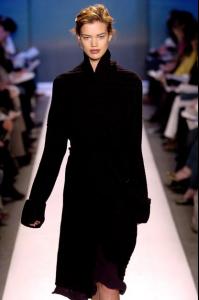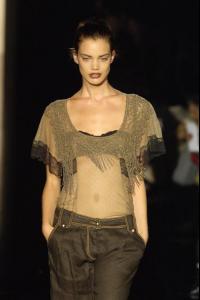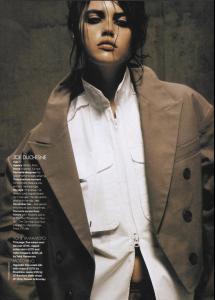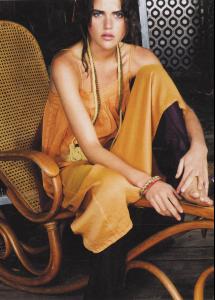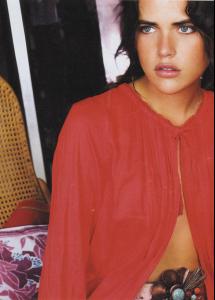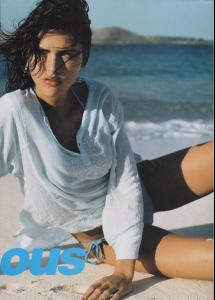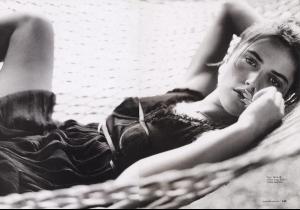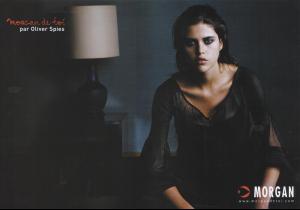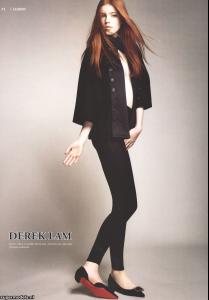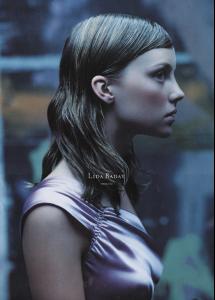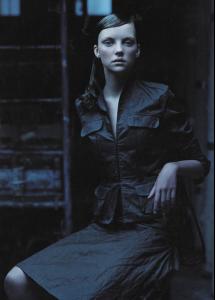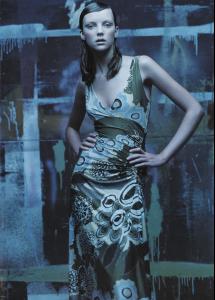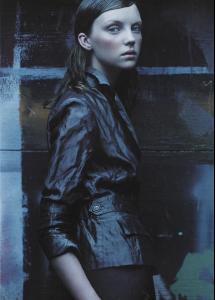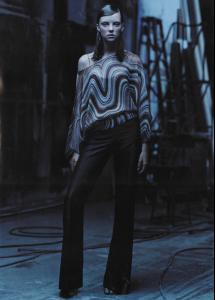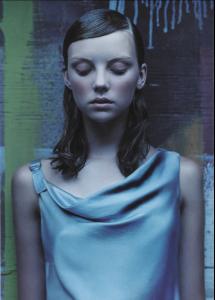Everything posted by minus1
-
Rianne Ten Haken
So cute on this video
-
Rianne Ten Haken
-
Luca Gajdus
- Simone Villas Boas
My pleasure Lisa- Simone Villas Boas
You're welcome- Simone Villas Boas
- Rianne Ten Haken
- Vanessa Paradis
J-2 Lisa, pas trop dure d'attendre?- Vanessa Paradis
Great vid, thx Lisa- Heather Marks
Thank you! May be you are right but i hope someday she return to her natural colour Me too, but maybe some people like her better in blond- Michaela Hlavackova
My pleasure Lisa, I it too- Zoe Duchesne
She's also lost and alone on a pacific island- Heather Marks
You're welcmoe Fialka :kiss: Maybe she has more work with blond hair (VS for example) More with dark hair- Zoe Duchesne
You're welcome Fialka , i the last two,- Michaela Hlavackova
- Zoe Duchesne
- Anna Arendshorst
- Anna Arendshorst
- Cintia Dicker
- Cintia Dicker
- Cintia Dicker
Thank you carmelita for all the Spring Summer 2007 shows made by cintia- Anna Arendshorst
You're welcome Lisa- Anna Arendshorst
Anna's Spring Summer 2008 Showcard- Heather Marks
- Vanessa Paradis
Thanx DNA, i know someone who will be happy - Simone Villas Boas
Account
Navigation
Search
Configure browser push notifications
Chrome (Android)
- Tap the lock icon next to the address bar.
- Tap Permissions → Notifications.
- Adjust your preference.
Chrome (Desktop)
- Click the padlock icon in the address bar.
- Select Site settings.
- Find Notifications and adjust your preference.
Safari (iOS 16.4+)
- Ensure the site is installed via Add to Home Screen.
- Open Settings App → Notifications.
- Find your app name and adjust your preference.
Safari (macOS)
- Go to Safari → Preferences.
- Click the Websites tab.
- Select Notifications in the sidebar.
- Find this website and adjust your preference.
Edge (Android)
- Tap the lock icon next to the address bar.
- Tap Permissions.
- Find Notifications and adjust your preference.
Edge (Desktop)
- Click the padlock icon in the address bar.
- Click Permissions for this site.
- Find Notifications and adjust your preference.
Firefox (Android)
- Go to Settings → Site permissions.
- Tap Notifications.
- Find this site in the list and adjust your preference.
Firefox (Desktop)
- Open Firefox Settings.
- Search for Notifications.
- Find this site in the list and adjust your preference.