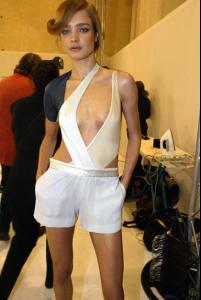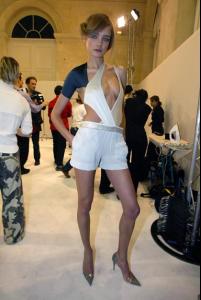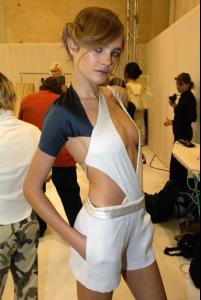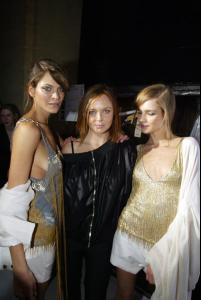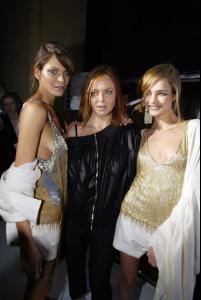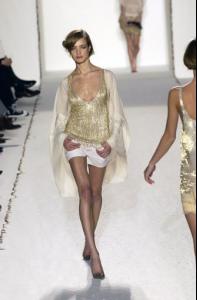Everything posted by minus1
-
Natalia Vodianova
Ok i see what i can do
-
Cintia Dicker
It's only 10 am in NY, we wont have anythnig until tomorow morning i think (for european). Don't be to hurry TheFashionique
-
Natalia Vodianova
Thank you Fialka I'm speechless :kiss:
-
Rianne Ten Haken
- Rianne Ten Haken
- Rianne Ten Haken
Lasts pics Lisa :kiss:- Rianne Ten Haken
:laugh: :laugh:- Rianne Ten Haken
- Rianne Ten Haken
- Zoe Duchesne
Which one is it Fialka?- Rianne Ten Haken
more Doo RI backstage- Cintia Dicker
Thank you Flo- Julie Ordon
- Kim Noorda
If BV is Bottega Veneta, yes she's in BV with Iguna et Anja Rubik- Cintia Dicker
You're welcome Flo- Cintia Dicker
- Natalia Vodianova
Yes, i can find it, What season?- Natalia Vodianova
- Natalia Vodianova
You're welcome fashionmistake. I agree she was very skinny in 2002.- Natalia Vodianova
- Michaela Hlavackova
You're welcome Jennka- Michaela Hlavackova
- Noelle Roques
just one lol- Noelle Roques
ok In fact i'm very proud that foreign men love our french girls- Noelle Roques
Don't touch, french girls are for french guys :evil: - Rianne Ten Haken
Account
Navigation
Search
Configure browser push notifications
Chrome (Android)
- Tap the lock icon next to the address bar.
- Tap Permissions → Notifications.
- Adjust your preference.
Chrome (Desktop)
- Click the padlock icon in the address bar.
- Select Site settings.
- Find Notifications and adjust your preference.
Safari (iOS 16.4+)
- Ensure the site is installed via Add to Home Screen.
- Open Settings App → Notifications.
- Find your app name and adjust your preference.
Safari (macOS)
- Go to Safari → Preferences.
- Click the Websites tab.
- Select Notifications in the sidebar.
- Find this website and adjust your preference.
Edge (Android)
- Tap the lock icon next to the address bar.
- Tap Permissions.
- Find Notifications and adjust your preference.
Edge (Desktop)
- Click the padlock icon in the address bar.
- Click Permissions for this site.
- Find Notifications and adjust your preference.
Firefox (Android)
- Go to Settings → Site permissions.
- Tap Notifications.
- Find this site in the list and adjust your preference.
Firefox (Desktop)
- Open Firefox Settings.
- Search for Notifications.
- Find this site in the list and adjust your preference.