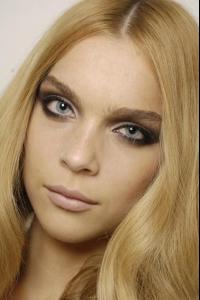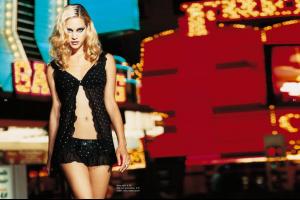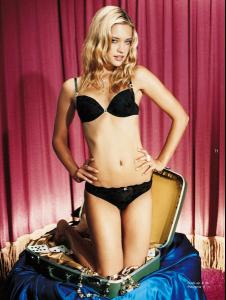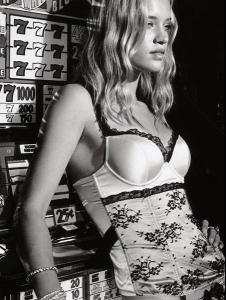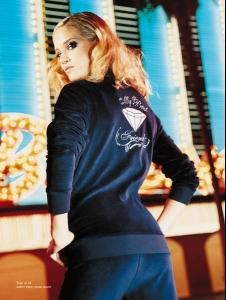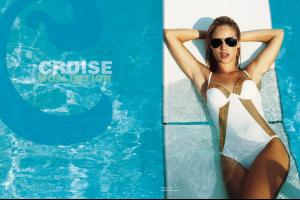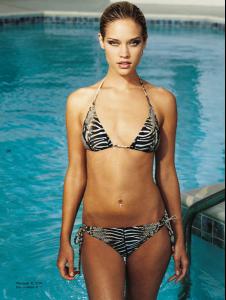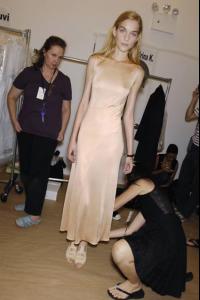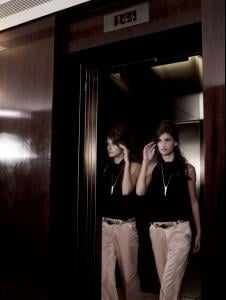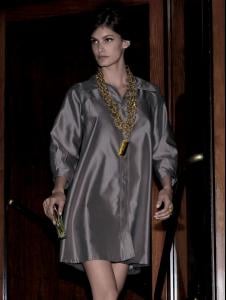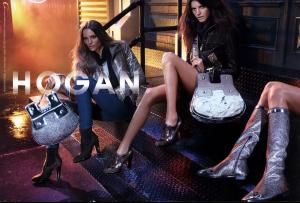Everything posted by minus1
-
Kim Noorda
-
Julie Ordon
yes but how did you know she was there....
-
Kim Noorda
-
Kim Noorda
Emilio Pucci Backstage firstview
-
Kim Noorda
Bottega Veneta Backstage firstview
-
Julie Ordon
You're welcome Alba and Lisa It's from yamamay.com
-
Julie Ordon
-
Kim Noorda
Thank you very much for the vid
- Zoe Duchesne
-
Kim Noorda
- Zoe Duchesne
-
Caroline Trentini
Caroline @ Victoria's Secret 2006 HQ video part 2 http://rapidshare.com/files/67923877/Carol..._VS_2006-02.mpg
-
Toni Garrn
-
Simone Villas Boas
-
Simone Villas Boas
- Caroline Francischini
- Caroline Francischini
- Jeisa Chiminazzo
- Simone Villas Boas
read this http://www.bellazon.com/main/index.php?act...ounce&id=34- Dioni Tabbers
Love is Love campaign- Dioni Tabbers
- Simone Villas Boas
- Aomi Sessions Muyock
You're welcome Lisa- Caroline Trentini
Caroline @ Victoria's Secret 2006 HQ video http://rapidshare.com/files/67688923/Carol..._VS_2006-01.mpg- Julie Ordon
You're welcome. I like your avi and sig, beautiful. - Caroline Francischini
Account
Navigation
Search
Configure browser push notifications
Chrome (Android)
- Tap the lock icon next to the address bar.
- Tap Permissions → Notifications.
- Adjust your preference.
Chrome (Desktop)
- Click the padlock icon in the address bar.
- Select Site settings.
- Find Notifications and adjust your preference.
Safari (iOS 16.4+)
- Ensure the site is installed via Add to Home Screen.
- Open Settings App → Notifications.
- Find your app name and adjust your preference.
Safari (macOS)
- Go to Safari → Preferences.
- Click the Websites tab.
- Select Notifications in the sidebar.
- Find this website and adjust your preference.
Edge (Android)
- Tap the lock icon next to the address bar.
- Tap Permissions.
- Find Notifications and adjust your preference.
Edge (Desktop)
- Click the padlock icon in the address bar.
- Click Permissions for this site.
- Find Notifications and adjust your preference.
Firefox (Android)
- Go to Settings → Site permissions.
- Tap Notifications.
- Find this site in the list and adjust your preference.
Firefox (Desktop)
- Open Firefox Settings.
- Search for Notifications.
- Find this site in the list and adjust your preference.