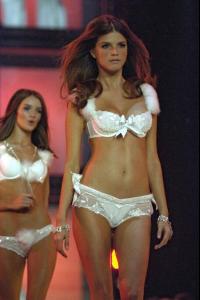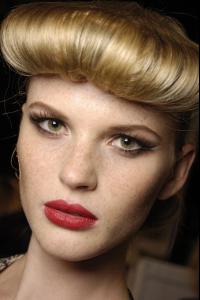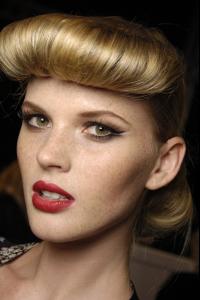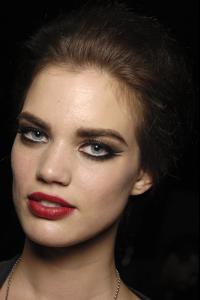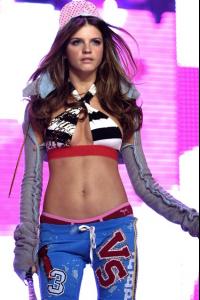Everything posted by minus1
-
Aomi Sessions Muyock
-
Julie Ordon
-
Simone Villas Boas
-
Jeisa Chiminazzo
-
Cintia Dicker
-
Cintia Dicker
Cintia @ New York Fashion Week S/S 2008 Abaete Betsey Johnson Bill Blass Custo Barcelona Gottex James Coviello Jayson Brundson Joanna Mastroianni Nicole Miller Rubin Singer Snoopy in Fashion Venexiana Yeohlee
-
Cintia Dicker
No it's not a problem, i make .gif very fast i use tinypic.com
-
Cintia Dicker
Cool I have to do again my avi of cintia @ Gottex
-
Cintia Dicker
I know But you lost your avi with Cintia @ Betsey Johnson. Do you still have it?
-
Michaela Hlavackova
-
Cintia Dicker
New York Spring/Summer 2008
-
Cintia Dicker
Cintia @ Betsey Johnson S/S 2008
-
Different models, same nacionality.
Laetitia
-
Rianne Ten Haken
Thank you Lisa
-
Rianne Ten Haken
You're welcome Lisa
-
Anne Vyalitsyna
-
Anne Vyalitsyna
-
Rianne Ten Haken
-
Rianne Ten Haken
Louis Vuitton Paris S/S 2008 TCC /monthly_11_2007/post-1364-0-1593845156-74494_thumb.jpg" class="ipsImage ipsImage_thumbnailed" alt="vui_ss08_053_Celebrity_City_FS.jpg">
-
Jeisa Chiminazzo
-
Jeisa Chiminazzo
-
Cintia Dicker
Thanks everyone for pics
-
Anna Arendshorst
Thank you Lisa , she's gorgeous
- Cintia Dicker
- Rianne Ten Haken