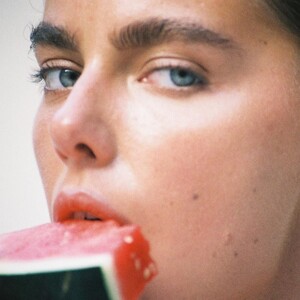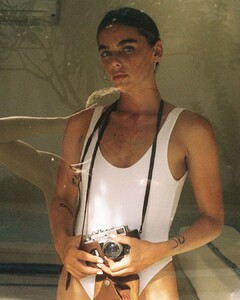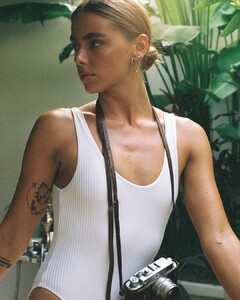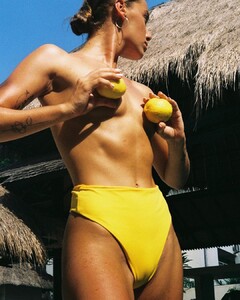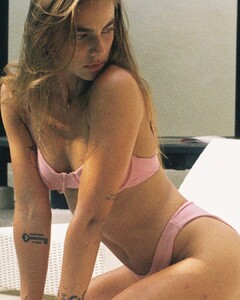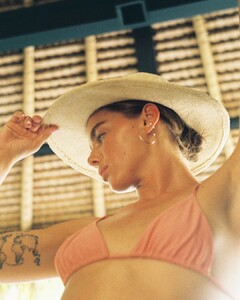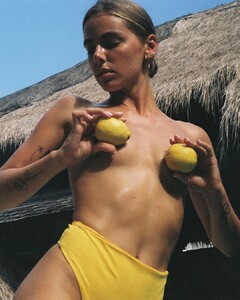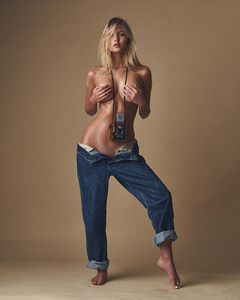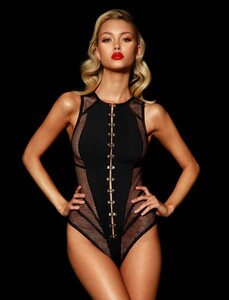Everything posted by OOTW
-
Bregje Heinen
IG story IMG_5951.MP4
-
Rachel Cook
IG story ( Nirvana, Alvin Nguyen & Robert Voltaire) IMG_5948.MP4 IMG_5949.MP4 IMG_5950.MP4 IMG_5955.MP4 IMG_5956.MP4 IMG_5957.MP4 IMG_5958.MP4 IMG_6016.MP4 IMG_6018.MP4 IMG_6020.MP4 IMG_6021.MP4
-
Elizabeth Konner
- Charly Jordan
-
Elizabeth Konner
-
Daniela Braga
- Lorena Duran
- Gizele Oliveira
- María Gabriela de Faría
- Christian Hogue
- Jessica Goicoechea
- Frida Aasen
- Frida Aasen
- Georgia Gibbs
- Inka Williams
- Jasmine Tookes
- Barbara Palvin
- Taylor Hill
- Kate Li
- Chloé Avenaim
Honey Birdette via ig story IMG_5859.MP4 IMG_5860.MP4- Chloé Avenaim
- Chloé Avenaim
- Chloé Avenaim
- Elizabeth Konner
- Lorena Duran
Account
Navigation
Search
Configure browser push notifications
Chrome (Android)
- Tap the lock icon next to the address bar.
- Tap Permissions → Notifications.
- Adjust your preference.
Chrome (Desktop)
- Click the padlock icon in the address bar.
- Select Site settings.
- Find Notifications and adjust your preference.
Safari (iOS 16.4+)
- Ensure the site is installed via Add to Home Screen.
- Open Settings App → Notifications.
- Find your app name and adjust your preference.
Safari (macOS)
- Go to Safari → Preferences.
- Click the Websites tab.
- Select Notifications in the sidebar.
- Find this website and adjust your preference.
Edge (Android)
- Tap the lock icon next to the address bar.
- Tap Permissions.
- Find Notifications and adjust your preference.
Edge (Desktop)
- Click the padlock icon in the address bar.
- Click Permissions for this site.
- Find Notifications and adjust your preference.
Firefox (Android)
- Go to Settings → Site permissions.
- Tap Notifications.
- Find this site in the list and adjust your preference.
Firefox (Desktop)
- Open Firefox Settings.
- Search for Notifications.
- Find this site in the list and adjust your preference.