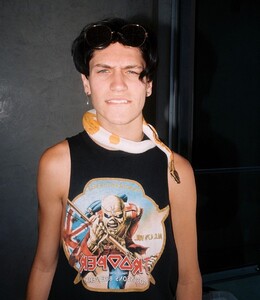Everything posted by OOTW
- Joanna Kuchta
- Chase Hudson
- Alice Deren
- Alice Deren
-
Priscilla Huggins Ortiz
- Priscilla Huggins Ortiz
- Cindy Mello
- Sara Sampaio
- Josephine Skriver
- Rachel Cook
- Lais Ribeiro
- Carmella Rose
- Jasmine Tookes
- Thylane Blondeau
- Thylane Blondeau
- Thylane Blondeau
BTS for an unknown project IMG_5967.MP4 IMG_5971.MP4 IMG_5972.MP4 IMG_5973.MP4 IMG_5974.MP4 IMG_5975.MP4 IMG_5976.MP4 IMG_5966.MP4 IMG_5981.MP4 IMG_5979.MP4 IMG_5982.MP4 IMG_5983.MP4 IMG_5985.MP4- Lexi Wood
- Millie Hannah
- Jena Goldsack
- Jena Goldsack
- Emily Ratajkowski
IG story IMG_5960.MP4 IMG_5961.MP4- Charly Jordan
- Priscilla Huggins Ortiz
Account
Navigation
Search
Configure browser push notifications
Chrome (Android)
- Tap the lock icon next to the address bar.
- Tap Permissions → Notifications.
- Adjust your preference.
Chrome (Desktop)
- Click the padlock icon in the address bar.
- Select Site settings.
- Find Notifications and adjust your preference.
Safari (iOS 16.4+)
- Ensure the site is installed via Add to Home Screen.
- Open Settings App → Notifications.
- Find your app name and adjust your preference.
Safari (macOS)
- Go to Safari → Preferences.
- Click the Websites tab.
- Select Notifications in the sidebar.
- Find this website and adjust your preference.
Edge (Android)
- Tap the lock icon next to the address bar.
- Tap Permissions.
- Find Notifications and adjust your preference.
Edge (Desktop)
- Click the padlock icon in the address bar.
- Click Permissions for this site.
- Find Notifications and adjust your preference.
Firefox (Android)
- Go to Settings → Site permissions.
- Tap Notifications.
- Find this site in the list and adjust your preference.
Firefox (Desktop)
- Open Firefox Settings.
- Search for Notifications.
- Find this site in the list and adjust your preference.