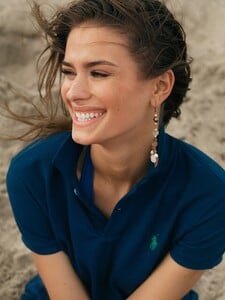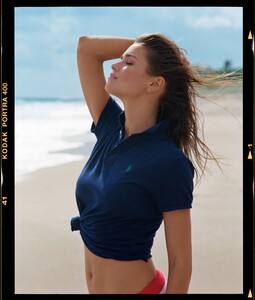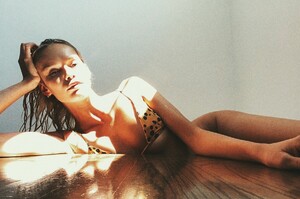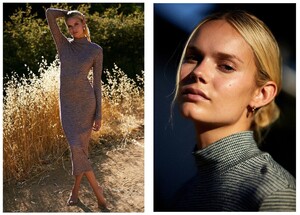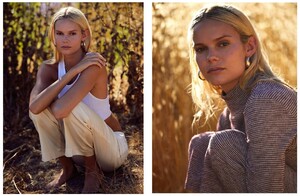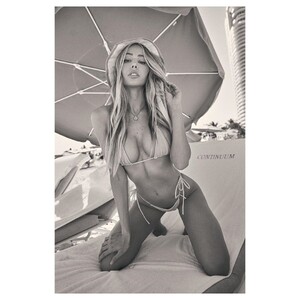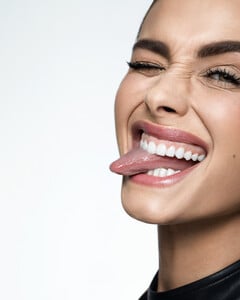Everything posted by Kane
-
Caroline Kelley
- Survival of the Fittest - New Faces Edition
- Caroline Kelley
-
Brooke Hogan
-
Aubrie Williams
-
Taylor Hill
@tatehill thanks for the summary! ♥️
-
Victoria Germyn
-
Bella Oelmann
- Brooke Hogan
-
Brooke Hogan
-
Kendall Visser
- Kendall Visser
-
Kendall Visser
-
Maia Cotton
-
Maya Stepper
-
Madison Hope Headrick
-
Saskia Jenkins
-
Celeste Bright
- Robin Holzken
-
Post Your Crush Of The Day.
- Survival of the Fittest - New Faces Edition
- Lorena Rae
- Lorena Rae
- Elle Trowbridge
- Aubrie Williams