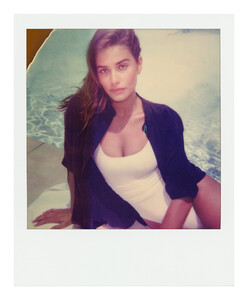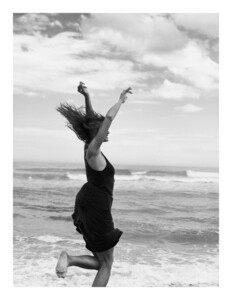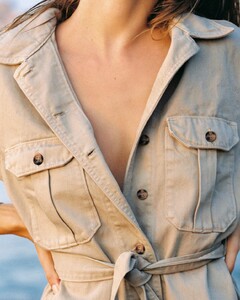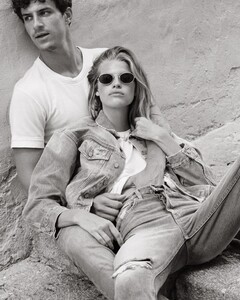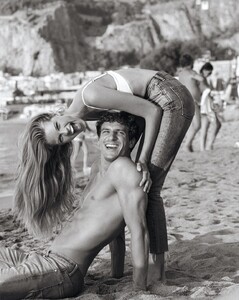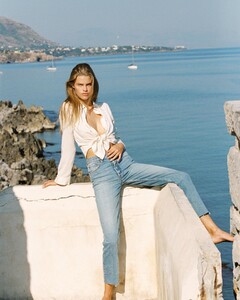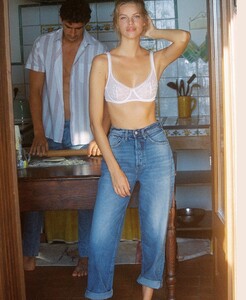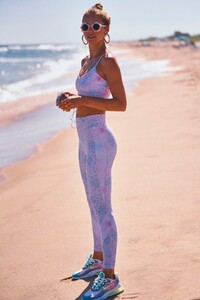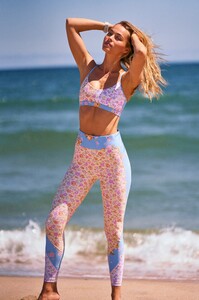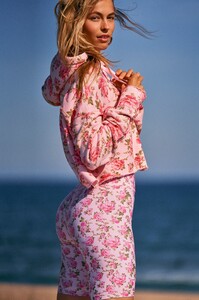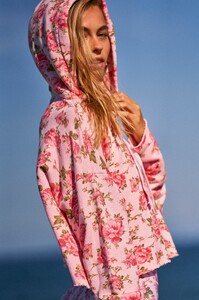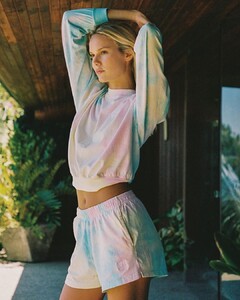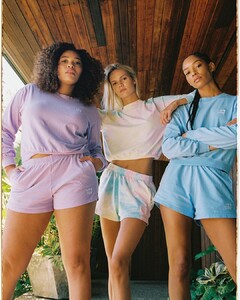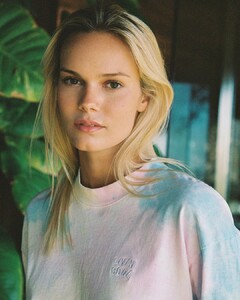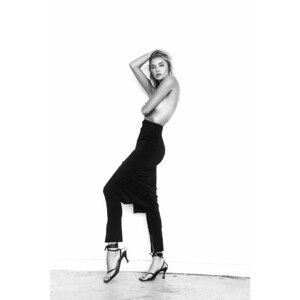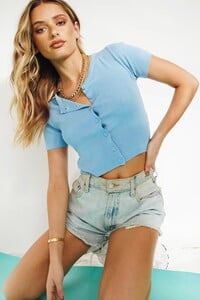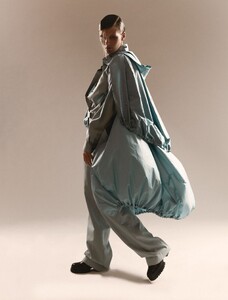Everything posted by Kane
-
Aubrie Williams
- Robin Holzken
- Maia Cotton
-
Game of Models - RESULTS
Alexandria Morgan - 7 Candice Shepstone - 7 Colleen Cole - 7 Felicitas Morolla - 7 Johanna Theresa Schapfeld - 6 Kelsey Merritt - 9 Lorena Rae - 10 Melody Le - 8 Rania Benchegra - 8 Sui He - 6
- Caroline Kelley
-
Kim Celina Riekenberg
-
Victoria Germyn
-
Game of Models - RESULTS
Abby Champion - 6.5 Bridget Satterlee - 6 Clara Alonso - 5 Emily Deyt-Aysage - 7 Jennifer Berg - 6 Kelly Gale - 8 Lorena Duran - 6 Melinda London - 6 Rachael Lange - 8 Sophie Gordon - 7
-
Post Your Crush Of The Day.
- Daniella Beckerman
- Survival of the Fittest - New Faces Edition
- Celeste Bright
- Taylor Hill
- Josie Canseco
- Frida Aasen
- Caroline Kelley
- Kendall Visser
- Rachel Hilbert
- Noel Berry
- Celeste Bright
- Saskia Jenkins
- Madison Hope Headrick
Vogue Thailand - August 2020 - 'Heart Strong' Shot by Jack Waterlot Styled by Bobette Cohn Hair by Rolando Beauchamp Makeup by Dotti (MQ) via models.com- Post Your Crush Of The Day.
- Daniella Beckerman