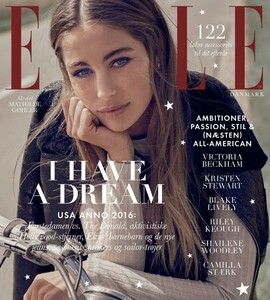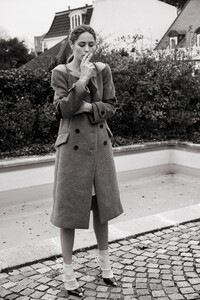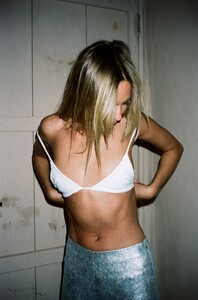Everything posted by Kane
- Cindy Mello
- Lorena Rae
-
Maya Stepper
-
Celeste Bright
-
Maya Stepper
- Carmella Rose
- Mathilde Gøhler
- Mathilde Gøhler
-
Post Your Crush Of The Day.
- Noel Berry
- Noel Berry
- Brooke Hogan
- Maya Stepper
- Noel Berry
- Cindy Mello
- Megan Williams
- Stacie Elmer
- Racquelle Lawrence
- Racquelle Lawrence
- Racquelle Lawrence
- Brooke Hogan
- Brooke Hogan
- Maya Stepper
- Maya Stepper
Bamba Swim - TULUM DIARIES shot by Jesse Andrews via Bamba Swim blog Bamba Swim - shot by Jesse Andrews- Lorena Rae
- Noel Berry