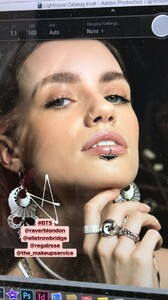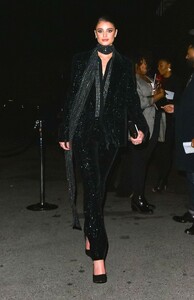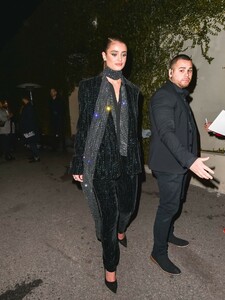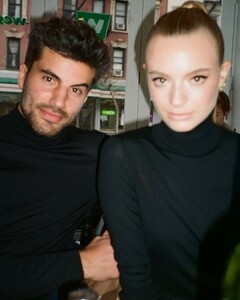Everything posted by Kane
-
Lorena Rae
-
Problems and Suggestions for BZ - Post Here
I'm also experiencing the jumping effect with the lazy loading I guess the issue is that the image element size changes as the image loads? where as on instagram / pinterest etc the elements are already loaded, and then updated as the image becomes available so there is no jumping effect. Could you create a 'dummy' image element which is filled with a 1x1 pixel image stretched to whatever the default portrait / horizontal image sizes are and then just replace that image as the actual image becomes available?
- Lorena Rae
- Lorena Rae
-
Elle Trowbridge
- Elle Trowbridge
- Nadine Leopold
- Megan Williams
- Megan Williams
- Lorena Rae
- Grace Elizabeth
- Grace Elizabeth
Grace Elizabeth seen wearing a beige coat in the streets of Milan outside the Alberta Feretti the show on Day 1 Milan Fashion Week Autumn/Winter 2019/20 on February 20, 2019 in Milan, Italy (HQ)- Grace Elizabeth
Model Grace Elizabeth is seen outside Alberta Ferretti on Day 1 Milan Fashion Week Autumn/Winter 2019/20 on February 20, 2019 in Milan, Italy (HQ)- Nadine Leopold
- Nadine Leopold
- Livy Poulin
- Effy Harvard
- Taylor Hill
- Taylor Hill
Taylor Hill is seen as Vanity Fair and L'Oréal Paris Celebrate New Hollywood on February 19, 2019 in Los Angeles, California (HQ)- Elle Trowbridge
- Bryana Holly
- Mathilde Gøhler
- Elle Trowbridge
Account
Navigation
Search
Configure browser push notifications
Chrome (Android)
- Tap the lock icon next to the address bar.
- Tap Permissions → Notifications.
- Adjust your preference.
Chrome (Desktop)
- Click the padlock icon in the address bar.
- Select Site settings.
- Find Notifications and adjust your preference.
Safari (iOS 16.4+)
- Ensure the site is installed via Add to Home Screen.
- Open Settings App → Notifications.
- Find your app name and adjust your preference.
Safari (macOS)
- Go to Safari → Preferences.
- Click the Websites tab.
- Select Notifications in the sidebar.
- Find this website and adjust your preference.
Edge (Android)
- Tap the lock icon next to the address bar.
- Tap Permissions.
- Find Notifications and adjust your preference.
Edge (Desktop)
- Click the padlock icon in the address bar.
- Click Permissions for this site.
- Find Notifications and adjust your preference.
Firefox (Android)
- Go to Settings → Site permissions.
- Tap Notifications.
- Find this site in the list and adjust your preference.
Firefox (Desktop)
- Open Firefox Settings.
- Search for Notifications.
- Find this site in the list and adjust your preference.