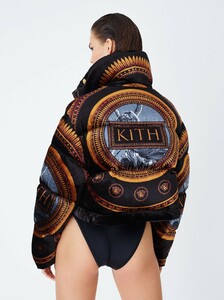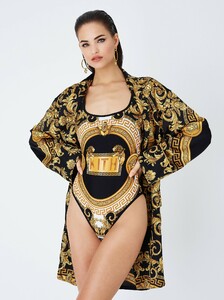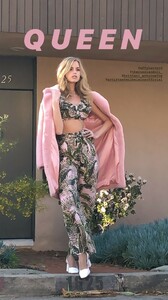Everything posted by Kane
-
Robin Holzken
-
Sadie Newman
-
Robin Holzken
-
Megan Williams
-
Maya Stepper
Maya Stepper seen wearing a coat from Hugo Boss in the streets of Manhattan during the New York Fashion Week on February 13, 2019 in New York City (HQ) shot by Timur Emek
-
Problems and Suggestions for BZ - Post Here
@maddog107 interesting, I never though about that. But i'm not entirely sure it would make a difference to current behaviour since those who do actively talk within threads aren't the kind of users who only care for the images. I think they would still contribute. Maybe the gallery wouldn't index images immediately, but after a small timeframe? so that people would have to visit the thread to see them first.
-
Effy Harvard
- Elle Trowbridge
- Victoria Lee
Victoria Lee attends the Hudson Yards Event Hosted By Derek Blasberg at Hudson Yards on February 12, 2019 in New York City (HQ)- Robin Holzken
- Victoria Lee
[removed, better images posted on next page]- Hannah Ferguson
- Sofia Resing
- Robin Holzken
- Doutzen Kroes
- Romy Schönberger
- Victoria Lee
- Maya Stepper
Maya Stepper attends as Angel Sara Sampaio & designer Lisa Chavy introduce 'LIVY' at Landmarc, West Broadway on February 12, 2019 in New York City (HQ)- Megan Williams
Megan Williams attend as Angel Sara Sampaio & designer Lisa Chavy introduce 'LIVY' at Landmarc, West Broadway on February 12, 2019 in New York City (HQ)- Robin Holzken
- Victoria Lee
Spotted outside of the Dion Lee show during New York Fashion Week on February 10, 2019 in New York City (HQ)- Victoria Lee
- Robin Holzken
- Elle Trowbridge
Account
Navigation
Search
Configure browser push notifications
Chrome (Android)
- Tap the lock icon next to the address bar.
- Tap Permissions → Notifications.
- Adjust your preference.
Chrome (Desktop)
- Click the padlock icon in the address bar.
- Select Site settings.
- Find Notifications and adjust your preference.
Safari (iOS 16.4+)
- Ensure the site is installed via Add to Home Screen.
- Open Settings App → Notifications.
- Find your app name and adjust your preference.
Safari (macOS)
- Go to Safari → Preferences.
- Click the Websites tab.
- Select Notifications in the sidebar.
- Find this website and adjust your preference.
Edge (Android)
- Tap the lock icon next to the address bar.
- Tap Permissions.
- Find Notifications and adjust your preference.
Edge (Desktop)
- Click the padlock icon in the address bar.
- Click Permissions for this site.
- Find Notifications and adjust your preference.
Firefox (Android)
- Go to Settings → Site permissions.
- Tap Notifications.
- Find this site in the list and adjust your preference.
Firefox (Desktop)
- Open Firefox Settings.
- Search for Notifications.
- Find this site in the list and adjust your preference.