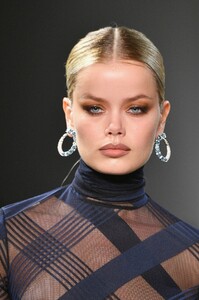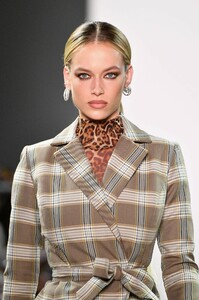Everything posted by Kane
-
Megan Williams
-
Grace Elizabeth
- Carmella Rose
-
Taylor Hill
Taylor Hill is seen leaving the Prabal Gurung FW19 show during New York Fashion Week, February 10, 2019 in New York City (HQ)
-
Candice Swanepoel
Candice Swanepoel seen leaving the Prabal Gurung FW19 show during New York Fashion Week, February 10, 2019 in New York City (HQ)
-
Hannah Ferguson
Hannah Ferguson arriving to the Laquan Smith FW19 show during New York Fashion Week, February 10, 2019 in New York City (HQ)
-
Gizele Oliveira
Gizele Oliveira arriving to the Laquan Smith FW19 show during New York Fashion Week, February 10, 2019 in New York City (HQ)
-
Gizele Oliveira
-
Grace Elizabeth
-
Taylor Hill
-
Robin Holzken
-
Frida Aasen
-
Hannah Ferguson
-
Candice Swanepoel
-
Taylor Hill
-
Taylor Hill
-
Candice Swanepoel
-
Grace Elizabeth
-
Lorena Rae
-
Effy Harvard
- Robin Holzken
- Elle Trowbridge
- Robin Holzken
Robin Holzken attends Maybelline New York Fashion Week Party at the Public Hotel on February 09, 2019 in New York City (HQ)- The Official Victoria's Secret Thread
god dammit! now I can't unsee that- Noel Berry
Noel Berry attend Maybelline New York Fashion Week Party at the Public Hotel on February 09, 2019 in New York City (HQ) - Robin Holzken
Account
Navigation
Search
Configure browser push notifications
Chrome (Android)
- Tap the lock icon next to the address bar.
- Tap Permissions → Notifications.
- Adjust your preference.
Chrome (Desktop)
- Click the padlock icon in the address bar.
- Select Site settings.
- Find Notifications and adjust your preference.
Safari (iOS 16.4+)
- Ensure the site is installed via Add to Home Screen.
- Open Settings App → Notifications.
- Find your app name and adjust your preference.
Safari (macOS)
- Go to Safari → Preferences.
- Click the Websites tab.
- Select Notifications in the sidebar.
- Find this website and adjust your preference.
Edge (Android)
- Tap the lock icon next to the address bar.
- Tap Permissions.
- Find Notifications and adjust your preference.
Edge (Desktop)
- Click the padlock icon in the address bar.
- Click Permissions for this site.
- Find Notifications and adjust your preference.
Firefox (Android)
- Go to Settings → Site permissions.
- Tap Notifications.
- Find this site in the list and adjust your preference.
Firefox (Desktop)
- Open Firefox Settings.
- Search for Notifications.
- Find this site in the list and adjust your preference.