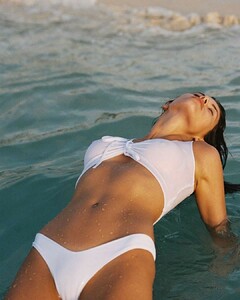Everything posted by Kane
-
Problems and Suggestions for BZ - Post Here
i'd also definitely prefer if users did this, I stated doing it for while but gave up since I had that input issue. I think i'll go back to it now my issue is resolved
-
Taylor Hill
i'll keep a lookout on stock sites for them
-
Taylor Hill
@RIP_Cabrini_Green where are they hosted? I'm not seeing anything up on Getty yet
-
Madison Hope Headrick
-
Celeste Bright
-
Georgia Fowler
-
Cindy Mello
- Elle Trowbridge
- Maya Stepper
- Georgia Fowler
- Megan Williams
- Problems and Suggestions for BZ - Post Here
@maddog i don't think it's post specific but sure, here's the two from my screenshots: https://www.bellazon.com/main/topic/48381-denise-schaefer/?do=findComment&comment=4782882 https://www.bellazon.com/main/topic/40644-robin-holzken/?do=findComment&comment=4782713- The Official Victoria's Secret Thread
^^ Thanks. On IG they keep making it seem like its any day now. But end of the month makes sense to me.- The Official Victoria's Secret Thread
I was hoping swim was going to be released sooner rather than later. But if Elsa is still shooting for them then I guess it'll be later?- Maya Stepper
- Celeste Bright
- Effy Harvard
- Lorena Rae
- Lorena Rae
- Elle Trowbridge
- Mathilde Gøhler
- Elle Trowbridge
Account
Navigation
Search
Configure browser push notifications
Chrome (Android)
- Tap the lock icon next to the address bar.
- Tap Permissions → Notifications.
- Adjust your preference.
Chrome (Desktop)
- Click the padlock icon in the address bar.
- Select Site settings.
- Find Notifications and adjust your preference.
Safari (iOS 16.4+)
- Ensure the site is installed via Add to Home Screen.
- Open Settings App → Notifications.
- Find your app name and adjust your preference.
Safari (macOS)
- Go to Safari → Preferences.
- Click the Websites tab.
- Select Notifications in the sidebar.
- Find this website and adjust your preference.
Edge (Android)
- Tap the lock icon next to the address bar.
- Tap Permissions.
- Find Notifications and adjust your preference.
Edge (Desktop)
- Click the padlock icon in the address bar.
- Click Permissions for this site.
- Find Notifications and adjust your preference.
Firefox (Android)
- Go to Settings → Site permissions.
- Tap Notifications.
- Find this site in the list and adjust your preference.
Firefox (Desktop)
- Open Firefox Settings.
- Search for Notifications.
- Find this site in the list and adjust your preference.