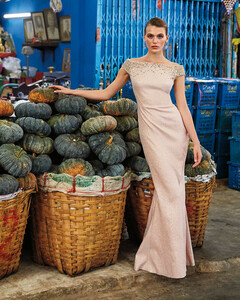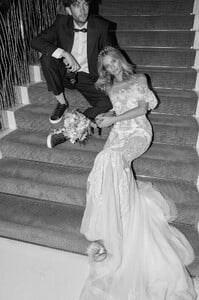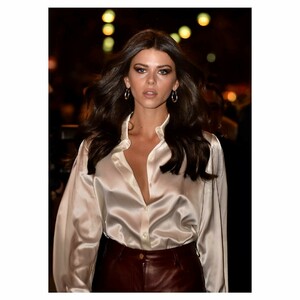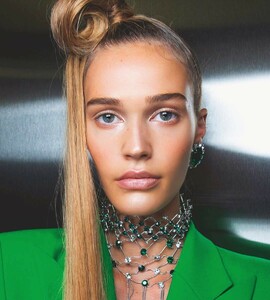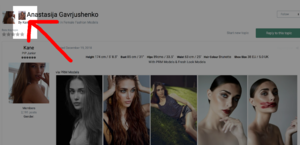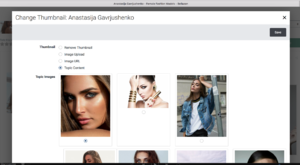Everything posted by Kane
-
Madison Hope Headrick
-
Georgia Fowler
-
Georgia Fowler
-
Kelly Gale
-
Lilia Weddell
-
Lilia Weddell
@Cult Icon just based off the other girls i've seen you like on here.
-
Georgia Fowler
- Sanne Vloet
-
Lilia Weddell
I thought you'd like her 😂
- Lilia Weddell
-
Lilia Weddell
-
Lilia Weddell
-
Lilia Weddell
- Lilia Weddell
- Carmella Rose
-
Megan Williams
thanks for the uploads @LenoreX ♥️
-
Hannah Ferguson
-
Madison Hope Headrick
-
Maya Stepper
-
Lilia Weddell
@sanja thanks ♥️ good choice
-
Georgia Fowler
-
Elle Trowbridge
-
Noel Berry
- Cindy Mello
-
Lilia Weddell
@sanja if you click the topic thumbnail at the top, it should give you the option to set / change it.