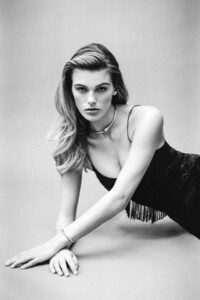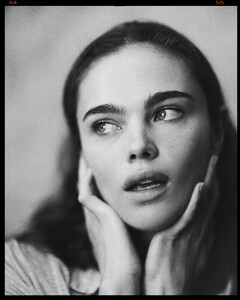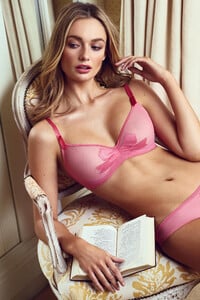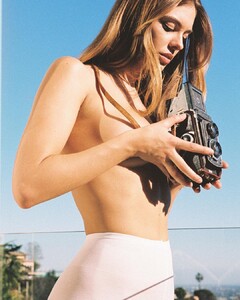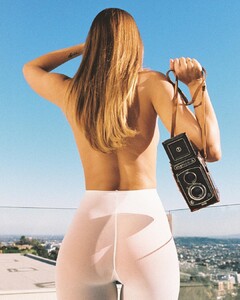Everything posted by Kane
- Effy Harvard
-
Jessica Clements
-
Elle Trowbridge
-
Lorena Rae
-
Taylor Hill
-
Georgia Fowler
-
Romy Schönberger
-
Sofie Rovenstine
Victoria's Secret model Sofie Rovenstine is seen on the streets of Soho wearing a Nour Hammour jacket, Stuart Weitzman boots and Saint Laurent sunglasses on February 06, 2019 in New York City (HQ)
-
Sofie Rovenstine
Sofie Rovenstine attends IMG and Harlem Fashion Row Host 'Next Of Kin': An Evening Honoring Ruth E. Carter at Spring Studios on February 6, 2019 in New York City (HQ)
-
Sofie Rovenstine
-
Celeste Bright
-
Madison Hope Headrick
-
Jena Goldsack
-
Madison Hope Headrick
Madison Headrick attends the LVMH Prize 2019 Edition at Louis Vuitton Avenue Montaigne Store on March 01, 2019 in Paris, France (HQ)
-
Valery Kaufman
Valery Kaufman attends the LVMH Prize 2019 Edition at Louis Vuitton Avenue Montaigne Store on March 01, 2019 in Paris, France (HQ)
-
Georgia Fowler
-
Maya Stepper
-
Lilia Weddell
- Carmella Rose
-
Georgia Fowler
-
Celeste Bright
-
Georgia Fowler
-
Georgia Fowler
-
Elle Trowbridge
-
Livy Poulin

















































.thumb.jpg.7423a0d401a57beaff364400ffea4df6.jpg)
.thumb.jpg.38386abf6471b2a229348a1bffb25f82.jpg)
.thumb.jpg.fcda4b1585d47e6047a6920fb9aefd44.jpg)
.thumb.jpg.1b42043ac644027984a88972cc3fd247.jpg)
.thumb.jpg.b67592982b36c9c453c5cec5ff3b645c.jpg)
.thumb.jpg.4f322a9c373501b9de5b954bdb2fdabd.jpg)
.thumb.jpg.8c7505709e4d3278db354af4763fd133.jpg)
.thumb.jpg.8581ce7f3ef339c06475f027a01ec179.jpg)
.thumb.jpg.651811e62bd9df623a611e23ce3f2399.jpg)