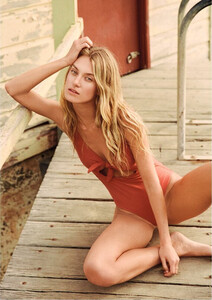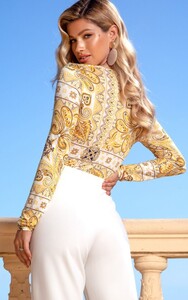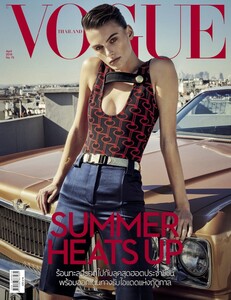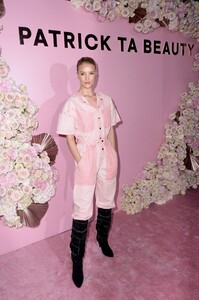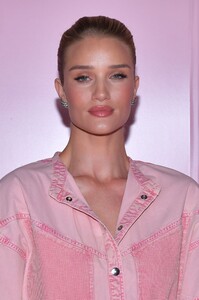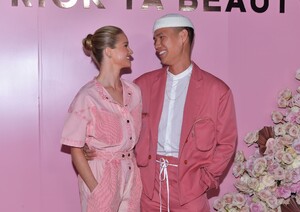Everything posted by Kane
-
The Official Victoria's Secret Thread
Victor's photos always seem like they have an instagram filter applied to them
-
Jena Goldsack
-
Nadine Leopold
-
Models Championship; Season Two.
Nadya Papazova Renee Herbert Abigail Zientek Stephanie Claire Smith
-
Caroline Carson Lowe
-
Maggie Rawlins
- Cindy Mello
-
Post Your Crush Of The Day.
- Mathilde Gøhler
- Models Championship; Season Two.
Anastasiya Scheglova Jasmine Tookes Megan Williams Bregje Heinen- Post Your Crush Of The Day.
- Misplaced Threads
https://www.bellazon.com/main/topic/71643-ashton-wood https://www.bellazon.com/main/topic/72384-emily-venz/ neither of these girls are actual fashion models, it'd be more appropriate to move them to Other Females of Interest.- Madison Hope Headrick
Vogue Thailand April 2019 Shot by Sofia Sanchez and Mauro Mongiello Styled by Fabio Immediato Hair by Dylan Chavles Makeup by Pamela Cochrane- Stella Maxwell
Stella Maxwell attends the Pat McGrath x Selfridges 'A Technicolour Odyssey' launch party at Selfridges on April 04, 2019 in London, England (HQ)- Rosie Huntington-Whiteley
Rosie Huntington-Whiteley attends the official launch of the Patrick Ta Beauty Major Glow collection with Moët & Chandon at Goya Studios on April 04, 2019 in Los Angeles, California (HQ)- Carmella Rose
- Cindy Mello
- Megan Williams
- Kelsey Merritt
- Madison Hope Headrick
- Effy Harvard
- Elle Trowbridge
- Cindy Mello
- Models Championship; Season Two.
Yara Khmidan Candice Blackburn Flavia Lucini Maddie Teews- Victoria Lee