
Everything posted by Kane
-
Megan Williams
Megan Williams attends the 5th Annual Diamond Ball benefiting the Clara Lionel Foundation at Cipriani Wall Street (HQ)
-
Kelsey Merritt
Kelsey Merrit attends the 5th Annual Diamond Ball benefiting the Clara Lionel Foundation at Cipriani Wall Street (HQ)
-
Georgia Fowler
Georgia Fowler attends the 5th Annual Diamond Ball benefiting the Clara Lionel Foundation at Cipriani Wall Street (HQ)
-
Bregje Heinen
Bregje Heinen attends the 5th Annual Diamond Ball benefiting the Clara Lionel Foundation at Cipriani Wall Street (HQ)
-
Bregje Heinen
-
Taylor Hill
-
Elsa Hosk
-
Robin Holzken
-
Georgia Fowler
- The Angels
-
Post Your Crush Of The Day.
- BZ Redesign - Please comment
sounds perfect!- Taylor Hill
via IG post (source) "I can't believe summer is over! I Will always think of summer 2019 when I smell @RalphLauren Beyond Romance, my new go-to. Link in bio to try for yourself."- Taylor Hill
- Taylor Hill
- Cindy Mello
- Victoria Germyn
- Brooke Hogan
- Chase Carter
Chase Carter attends boohoo NYFW Party at Rosè House in Midtown on September 11, 2019 in New York City (HQ)- Martha Hunt
Martha Hunt attends boohoo NYFW Party at Rosè House in Midtown on September 11, 2019 in New York City (HQ)- Kelsey Merritt
Kelsey Merritt attends boohoo NYFW Party at Rosè House in Midtown on September 11, 2019 in New York City (HQ) Arrival- Elsa Hosk
Elsa Hosk attends boohoo NYFW Party at Rosè House in Midtown on September 11, 2019 in New York City (HQ) Arrival- Emily Didonato
Emily DiDonato attends boohoo NYFW Party at Rosè House in Midtown on September 11, 2019 in New York City (HQ) Arrival- Victoria Germyn
- Victoria Germyn
- BZ Redesign - Please comment








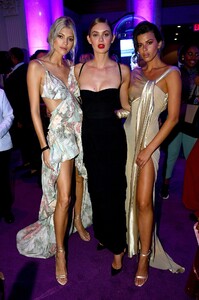


































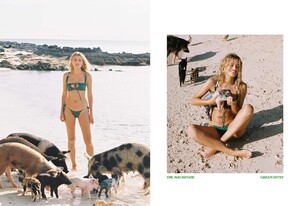

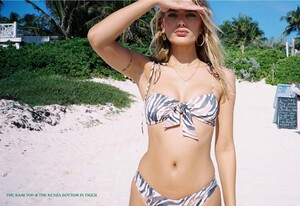
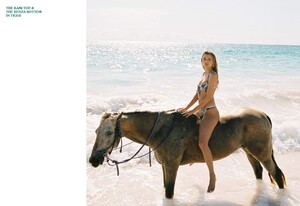




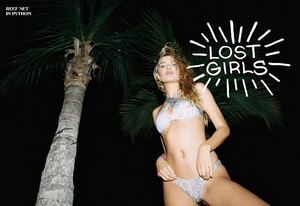
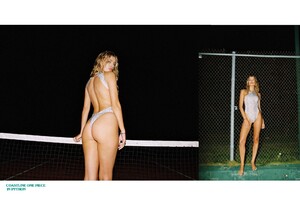

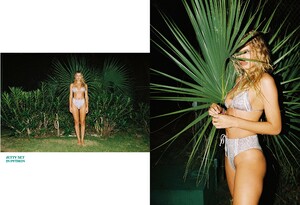
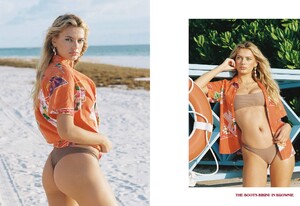

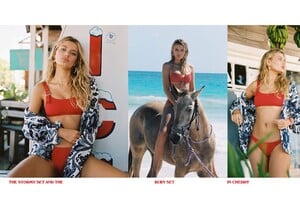
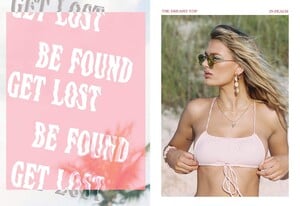
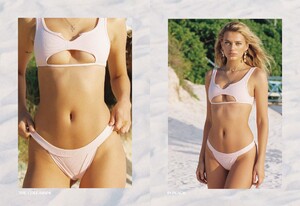


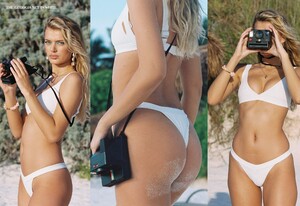

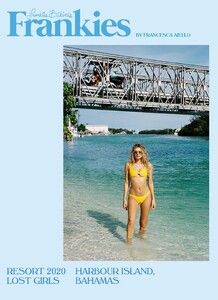
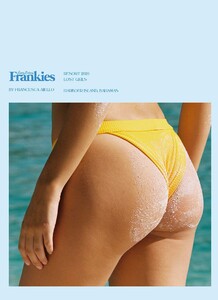

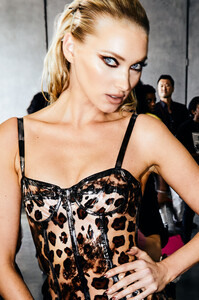

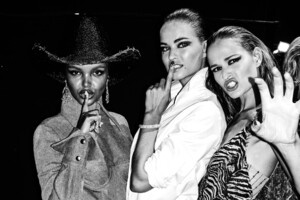
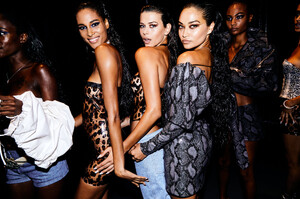


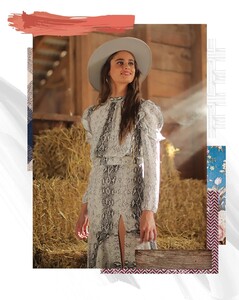
1copy.thumb.jpg.1958d5a37ac5b89dc2c8874e4ee522ef.jpg)
.thumb.jpg.87938006afc0e9b7c2f80421fec452aa.jpg)
































































