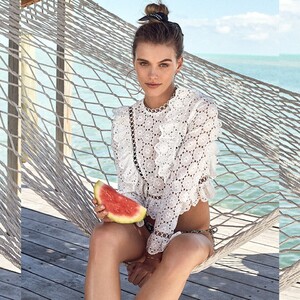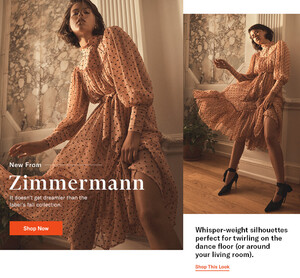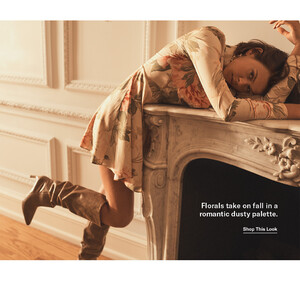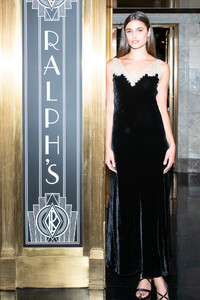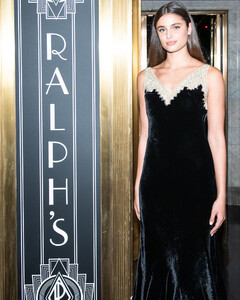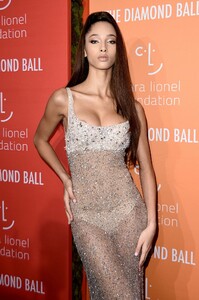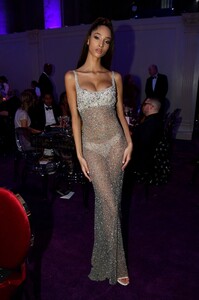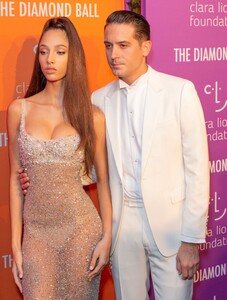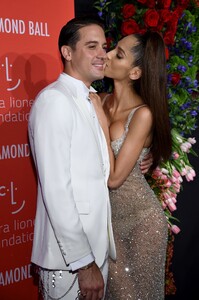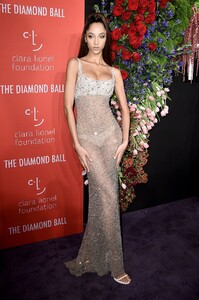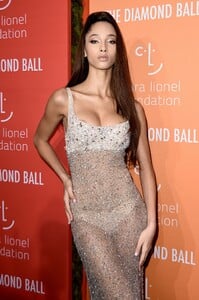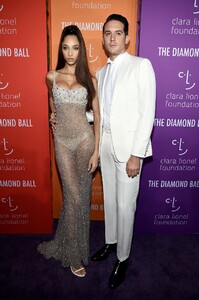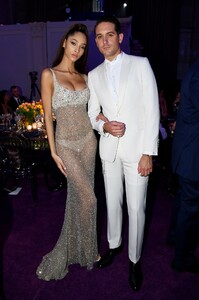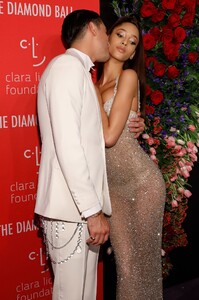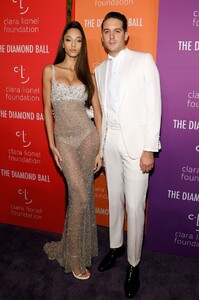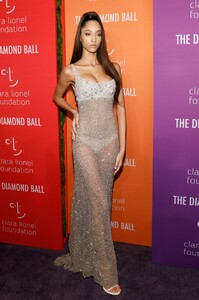Everything posted by Kane
-
Lorena Rae
-
Lorena Rae
-
Frida Aasen
- Hannah Ferguson
- Robin Holzken
-
Madison Hope Headrick
-
Georgia Fowler
- The Angels
-
Nadine Leopold
David Koma Ready To Wear Spring Summer 2020 via nowfashion.com via theimpression.com via vogue.com via wwd.com
-
Sofie Rovenstine
-
Nadine Leopold
Roland Mouret Ready To Wear Spring Summer 2020 via nowfashion.com via vogue.com via theimpression.com
-
Georgia Fowler
-
Post Your Crush Of The Day.
- Grace Elizabeth
- Taylor Hill
Brandon Maxwell Spring 2019 - Backstage Prabal Gurung Fall 2019 - Backstage Zadig & Voltaire Fall 2019 - Backstage + Beaty Zimmermann - Spring 2019 via theimpression.com- Victoria Germyn
- The Angels
- Taylor Hill
- Maddie Teeuws
- Celine Farach
- Celeste Bright
- Taylor Hill
- Post Your Crush Of The Day.
- Yasmin Wijnaldum
Yasmin Wijnaldum attends the 5th Annual Diamond Ball benefiting the Clara Lionel Foundation at Cipriani Wall Street (HQ)- Sofia Resing
Sofia Resing attends the 5th Annual Diamond Ball benefiting the Clara Lionel Foundation at Cipriani Wall Street (HQ) - Grace Elizabeth
Account
Navigation
Search
Configure browser push notifications
Chrome (Android)
- Tap the lock icon next to the address bar.
- Tap Permissions → Notifications.
- Adjust your preference.
Chrome (Desktop)
- Click the padlock icon in the address bar.
- Select Site settings.
- Find Notifications and adjust your preference.
Safari (iOS 16.4+)
- Ensure the site is installed via Add to Home Screen.
- Open Settings App → Notifications.
- Find your app name and adjust your preference.
Safari (macOS)
- Go to Safari → Preferences.
- Click the Websites tab.
- Select Notifications in the sidebar.
- Find this website and adjust your preference.
Edge (Android)
- Tap the lock icon next to the address bar.
- Tap Permissions.
- Find Notifications and adjust your preference.
Edge (Desktop)
- Click the padlock icon in the address bar.
- Click Permissions for this site.
- Find Notifications and adjust your preference.
Firefox (Android)
- Go to Settings → Site permissions.
- Tap Notifications.
- Find this site in the list and adjust your preference.
Firefox (Desktop)
- Open Firefox Settings.
- Search for Notifications.
- Find this site in the list and adjust your preference.